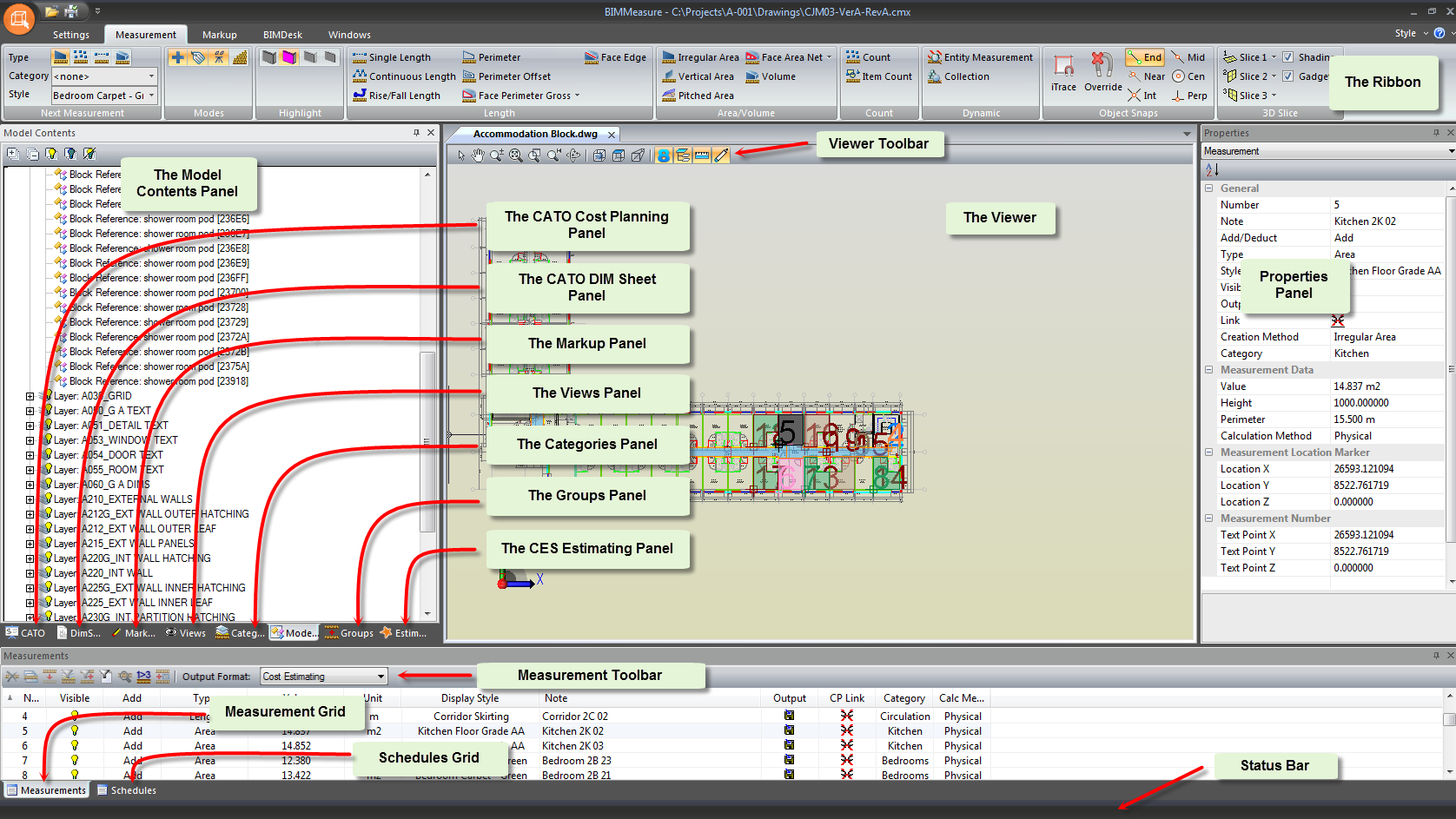
The fresh new interface in CADMeasure uses a Model Viewer with a Tabbed Ribbon at the top of the screen and a number of Windows surrounding the viewer. By default these windows are docked but they can be customised to suit the user's preferences. For more information, see Controlling Areas of the Screen.
To find out more about each area, click on its title box:
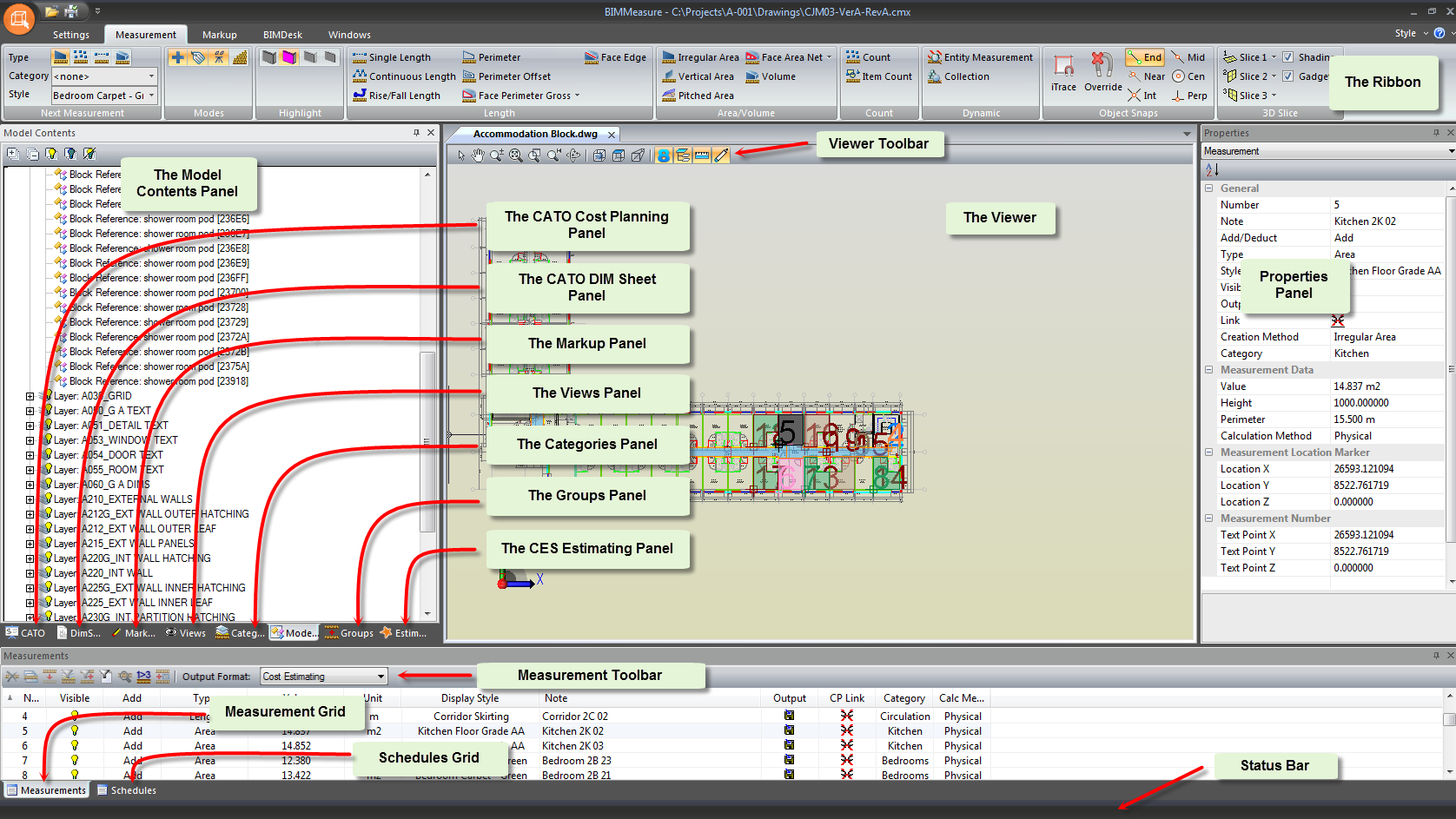
Any window can be re-sized by picking the edge of the window and dragging it.
All the windows can be reset back to their default location and size by selecting ribbon: Windows > group: View > option: Reset Workspace.