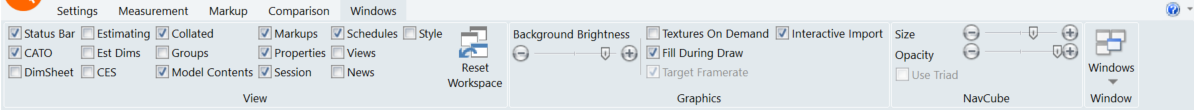
Regardless of which method is used to populate the DIM Sheets the Cost Plan must be opened in CADMeasure before anything can be done. After a Cost Plan has been created in CATO Cost Planning, it can be accessed and opened via the CATO panel. Ensure that the CATO and DimSheet options are selected in the ribbon tab: Windows > View options.
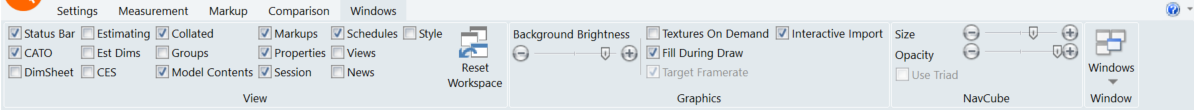
In the CATO Project tab. click Login As... and enter your CATO user name and password, if prompted.
Select the appropriate version and revision of the required project from the Open Project dialog box.
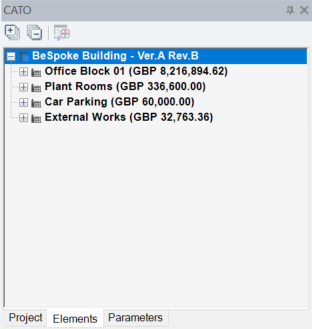
The Project Name, Version and Revision references will be shown on Project tab of the CATO panel.
The CATO Elements tab will display the existing Cost Plan structure and be used to add new elements.