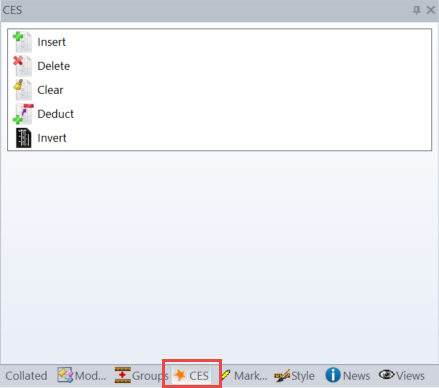
CADMeasure Users are able to create a link to the Causeway Estimating Suite for takeoff purposes.
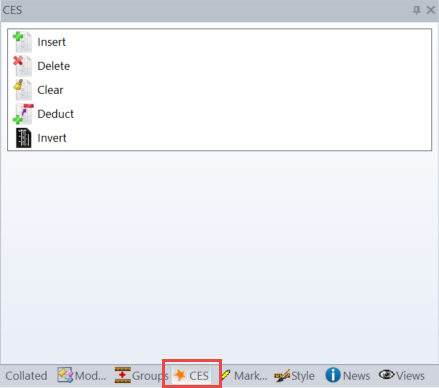
The CADMeasure Estimating panel options take control of the Estimating dimsheet so the user can stay working in CADMeasure and the results of the measurements will be placed onto the Estimating DIM Sheet.
Note: The Estimating panel reflects the functions that are available in Estimating from the right-click menu:
· Insert - inserts a new dimsheet.
· Delete - deletes a complete dimsheet.
· Clear - clears a dimension entry.
· Deduct - inserts a new dimsheet but in Deduct (Ddt) mode.
· Invert - changes a dimsheet to Ddt or vice versa.
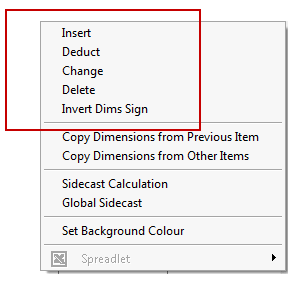
Following the selection of a Estimating function, control returns to the CADMeasure session for selection of the appropriate measurement type (single length, continuous length etc.) and when executed the corresponding value is returned to the Estimating dimsheet.
Note: In order to send measurements to the Estimating dimsheet, the Output Format in the CADMeasure Measurements grid must be set to Cost Estimating.
