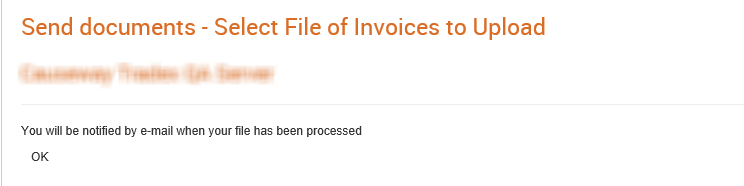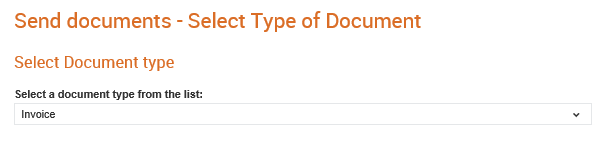
To send documents to trading partners, perform the following steps:
1. Click Send > Send Documents from the Document Exchange tab.
The Send documents - Select Type of Document page is displayed.
2. Select a document type (for example, Invoice, Lookup file, Order, or Requisition) from the drop-down list displayed, and then click OK.
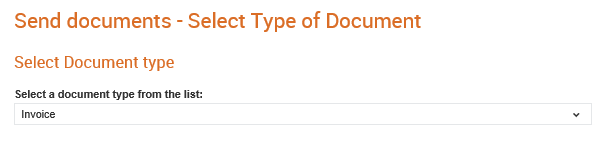
3. Click Choose file to select the document, and then click Open.
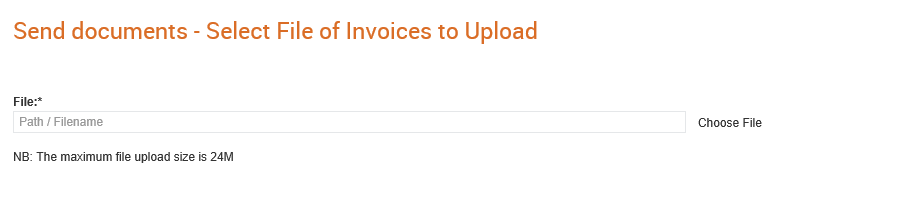
4. Click OK to send the document.
The following page is displayed indicating that you will be notified by e-mail on processing of the file.