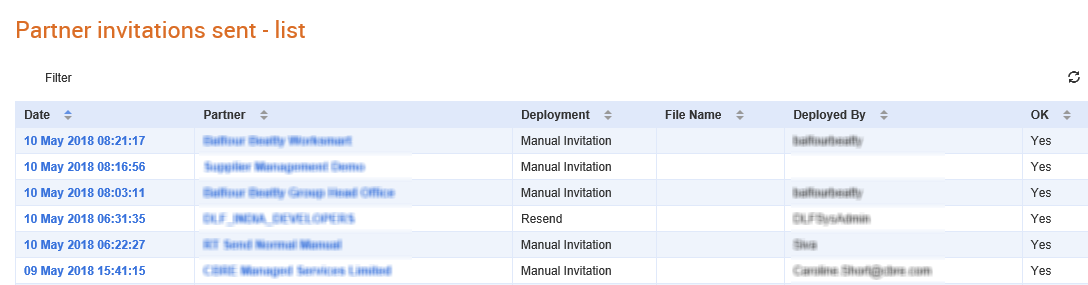
You can view a list of partner invitations sent if you have the necessary system administrator rights.
To view a list of saved POs, perform the following steps:
1. Click Send > Partner invitations sent from the Document Exchange tab.
The Partner Invitations sent – list page is displayed.
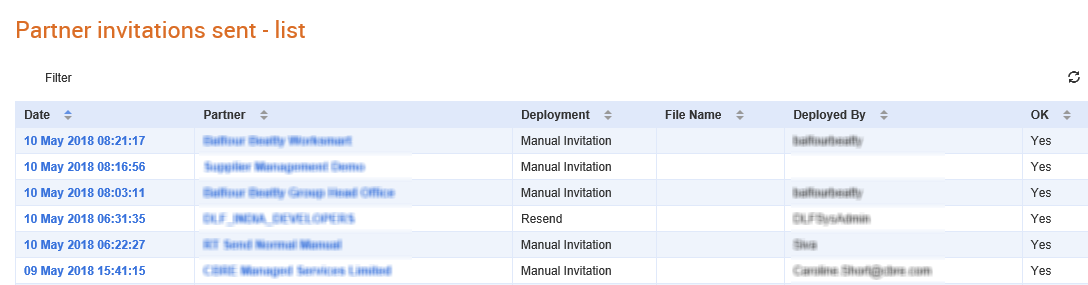
2. Click the respective option under the Partner or the Date column to view their details.
3. Click the Back button to go back to the Partner Invitations sent – list page and select another partner.