 on the Viewer
toolbar.
on the Viewer
toolbar.
In order to view all aspects of a model it is often necessary to rotate the model in 3D. The 3D Orbit tool allows the user to move around the outside of the model, effectively rotating the view in any direction.
1. Click the 3D Orbit button  on the Viewer
toolbar.
on the Viewer
toolbar.
The 3D orbit button will appear in place of the crosshair
2. Specify the rotation angle required by left-clicking and holding the mouse button down, then move the mouse in any direction.
If you run out of screen space before the required rotation is achieved, simply release the button and repeat the operation.
Alternatively, If you have a mouse with a middle wheel, you can also press and hold the wheel and the Ctrl key simultaneously, then move the mouse.
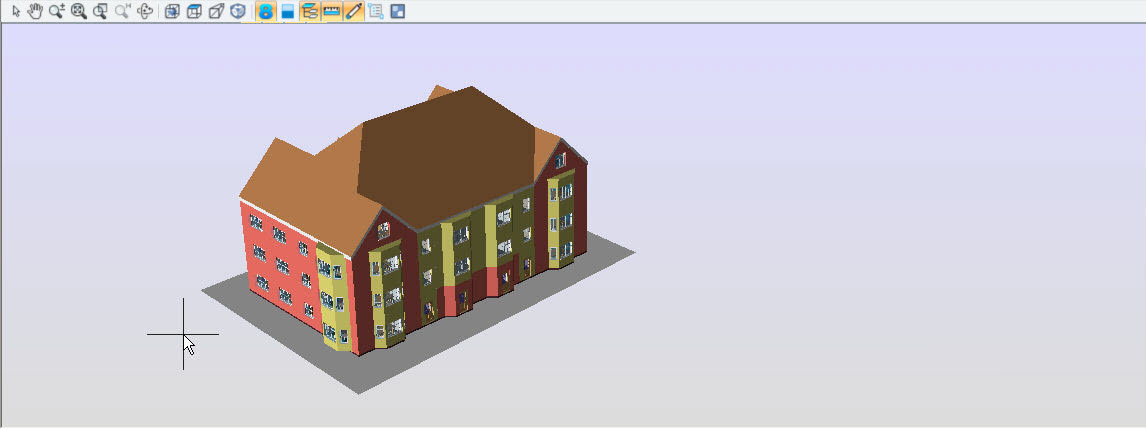
Original view
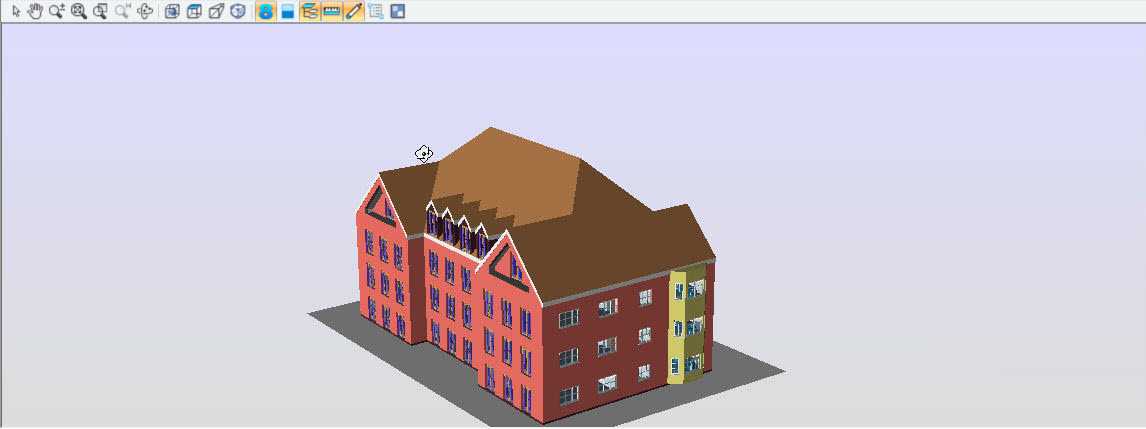
Different view after 3D orbit
To return to the plan view, click the Plan view
button 