
BIMMeasure provides the following benefits:
· You can specify which plane they wish to work on, in any or all of the 3 axes and hide the remaining parts of the model from view
· You can select or interactively measure directly on objects within a 3D model
· You can invert the selected slice
· You can choose two layers and slice dual planes
The slicing tools are found on the 3D Slice panel on the Measurement tab of the ribbon.

There are three slice tools that default to one of the three planes:
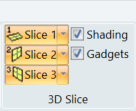
· Slice 1: Defaults to controlling visibility of the XY planar slice tool, but can be rotated to any other plane.
· Slice 2: Defaults to controlling visibility of the XZ planar slice tool, but can be rotated to any other plane.
· Slice 3: Defaults to controlling visibility of the YZ planar slice tool, but can be rotated to any other plane.
There are also two other tools:
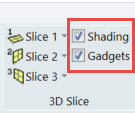
· Shading: This controls visibility of the planar shading when a slice is active.
· Gadgets: This controls visibility of the XYZ gadget for each slice.
The following are few examples of slicing options:
|
|
|
|
Original View (no slicing) |
Slice 1 allows slicing in the XY (Plan) axis |
|
|
|
|
Slice 2 allows slicing in the XZ (Vertical) axis |
Slice 3 allows slicing in the YZ (Vertical) axis |
|
|
|
|
All 3 slices turned on |
All 3 slices turned on, Shading (of Planes) turned off Gadgets (slice axes) turned off |