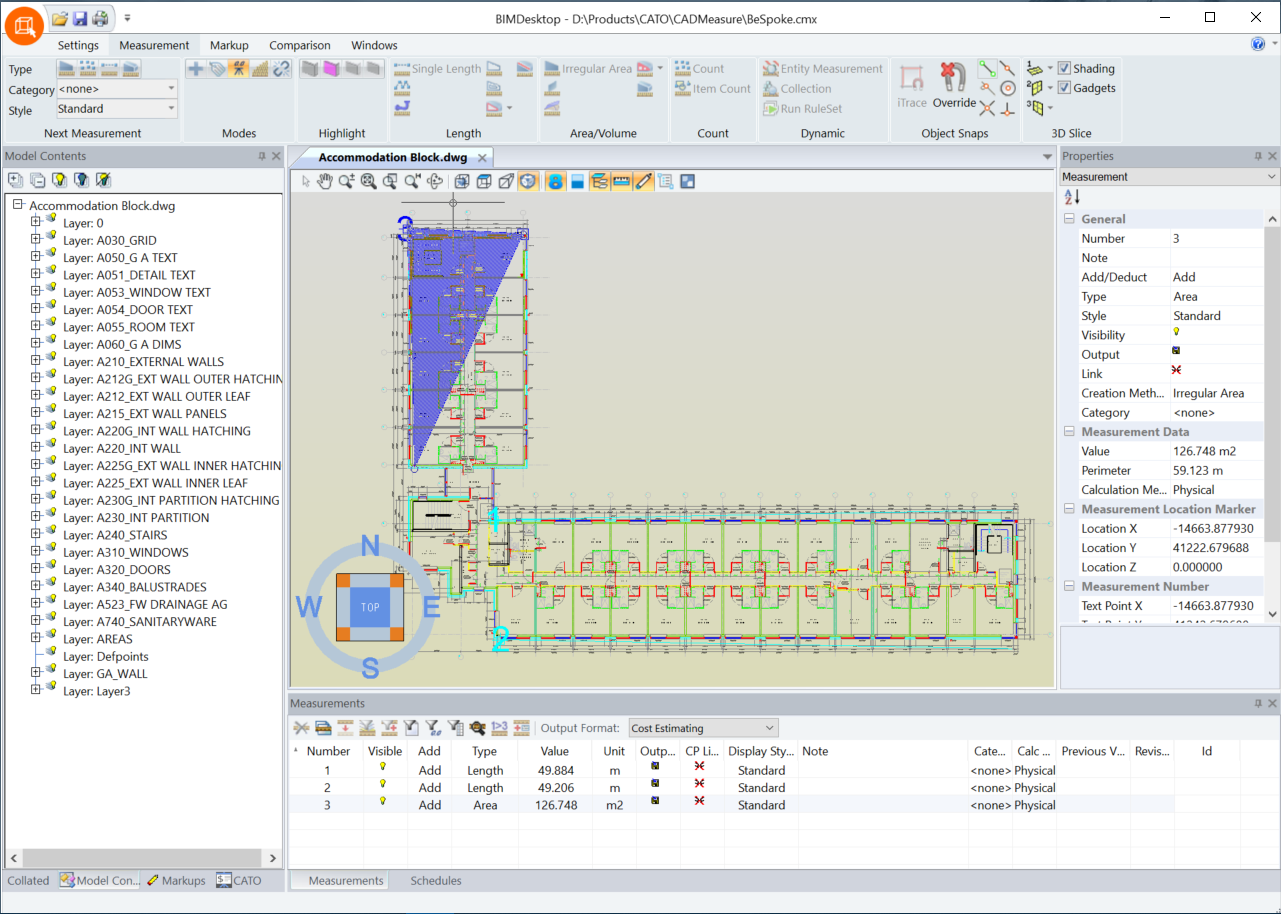
CADMeasure is a Quantity Take-Off application that provides the ability measure from CAD drawings displayed on the screen and transfer those measurements to the Causeway Cost Planning, Take Off and Bill or Estimating applications as well as spreadsheets. Typically, but certainly not limited to, the measurements are made by picking points to define linear lengths, areas, volumes and number counts on 2D drawings.
BIMMeasure has all the features of CADMeasure but is an extension that provides the ability to display 3D models and use the Building Information Model (BIM) data held within the models for measuring.
Each has its own particular use as outlined below.
CADMeasure
CADMeasure has always allowed the efficient manual measurement of electronic drawings but the construction industry is embracing ever changing software that produces much more intelligent documents and common working practices are relying more on non-traditional drawing formats.
To this end, CADMeasure has evolved and has been developed to take advantage of this 21st century technology by utilising the embedded properties to be found in dwg and dwf/dwfx files and allowing simple extraction of data in a fresh new user interface. PDF and screenshot files are also supported when only these are available.
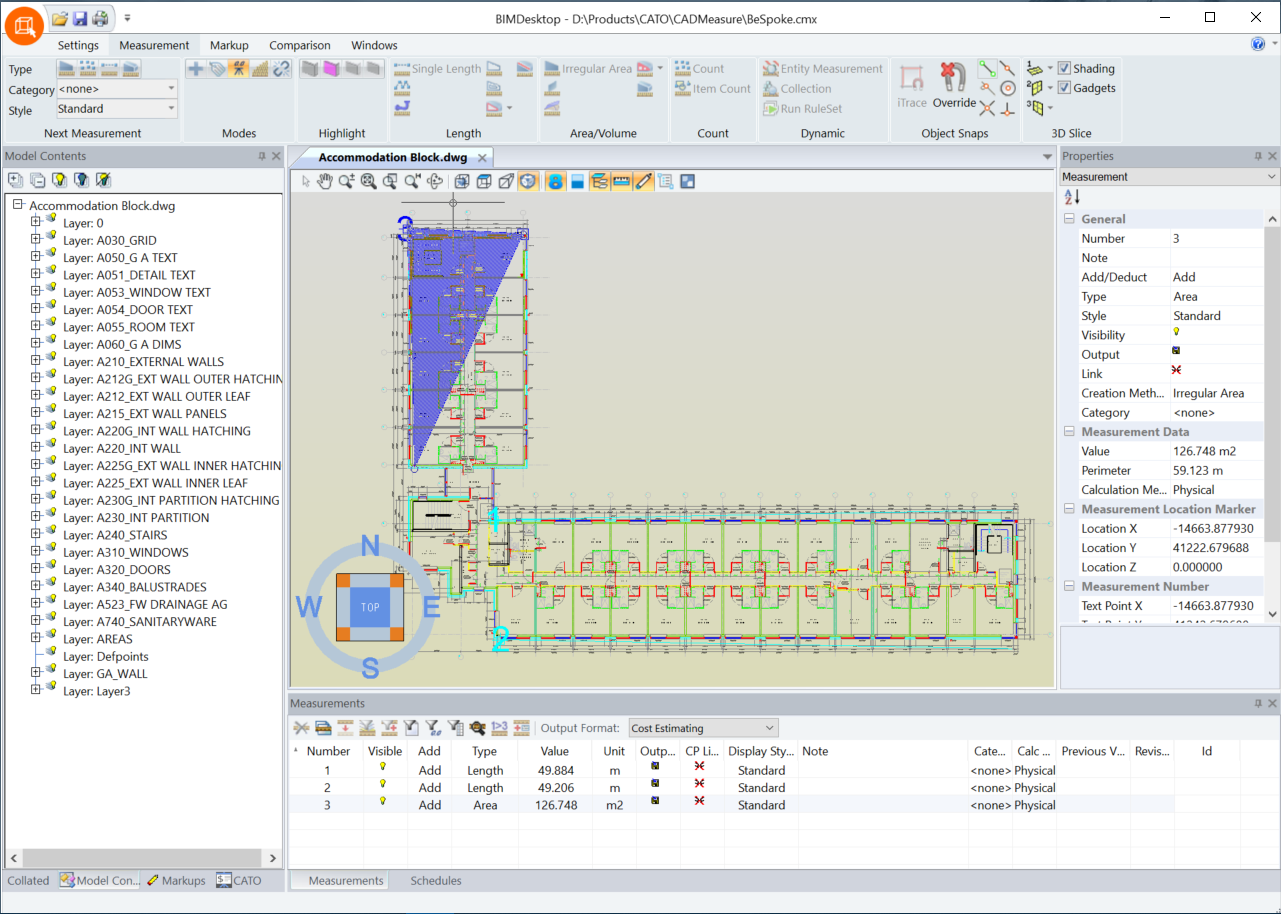
CADMeasure interface with BIMMeasure features disabled
BIMMeasure
The advent of Building Information Modelling (BIM), has meant that the quantity of embedded properties which can be found in .dwf and .ifc construction models has been dramatically increased. This has the added benefit of allowing computers to do a lot of the mundane take-off work traditionally undertaken manually and as a consequence, reduce human error and allow for a dynamic link between the design and the take-off.
The BIMMeasure application is a modular extension to CADMeasure. BIMMeasure offers extended functionality specifically aimed at collecting property values embedded in objects created in BIM applications. The nature of such files will allow selection of objects based on their classification and these can be organised in the schedules window, exclusive to BIMMeasure, prior to dragging to the measurements window.
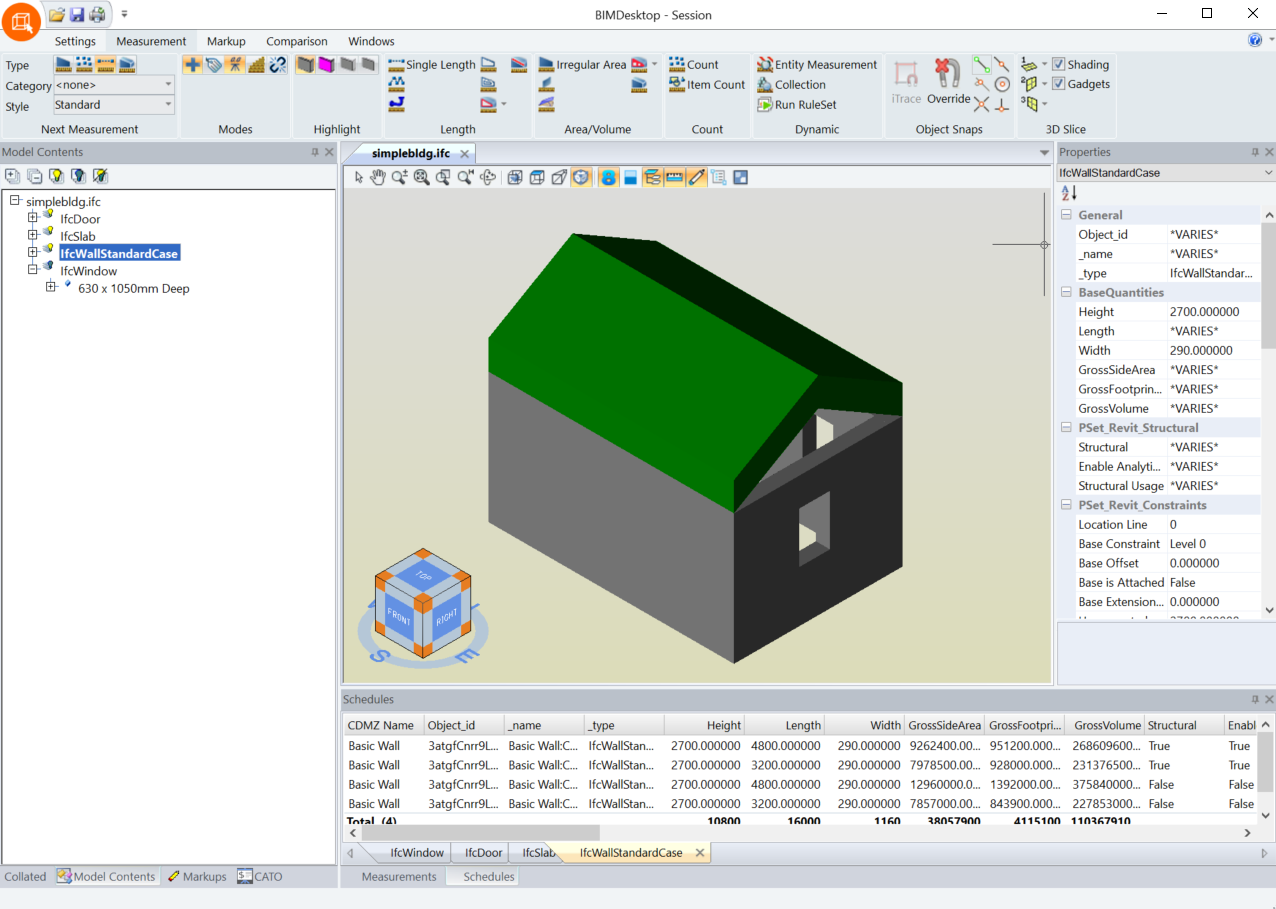
BIMMeasure Interface showing the Schedules grid
Contact Causeway
If you require assistance with this release, or have any queries, please do not hesitate to contact our Support Team on +44 (0)1628 552255 or use the Causeway Support portal to order or log the support request directly into our support system. If, for some reason, you are unable to use the Causeway Support portal, send an e-mail to [email protected].