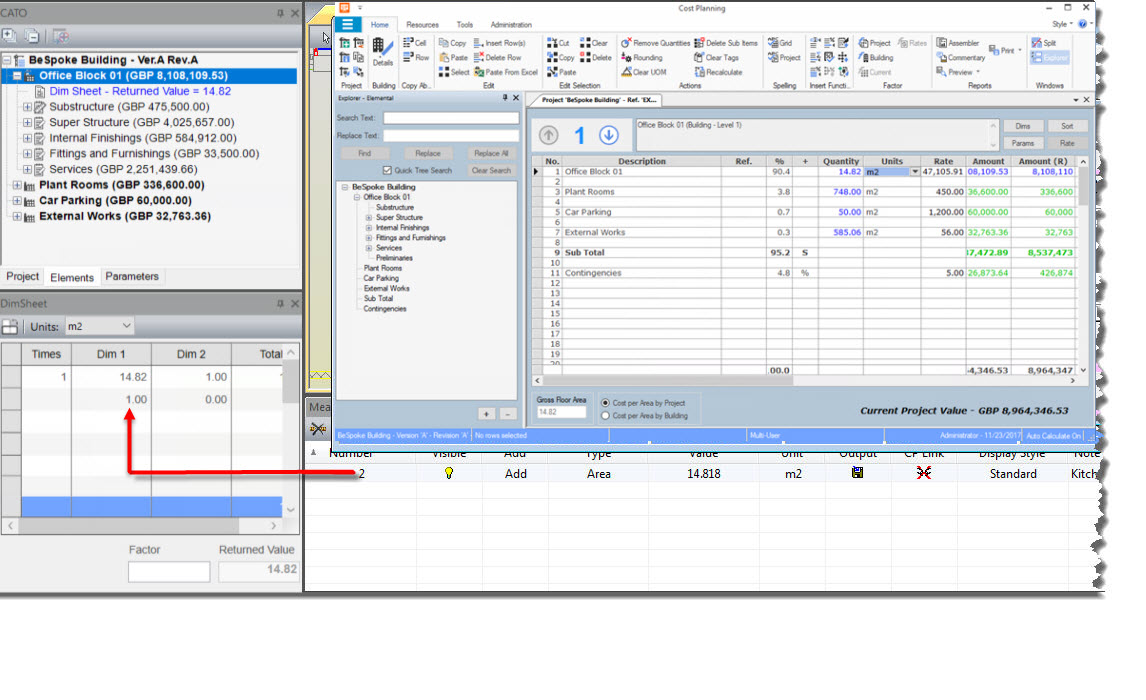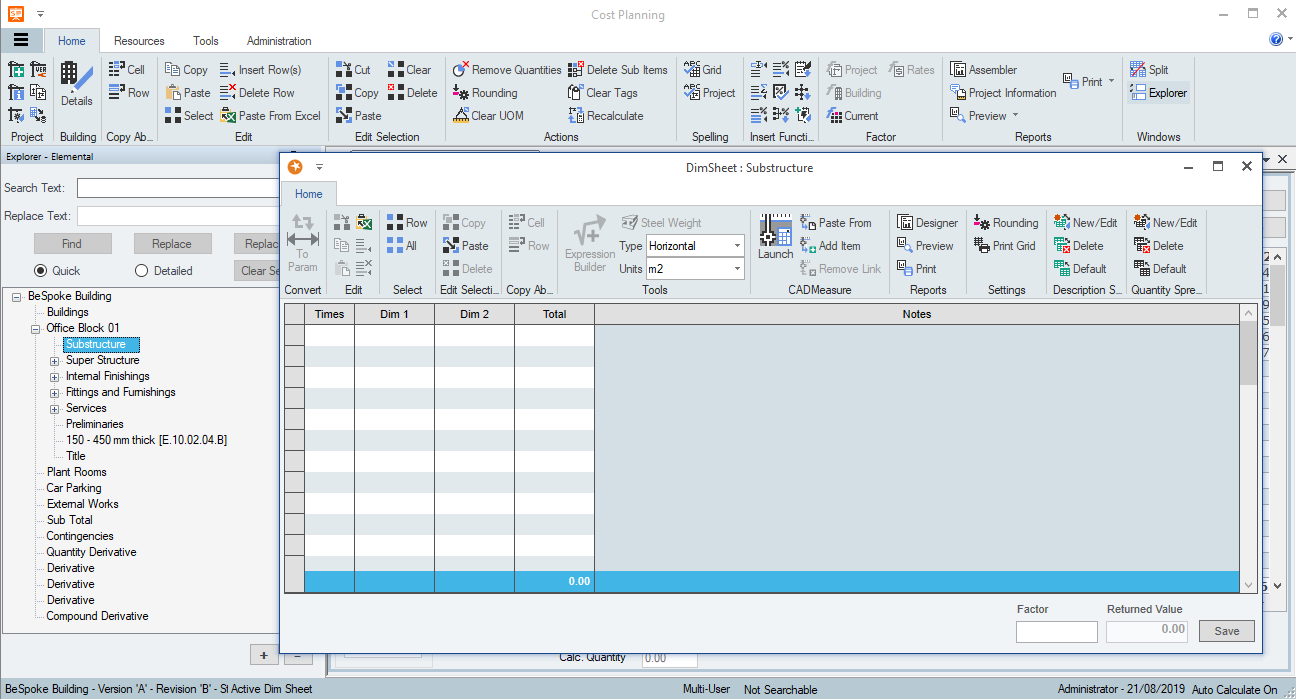
Integrated DIM Sheets offer a number of distinct advantages over other means of populating Cost Planning DIM Sheets.
The Element Cost Plan can be built up directly in CADMeasure.
New DIM Sheets can be added directly in CADMeasure.
Data previously entered in Cost Planning can be edited from within CADMeasure.
Changes and additions to the DIM Sheets made in CADMeasure are immediately reflected in the Cost Planning.
DIM sheet contents can be updated for changes in measurement due to drawing revisions.
In the following example, the screen shots shows, in CADMeasure, the element tree and dimsheet that was first created in Cost Planning. The Cost Planning Window also shows the same Element and dimsheet information.
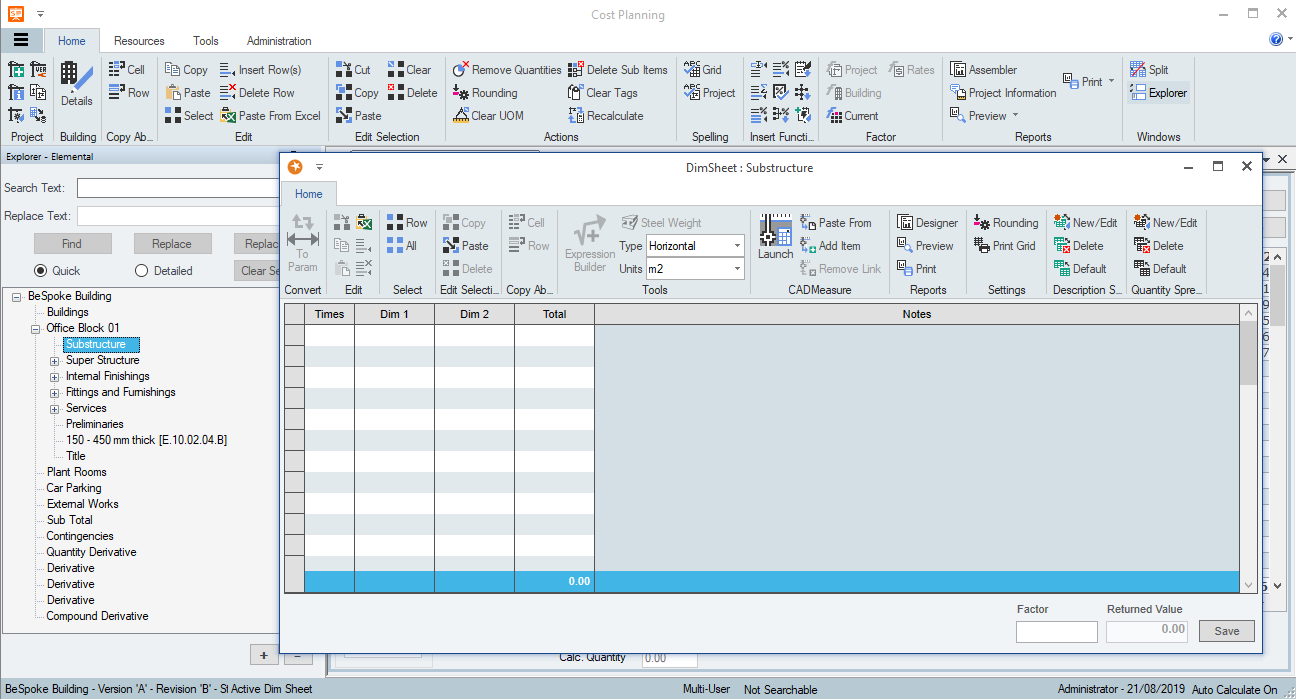
In CADMeasure, in the dimsheet the first Dimension is changed from 10 to 20 and this is immediately reflected in the CADMeasure Element tree and, after closing the dimsheet, the cost plan is updated and reflected in the Cost Planning application.
.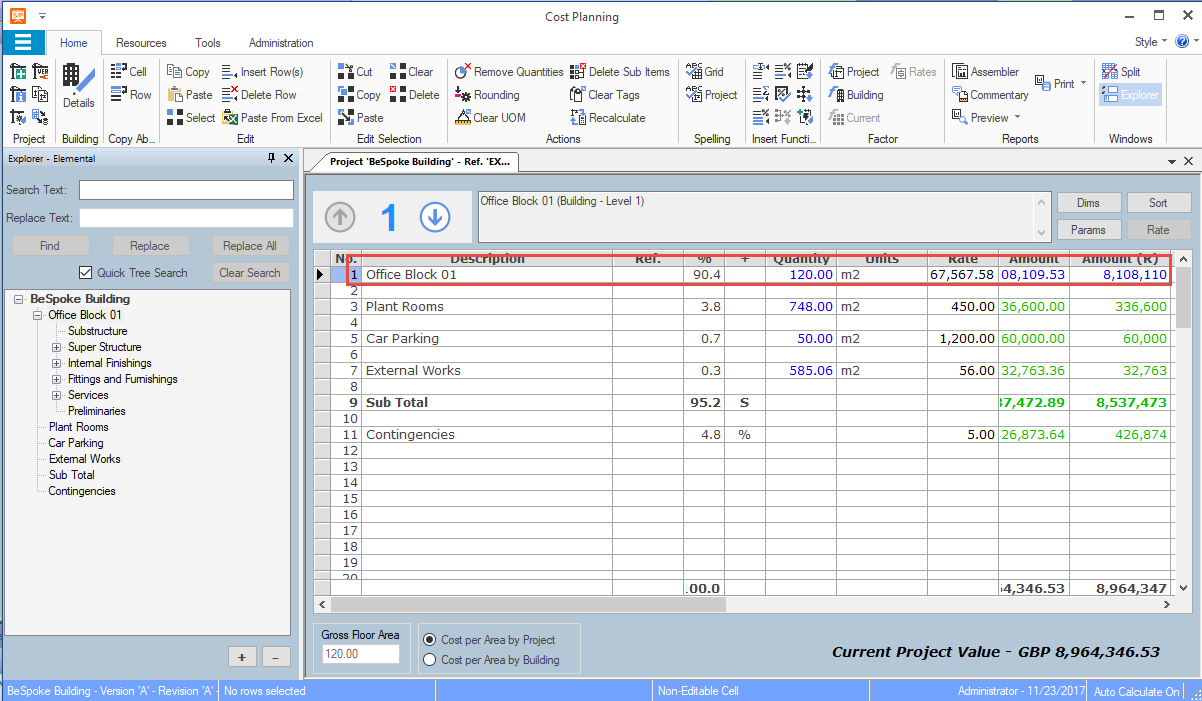
In the following example a New Item of 'Kitchen' has been added the Element Levels and with that element selected, a measurement of 14.82m2 (rounded from a measure value of 14.818m2) in the Measurements grid has been dragged and dropped in the DimSheet panel. Because an Area value has been dragged and dropped the second measurement value has defaulted to 1.
This has updated the Elements listing with returned value as well as adding the items to the Cost Plan using a rounded value of 15.