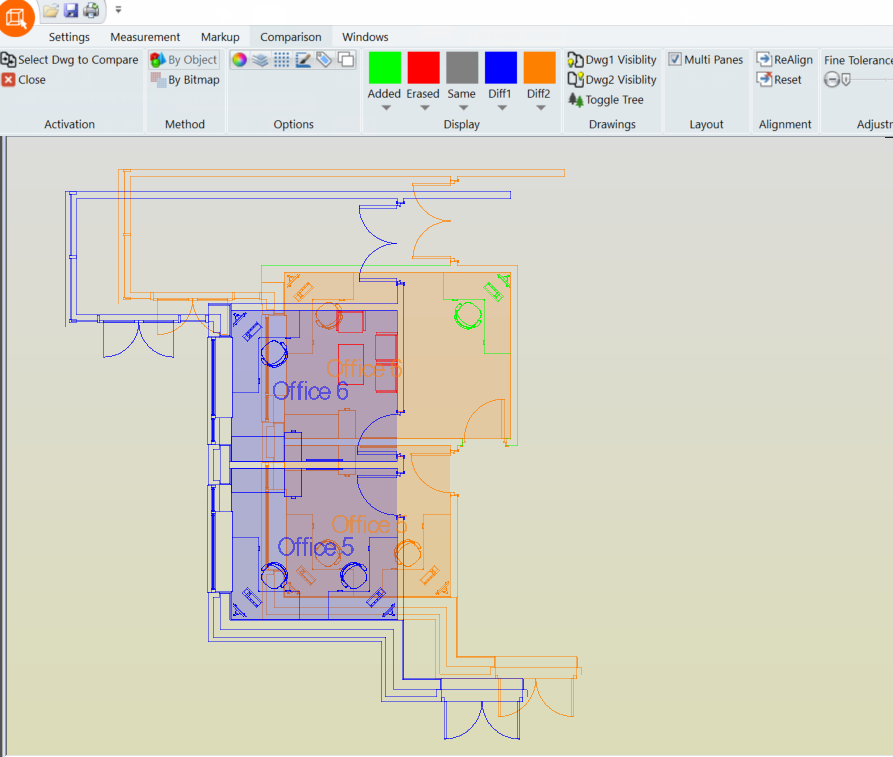
Normal draughting practice is that the origin of a drawing should remain the same between revisions. This provides the means to overlay the drawings using the same insertion point so that the graphical content of both will be exactly on top of each other except, where there has been edits to one of the drawings.
Occasionally the origin point of a drawing may be inadvertently changed or for draughting reasons. Either way, the result is that it appears as if everything has changed in the revised drawing as illustrated in the following screen shot.
In addition, it is also normal draughting practice for the drawing scale to remain the same between revisions. For scaled drawing file types, the drawing scale may have changed inadvertently or for draughting reasons and it appears that everything has changed when the drawings are compared.
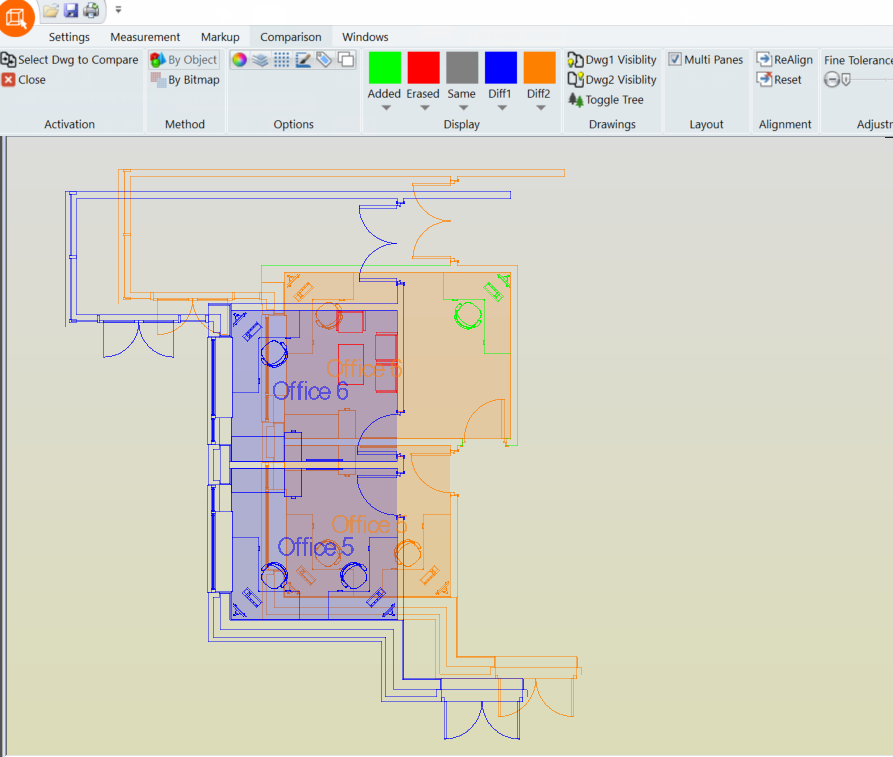
To realign the graphical contents of the drawings:
Select ribbon panel: Alignment > option: ReAlign
Move the cursor into the Merged View of Drawing Viewer and note the prompt:
Digitise first point from second drawing:
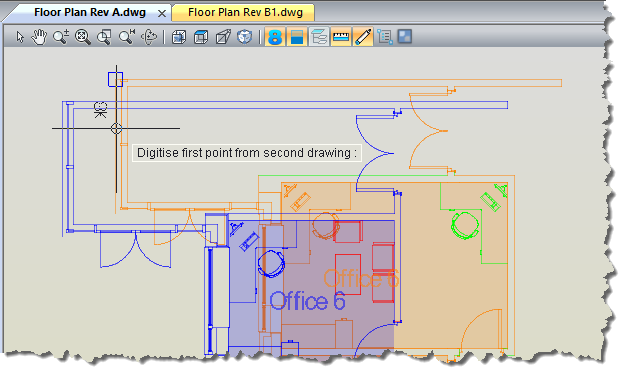
Pick a point on the image of the Comparison drawing that it is known has not changed as the result of revision edit.
Prompt: Digitise first point from first drawing:
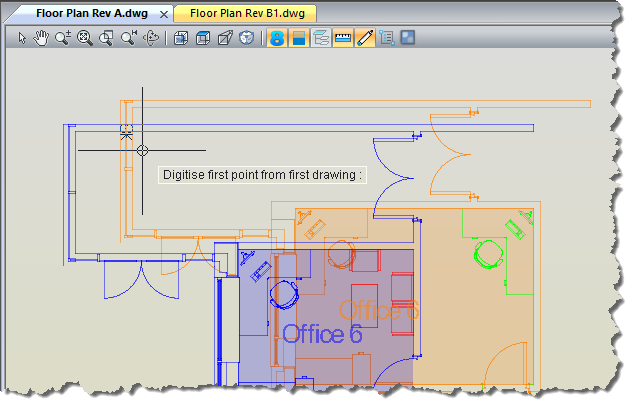
Pick the equivalent point on the Base drawing as was just picked on the Comparison drawing.
Prompt: <Enter> for simple translation or digitise second point from second drawing for full realign:
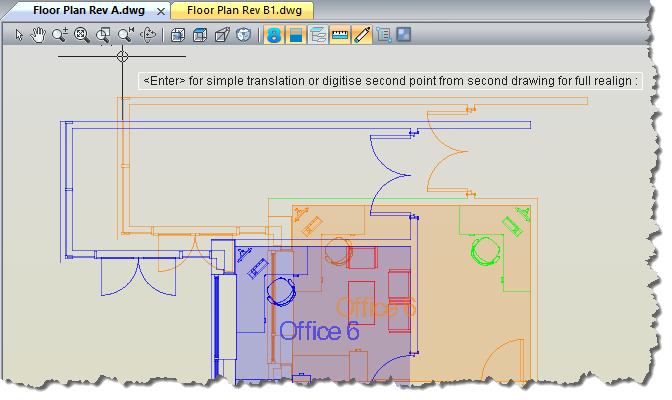
If the drawings are at the same scale but the content is misaligned, press the Enter key to realign the drawings based on the two points already picked on the two drawings.
If the drawings are at different scales and content misaligned, select a second point on the second drawing (which must be different to the first point selected on the second drawing) and as per the prompt, select the equivalent point on the first drawing. The display of the drawings will then be adjusted so they are aligned in the Drawing Viewer.
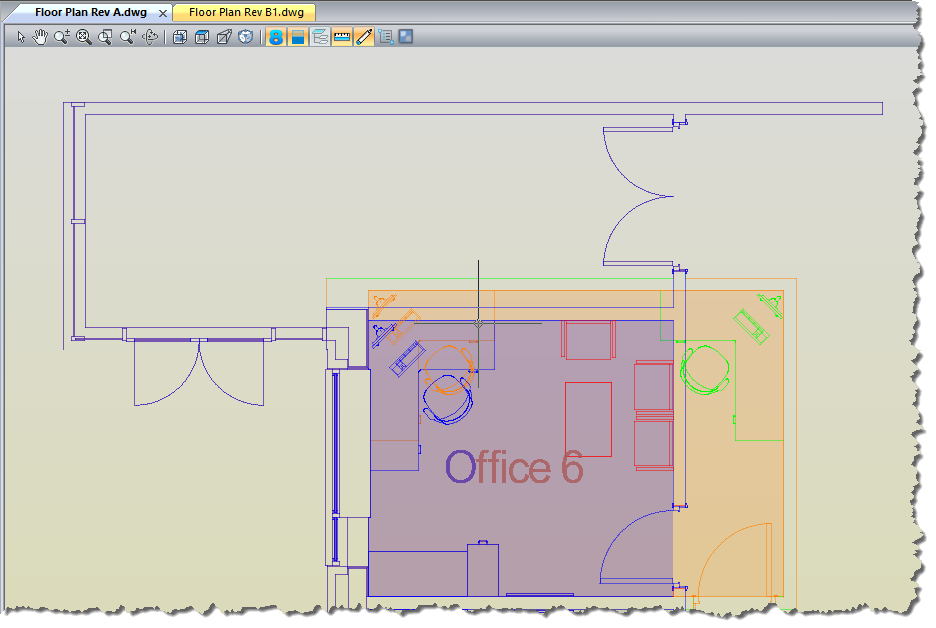
Note: The realignment of drawings does not affect the original drawing files, the translation is handled wholly within BIMMeasure.