 .
.After a session has been created, a revised drawing or model file is received, this can be attached in place of the superseded one.
To revise the attached drawing in an existing measurement session, perform the following steps:
1. Click the File menu  .
.
2. Select Revise Drawing.
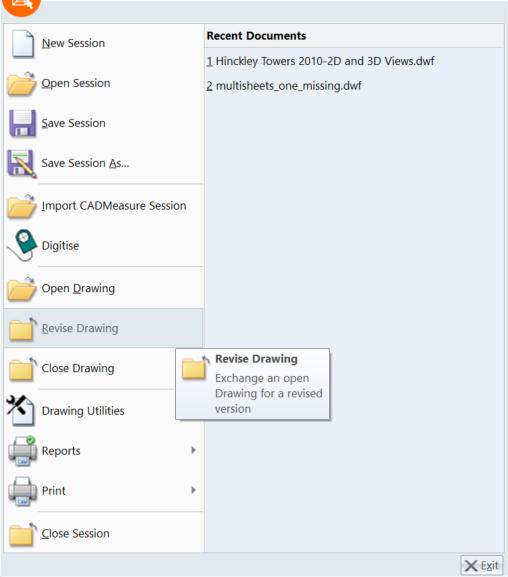
3. Select the attached DWG file.
The Attached Drawings dialog box is displayed.
4. Perform any of the following steps:
· Right-click and select Modify path if the file path has been changed.
· Right-click a view and select Refresh for the Revit or IFC drawings if any views need to be updated.
5. Browse to select the revised dwg and then click OK..
The revised DWG file is displayed on the Attached Drawings dialog box.
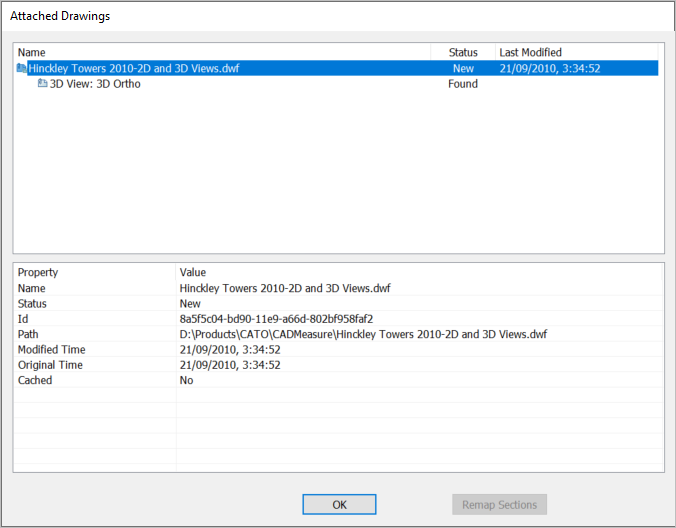
Notes:
* Modifying the path to the attached drawing will update the measurements
displayed to reflect any changed, new or removed objects.
* In the screenshots above, the shower pod and window panel counts have
automatically updated to reflect the number in the revised drawing.