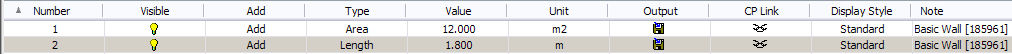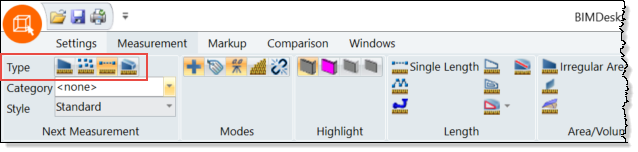
For Drag and drop, the Type of measurement to be used is specified by selecting the appropriate button on the Next Measurement Panel on the Settings or Measurements tab of the Ribbon.
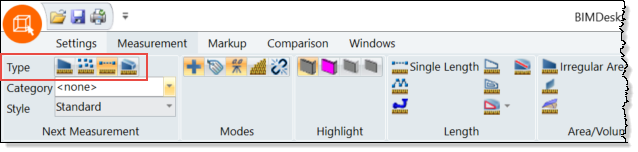
Because CADMeasure relies on the drag and drop functionality to transfer measurements from the object to the session, there are only four options needed:
· Area
· Count
· Length
· Volume
To specify the type of measurement, click the appropriate button before the measurement is made. This type will be used for all subsequent measurements until another type is selected.
For Example:
If the Area Type is selected, and a wall is dragged onto the measurement session, ONLY the Area property of the wall will be inserted
![]()
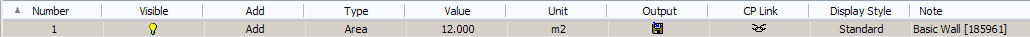
If the Length Type is then selected, and the same wall is dragged onto the measurement session, ONLY the Length property of the wall will be inserted.
![]()