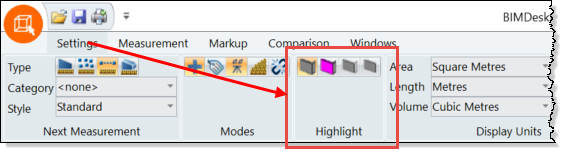
Highlighting is the way in which objects in a Model are emphasised in the Drawing Viewer when they have been selected either in the Model Contents tree, the Drawing Viewer itself or the Measurements grid.
How they are selected will depend on the Highlight Mode currently selected. There are four options (click on the links for more details):
· None - No change when an object is selected
· Highlight - The selected object is selected in the Magenta colour
· Standout - All objects, except the selected object, fade into the background
· Isolate - All objects, except the selected object, are removed from the display
The Standout and Isolate modes can be particularly useful for locating objects in the model when working through the hierarchy of the Model Contents tree. The Highlight and Standout modes can be particularly useful for reviewing Measurements taken by selecting single or multiple (Ctrl + click) measurements in the measurement grid. When an object is selected in the Drawing Viewer it is also 'picked out' or selected in the Model Contents tree.
The Highlight Mode can be set in two places:
Ribbon tab: Settings > group: Highlight
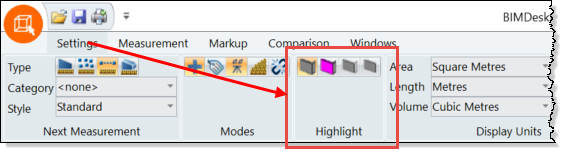
Ribbon tab: Measurement > group: Highlight
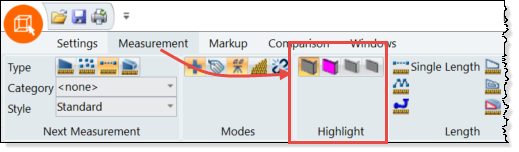
When using the Highlight Mode to locate objects that are known to be internal to the building it is recommended that the visibility of external objects such as walls and roofs are turned off in the Model Contents tree to make it easier to see the internal objects.