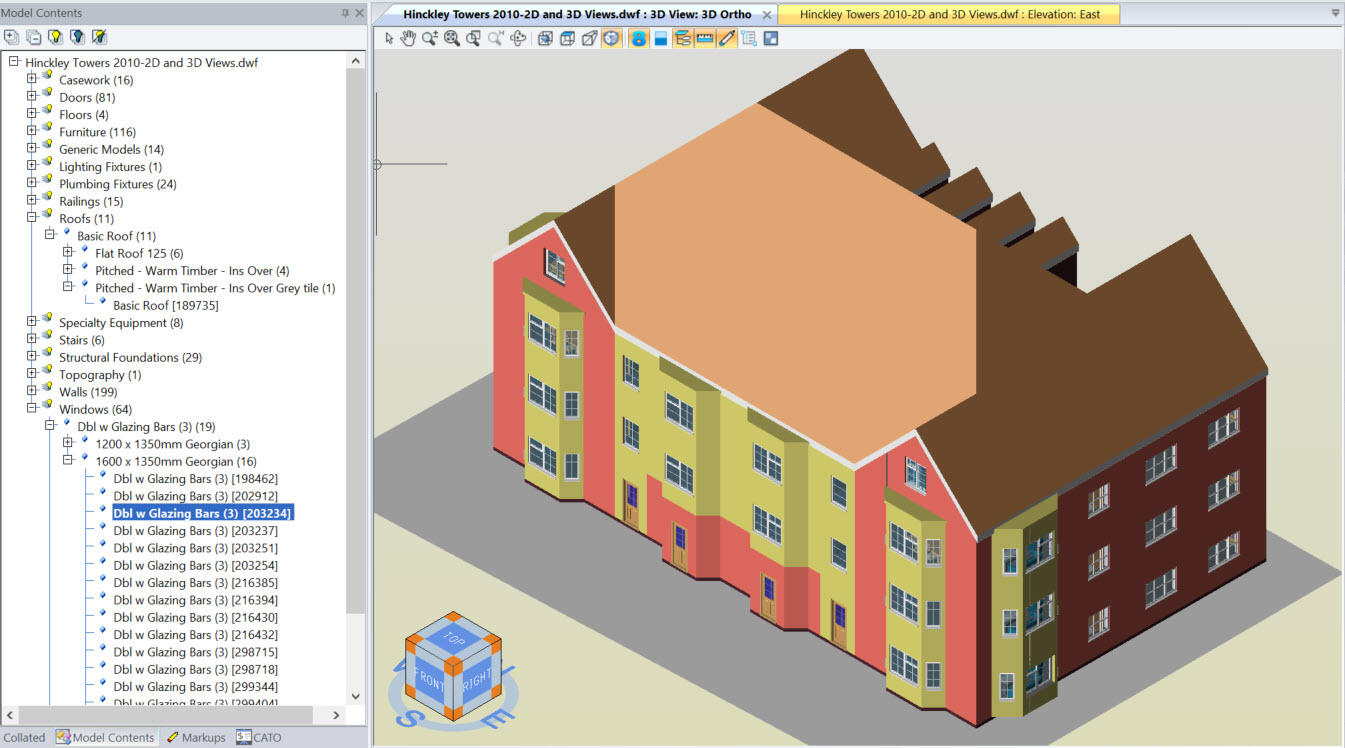
This allows the user to zoom to a specific object via the Model Contents tree or a specific measurement via the Measurements grid.
This is the same process on 2D drawings or 3D models.
Zoom to an Object
1. Identify the object to zoom to in the Model Content Tree and right-click on it and select Zoom to.
The object will be displayed as large as possible in the centre of the Drawing Viewer.
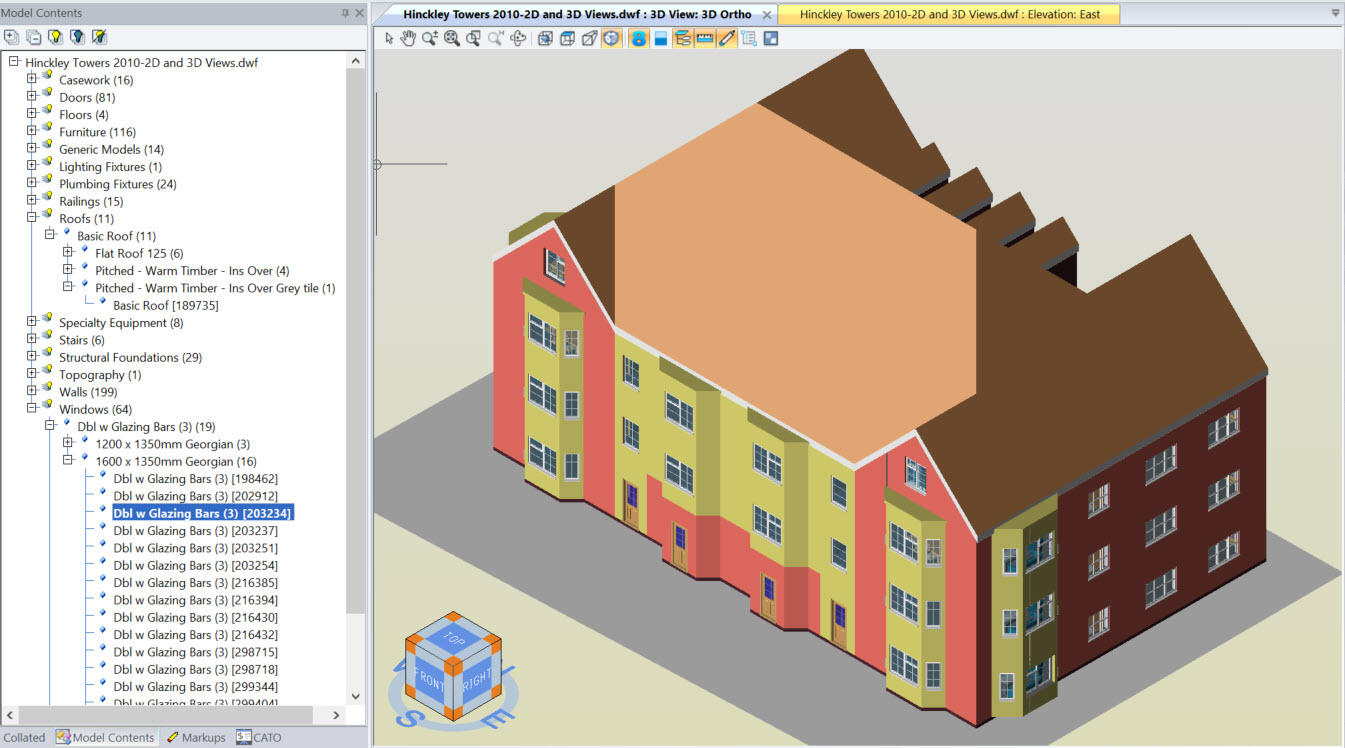


Zoom To a Measurement
To zoom to a specific measurement, right-click on the required measurement in the Measurements grid and select Zoom to
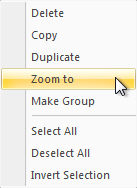
The measurement will then be displayed as large as possible in the centre of the Drawing Viewer.