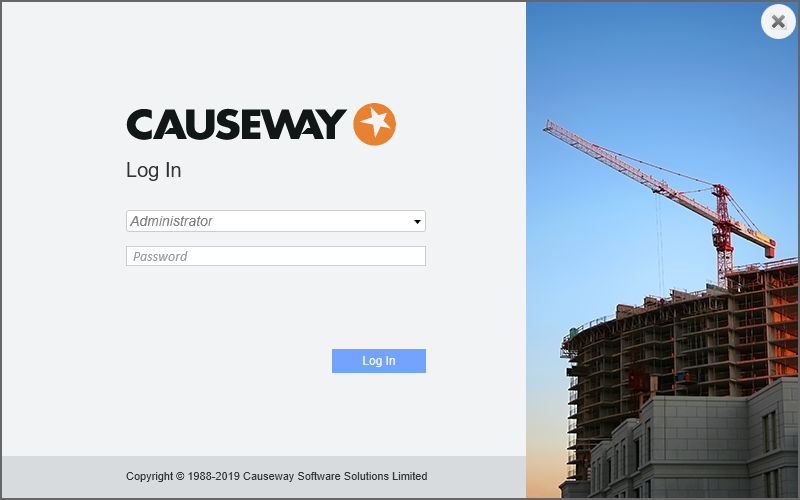
You must log on to the CATO Project Executive application to launch the CATO Suite Applications such as CADMeasure, QuickEst, Cost Planning, Cost Management, Take Off Bills, CashFlow, Cost Planning, Whole Life Costing and Document Register.
To open the CADMeasure application, perform the following steps:
· Click Start from the task bar > All Programs > Causeway > Causeway CADMeasure and then click CADMeasure.
The BIMDesktop - Session window is displayed.
Log on to CADMeasure from Project Executive
To log on to the CADMeasure application, perform the following steps:
1. Click Start from the task bar > All Programs > Causeway > Causeway CATO Suite and then click Causeway CATO Suite.
The Causeway CATO Suite login dialog box is displayed. The Administrator user is selected by default.
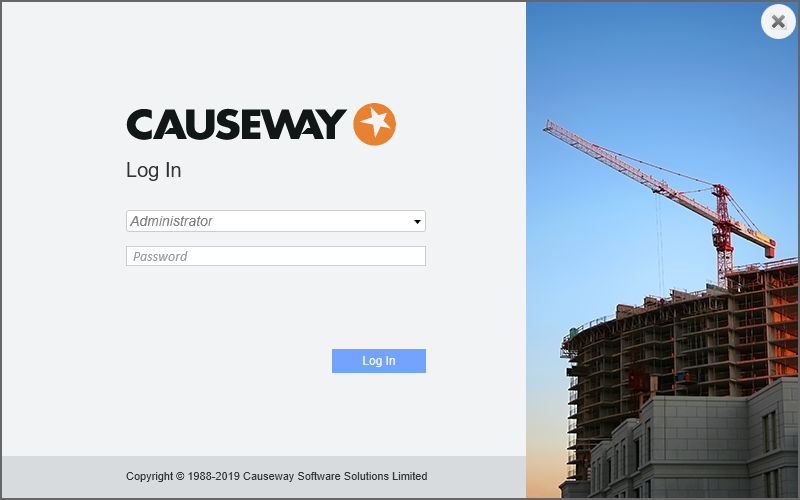
2. Select the user name from the drop-down list if you are not an Administrator.
3. Enter the password in the Password field.
4. Click Log In.
The Causeway Project Executive window is displayed.
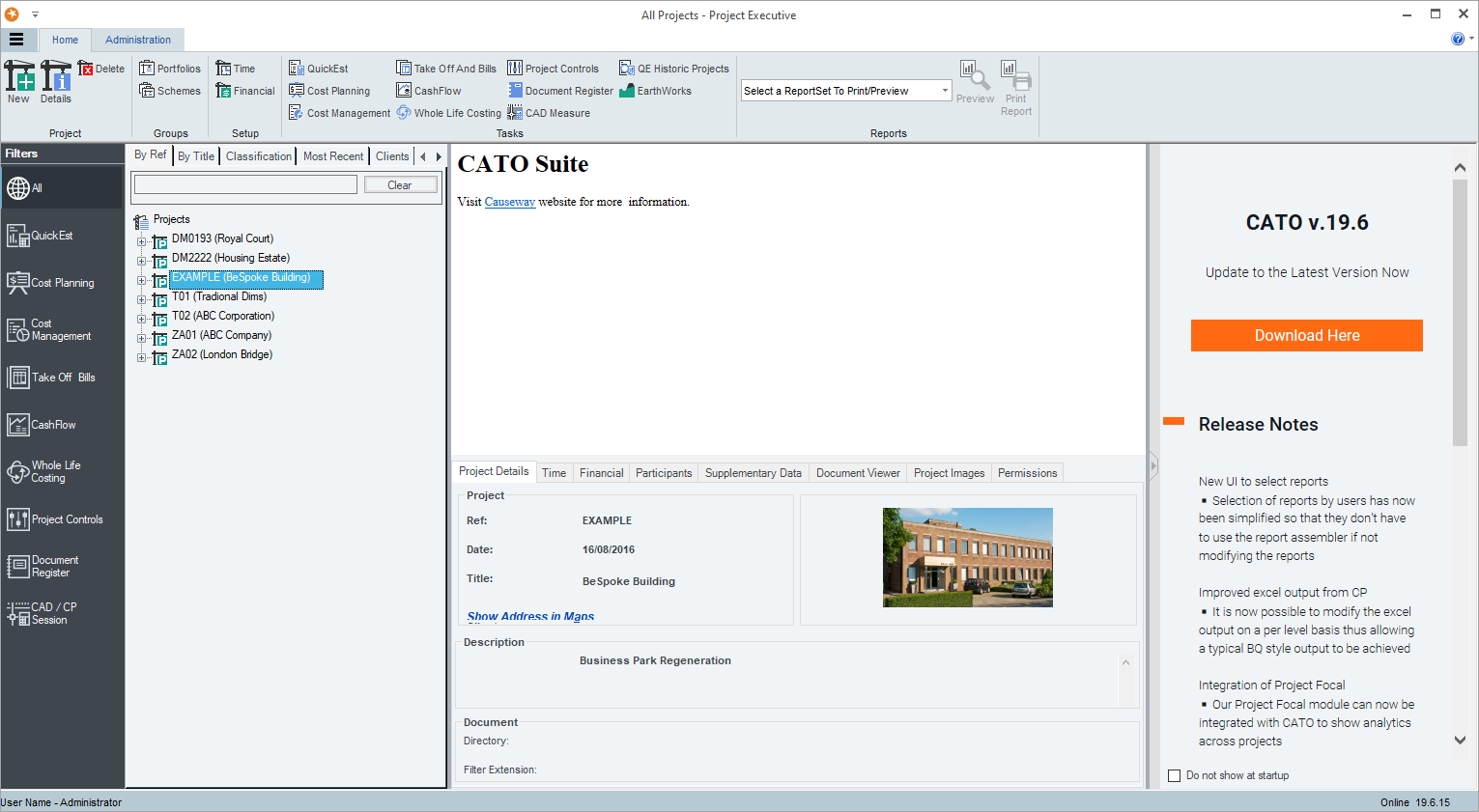
5. Click the CAD/CP Session button in the left pane.
The CADMeasure and BIMMeasure sessions are filtered and listed.
6. Right-click the project you want to open and select CADMeasure.
The CADMeasure window is displayed with the selected session.