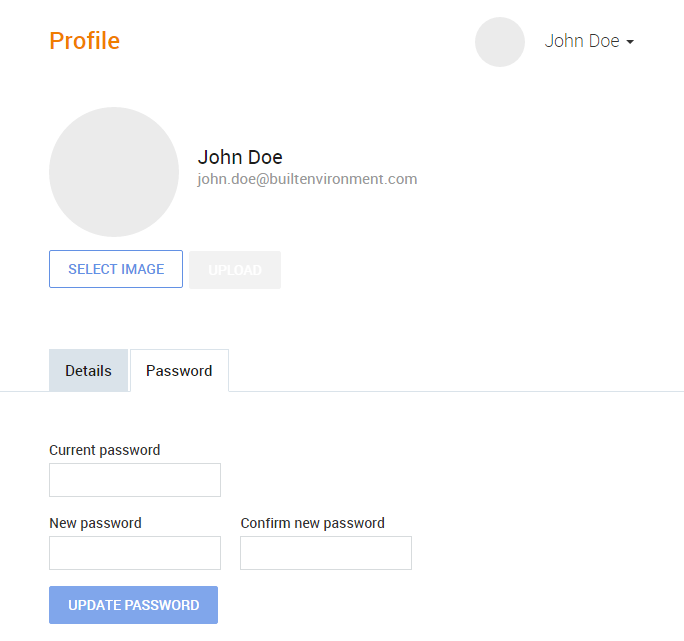
To change the password for your Causeway Licence Manager account, perform the following steps:
1. Navigate to the following URL using a web browser.
The Causeway Licence Manager login page is displayed.
The user profile page is displayed. The fields to change the password are in Password tab.
2. Select the Password tab.
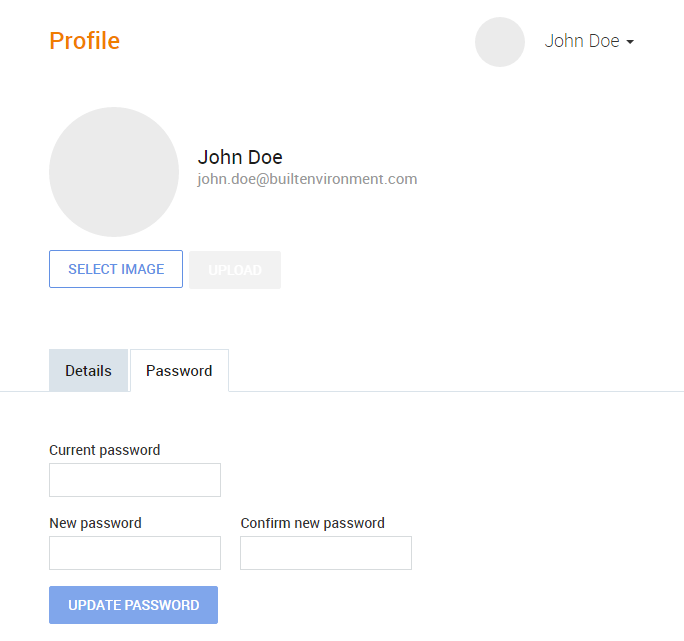
3. Enter your current password in the Current password field.
4. Enter your new password in the New password field.
5. Enter your new password in the Confirm new password field to confirm.
6. Click Update Password.