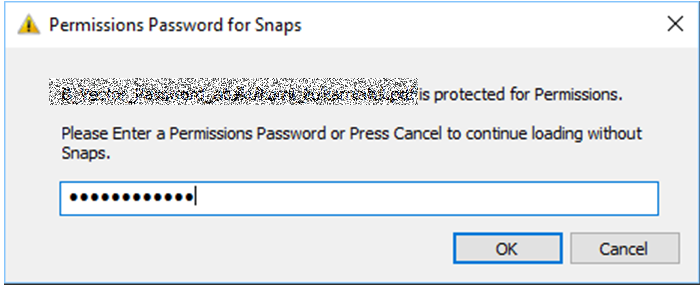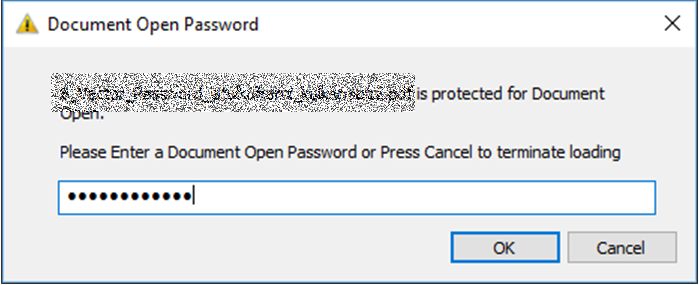
Starting from BIMMeasure v19.5 release, you can open password protected PDF files. You can open following password protected PDF files:
· Document Open Password: You need to enter the password to open the PDF file and click OK to access the drawing. If you click Cancel, the PDF file will not open and the drawings cannot be accessed. The Document Open Password dialog box (similar to the following screenshot) is displayed when you open a password protected PDF.
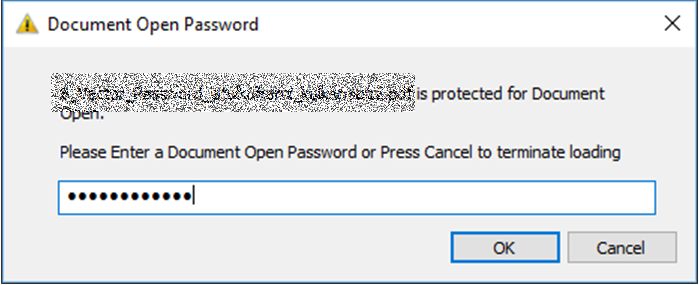
· Permissions Password for Snaps: You need to enter the password and click OK to open the PDF file , and then snap the drawing. If you click Cancel, the PDF file will open, but you cannot snap the drawing in the PDF file. The Permission Password for Snaps dialog box (similar to the following screenshot) is displayed when you open a PDF with permissions password for snap.