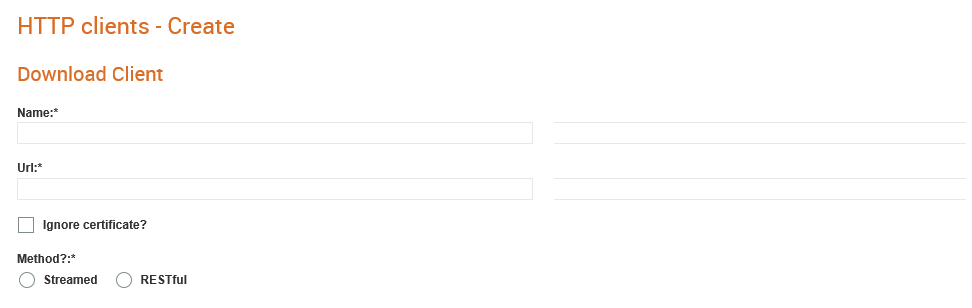
Trading partners can receive data from Tradex using the HTTP POST method. For this, you must configure the required parameters with the data sent from Tradex.
Each parameter is defined with a type, a name and a value. The type determines how the value field is used to populate the parameter at the time of download. The name is the name the parameter will be given in the request, either as a header parameter, a query parameter or a part in a multipart request.
A single download client can have either Batch parameters or Attachment parameters. It cannot have both. A client with Batch parameters can be used for data file downloads, pdf file downloads and also for any attachment or pdf downloads that are set to go with the data file download. It can be used for transport identifier downloads and secondary downloads. In other words any downloader except an Attachment downloader. A client with Attachment parameters can only be used for Attachment downloaders.
To configure the new HTTP download clients, perform the following steps:
1. Click Download Options > HTTP clients from the Administration tab.
The HTTP clients – Edit page is displayed with a list of existing HTTP download client configurations.
2. Click Create at the top tight of the page.
The HTTP clients – Create page is displayed.
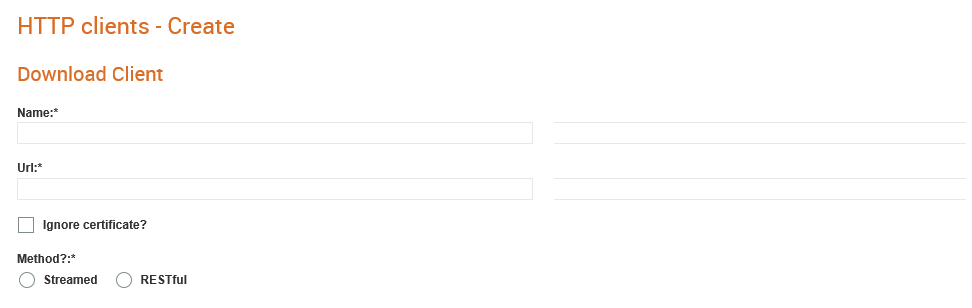
3. Enter the new HTTP client name and the URL in the Name and Url fields respectively.
4. Select the Ignore Certificate? check box if you want to ignore the certificate errors. It is recommended to not use this option.
Note: The Ignore certificate option is only available for Causeway system administrators, and is not available for other users.
5. Select any of the following options for the Method field:
· Streamed: For streamed clients, the header parameters are added as header parameters in the HTTP request. A post is made to the specified URL and the non-header parameters are added as query parameters in the URL. The document is streamed as the body of the request with the correct content type for the file.
· RESTful: Select this option if you want to send the PDF documents to Causeway Docs by using a REST call (for recipients whose backend systems are RESTful). For RESTful clients, header parameters are added as header parameters on the HTTP request. A multipart post is made to the specified URL and other non-header parameters are each send as a part in the multipart request. The file is also sent as a part in the multipart request. Each part has the correct content type for the parameter or file it contains.
6. Click the Save button.
7. Click the Add Parameter button to add the download client parameters.
A single download client can have either Batch parameters or Attachment parameters. It cannot have both. A client with Batch parameters can be used for data file downloads, The PDF file downloads and also for any attachment or PDF downloads that are set to go with the data file download. It can be used for transport identifier downloads and secondary downloads. In other words, any downloader except an Attachment downloader. A client with Attachment parameters can only be used for Attachment downloaders.
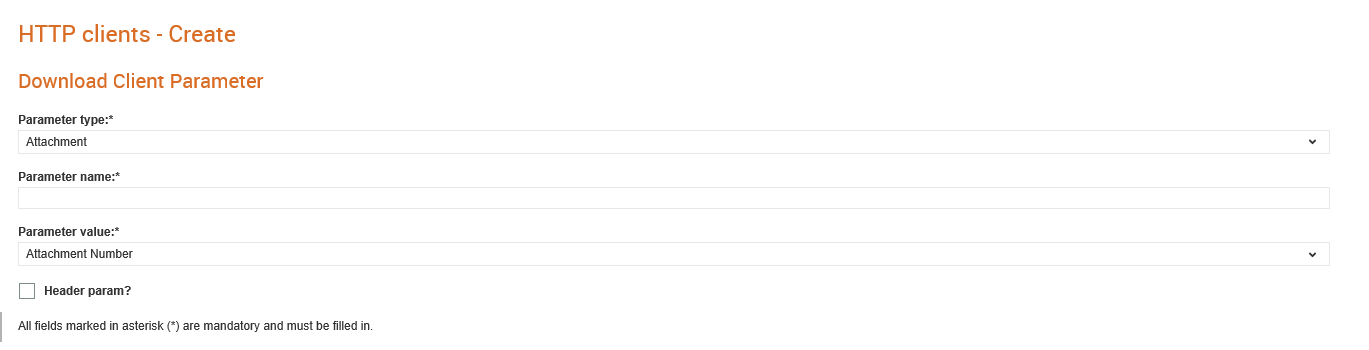
8. Select any of the parameter types from the Parameter drop-down list. For example, you can select Attachment, Batch, Client, Document, Document Type, Receiver or Sender as the parameter values.
Field name |
Description |
Attachment |
The following are the options for the Attachment parameters: · Attachment Number · File Name · File Type · Upload Date · Sender Main Id · Sender Name · Receiver Main Id · Receiver Name The values are populated from the FILE_ATTACHMENT and FILE_ATTACHMENT_LINK tables. As such, they can only be used with the Attachment-specific downloaders. |
Batch parameters |
The following are the options for Batch parameters: · batchName · receiverName · receiverMainId · senderName · senderMainId · timeStamp · uniqueName The options must be manually entered in the exact case shown for them to work. The Batch parameters are populated from the DownloadBatch object used during the download of data or PDF files. As such, they cannot be used with the Attachment specific downloaders. |
Client |
Use the client parameters to specify any constant parameters such as API keys and identifiers that the receiving system needs and which will not change from document to document. These parameters allow the specification of any name and any value required. |
Document |
The following are the options for the Document parameters: · ACE Reference · Amount, Contract · Dispatch Note Number · Document Date · Document Number · Edifact Doc Type · File Generation Number · Invoice Number · Order Number · Taxpoint Date · Upload Date The values are populated from columns in the DOCXML table for the document. For this reason, it is only valid to use the download file per document when the Document parameters are specified on an HTTP Client. |
Document type parameters |
The Document type parameters are similar to the client parameters. These parameters are hard-coded values, but they allow sending of different values with different document types. This is mainly used to identify which document type (Invoice, Order, and so on) in a way that the receiving system is expecting. |
Receiver parameters |
Receiver parameters are similar to the Client parameters. These parameters are hard-coded values, but they allow different values to be sent for each receiver using the client. The values are read from the Receiver company config.xml and require a name/value pair to be added to the config file for each receiver that is using this client. As such, it is not a practical solution and is not really advised. It is easier to maintain duplicate clients with different client ID parameters values set up for each receiver. This is more visible and easier to change when required and is mainly there for legacy reasons. |
Sender parameters |
Sender parameters are similar to the Client parameters. These parameters are hard-coded values, but it allows for different values to be sent for each sender to a receiver. The values are read from the Sender company config.xml and require a name/value pair to be added to the config file for each sender that this company receives from. As such it is not a practical solution and is not advised for anyone with a large or frequently changing list of senders. It is mainly there for legacy reasons. |
· Parameter name: Select the parameter name from the drop-down list. For example, you can select DocDate or DocNumber as the document parameters.
· Parameter value: Select the parameter value from the drop-down list. For example, you can select Document Date or Document Number as the document parameters. If you have selected Attachment as the Parameter type, you can select the following as the parameter values:
o Attachment Number
o File Name
o File Type
o Upload Date
o Sender Main Id
o Sender Name
o Receiver Main Id
o Receiver Name
· Header param?: Select this option if this is an HTTP header parameter.
9. Click Save.