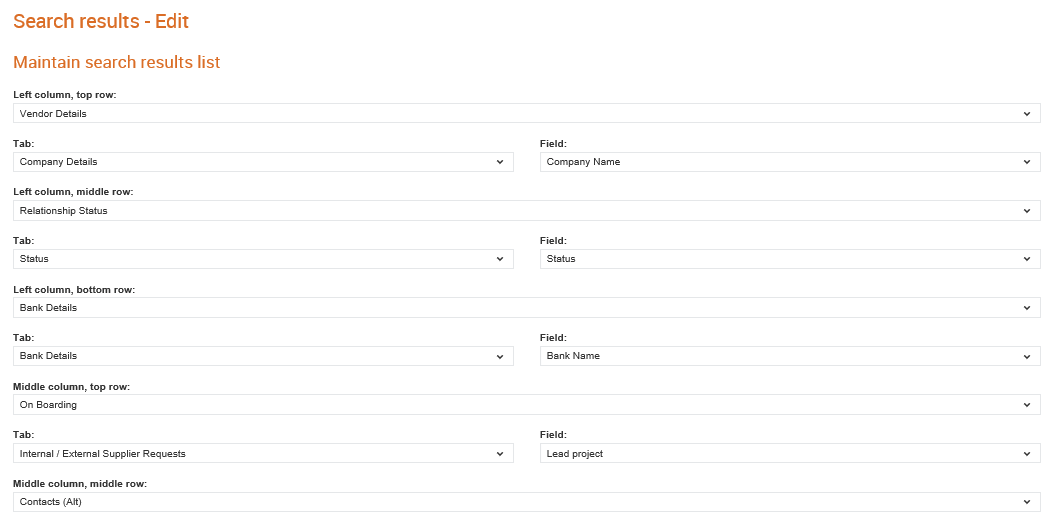
Buyer administrators can define which fields are displayed on the Search results page.
To configure the Search results, perform the following steps:
1. Click Supplier Management Configuration > Search results from the Administration tab.
The Search results - Edit page is displayed.
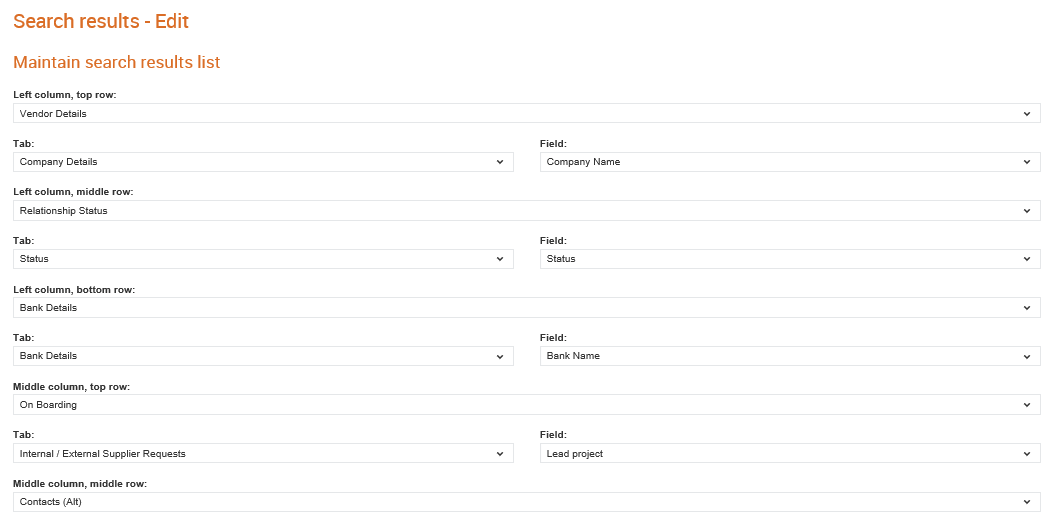
2. Select the order of columns and rows where you want the individual tab and the corresponding field to appear. For example, select Vendor Details from the Left Column, top row drop-down list, and then select an option from the Tab drop-down list. From the Field drop-down list on the right, select an option that corresponds to the other options you have selected.
3. Click Save to save your configuration.