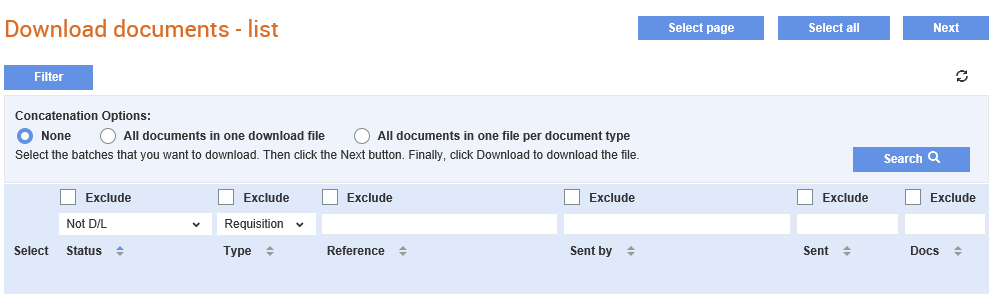
To download the received documents, perform the following steps:
1. Click Receive > Download Documents from the Document Exchange tab.
The Download documents – list page is displayed.
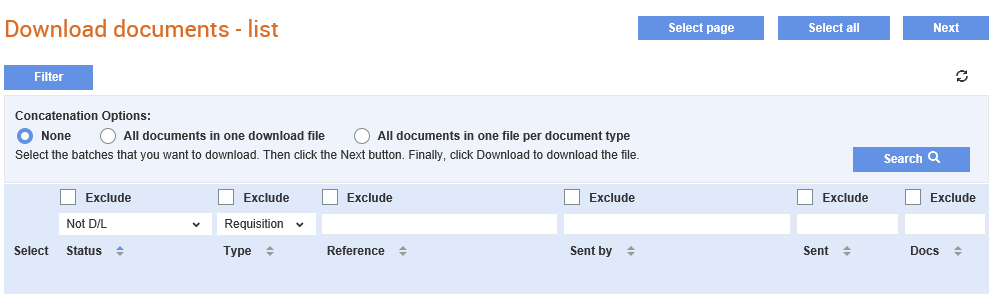
2. Select the batch you wish to download or click Select all to download all the batches displayed.

3. Select the All documents in one download file option to group all documents in the batch in a single download file. Otherwise, select None or All documents in one file per document type.
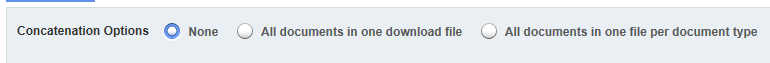
4. Click the Next button.
5. Click Download to download the file.