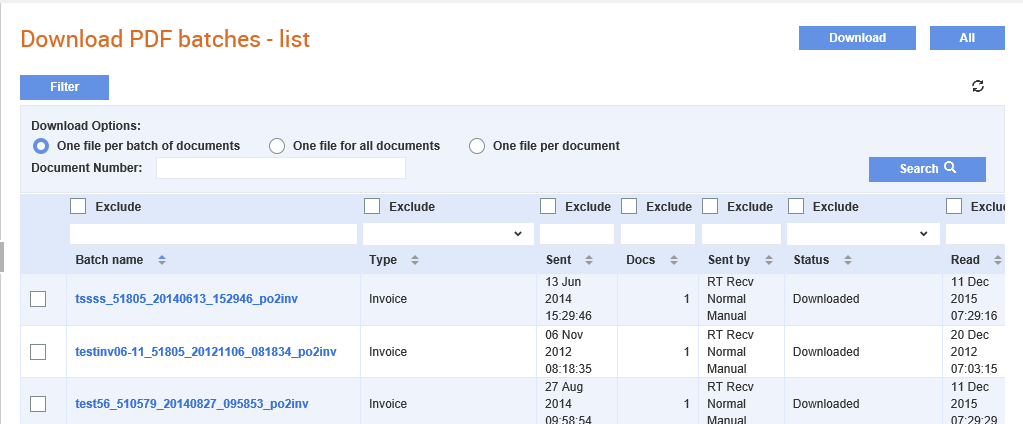
The Download PDF batches - list page allows you to download documents in the selected PDF batches. The number of documents that can be downloaded in a single download is subject to the maximum number limit set.
Use the search box to enter your search criteria and click Search to find the documents that you are looking for.
To download the PDF batches, perform the following steps:
1. Click Receive > Download PDF batches from the Document Exchange tab.
The Download PDF batches - list page is displayed.
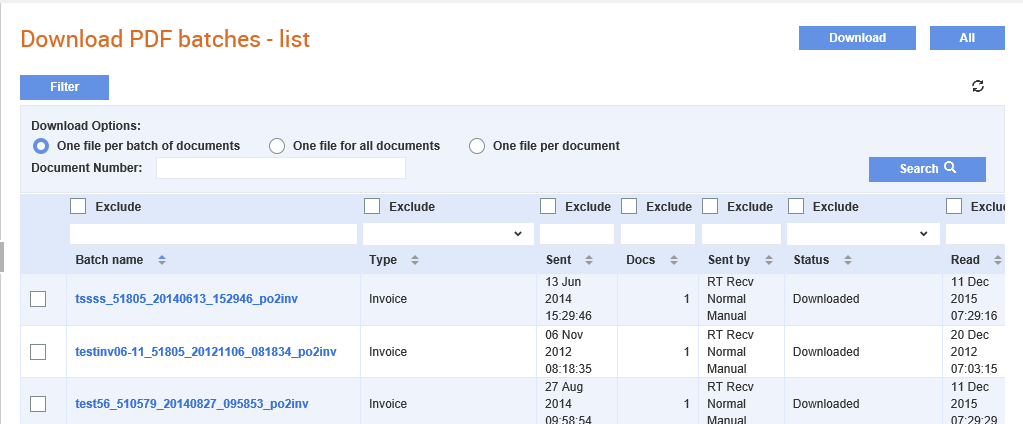
2. Click the Filter button and select any of the following options:
· One file per batch of documents: Select this option if you want to download one file per batch.
· One file for all documents: Select this option if you want to download one file for all the documents.
· One file per document: Select this option if you want to download one file per document.
3. Enter the batch number in the Document Number field if you want to search for a specific document number.
4. Select the PDF batches that you want to download.
5. Click Download to download the PDF documents in the batches that you have selected or click All to download all the documents that are not yet viewed.