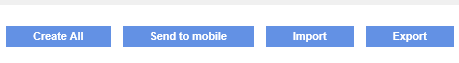
You can export your existing trade classifications to a tab-separated text file. You can save the exported file to a location of your choice.
The trade classifications that you export can be reused with or without any modifications and you don't have to create trade classifications every time.
To export the trading classifications, perform the following steps:
1. Click Supplier Management Configuration > Trade Classifications from the Administration tab.
The Trade classifications – list page is displayed.
2. Click Export from the upper-right section of the page.
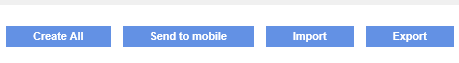
2. Click Save to save the file to a location of your choice, or click Open to view the file contents
The trade classifications list is exported as a tab-separated text file to a location you have specified. This can then be amended in a spreadsheet application and imported as explained below.