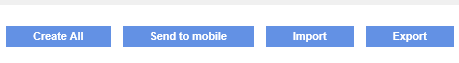
If you already have a list of trade classifications and want to use it in Supplier Management, you can import it to the application. Before you import these trade classifications, ensure that the trade classifications are saved in a tab-separated text (.tsv) file.
To import a trade classifications file, perform the following steps:
1. Click Supplier Management Configuration > Trade Classifications from the Administration tab.
2. Click Import from the upper-right section of the page that is displayed.
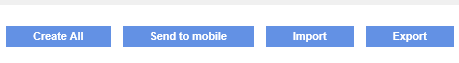
3. Click Choose File to go to the location of your tab-separated text file.
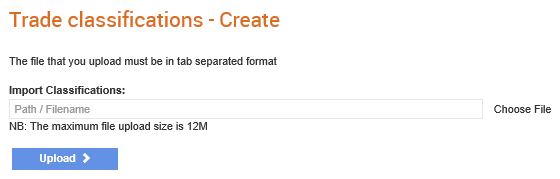
4. Select the file to be imported from the dialog box that appears and click Open.
5. Click Upload to upload and process the tab-separated text file.
The trade classifications list uploaded will appear on the Trade Classifications page.