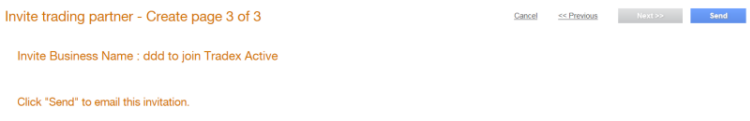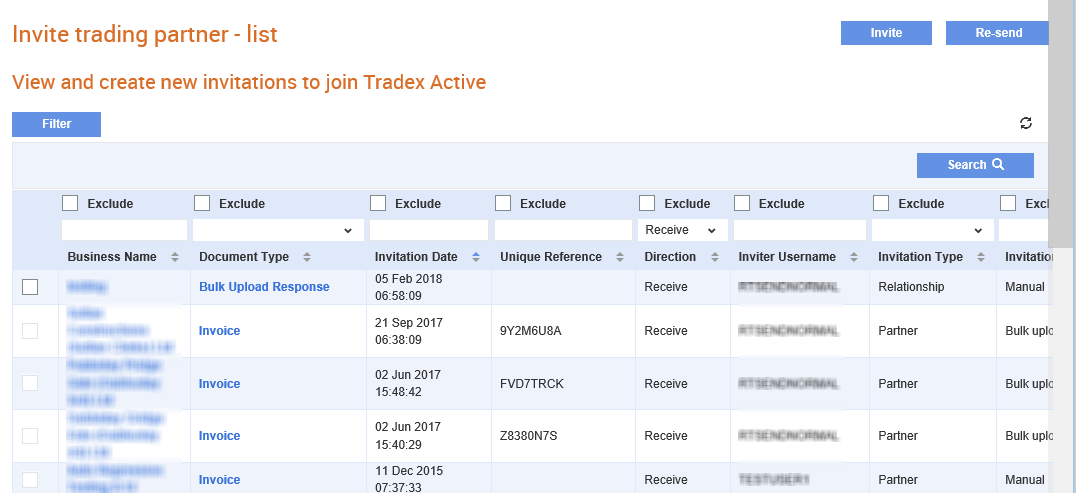
To invite trading partners to join Tradex Portal, perform the following steps:
1. Click Receive > Invite trading partners from the Document Exchange tab.
The Invite trading partner – list page is displayed.
2. Click Invite to send an invitation to a trading partner.
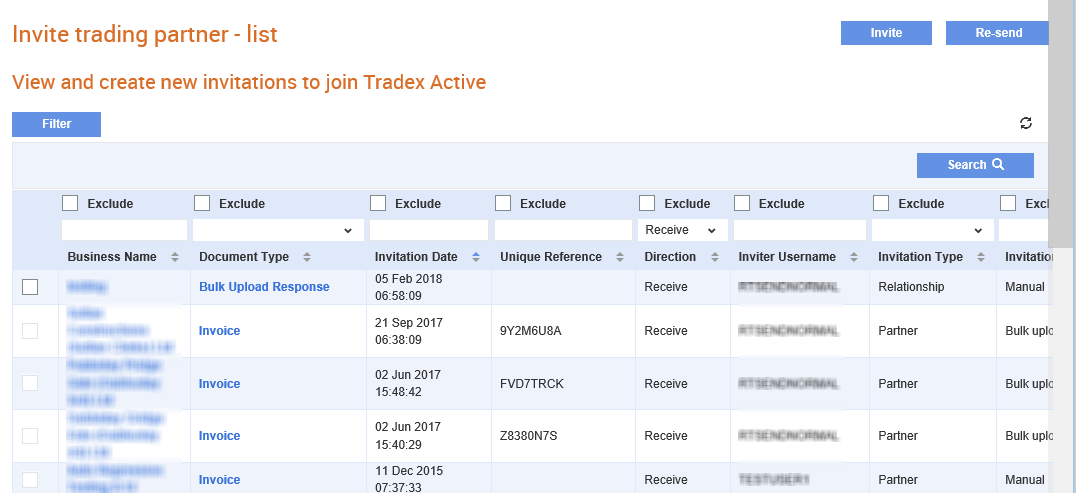
3. Select the type of document from the Document Type drop-down list.
4. Select Send or Receive from the Direction drop-down list.
5. Enter the receiver ID in the Receiver Id field.
6. Enter all the required business details in the fields displayed under the Business Details section and click Next.
7. Enter the testing relationship attribute in the TestAN field and the account name in Account.
8. Click Next and click Send to send the trading partner invitation.