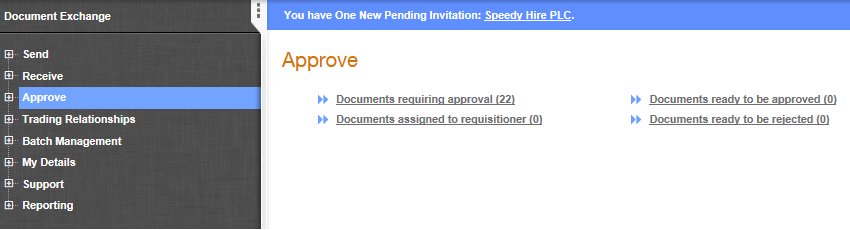
For invoices that are required to go into an approval process, you can use the Approve functions.
If a workflow process is defined for your Tradex system, there will be an Approve menu item in the left-side pane.
To select and approve documents, perform the following steps:
1. Click Receive > Approve to display the documents in various approval status.
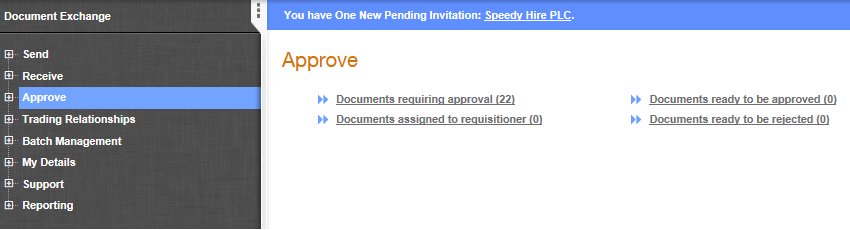
2. Click the Documents requiring approval link to display the following page showing all documents awaiting approval.
The following figure illustrates an example document.

3. Click the document that you wish to edit and click the Edit button.
4. Rectify the reason behind the issues with the document pending approval. If you do not do this, the page will be returned with an error message. If the document is invalid and you know how to correct it, then correct it before proceeding any further.
5. Click Approve if you are able to rectify the errors. If you cannot rectify the errors, you can click Reject Document.