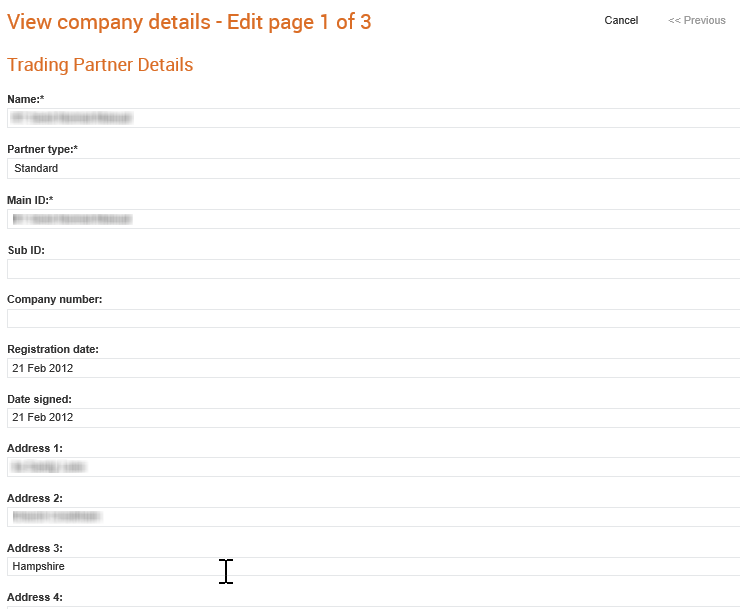
Operators and user administrators can view the details of the company or the trading partner associated with the current logged in user.
Users are not allowed to edit the VAT number, Company number, or Company name. These details can only be edited by the Tradex support team.
To view the company details, perform the following steps:
1. Click Company Details > View company details from the Administration tab.
The View company details - Edit page is displayed.
. 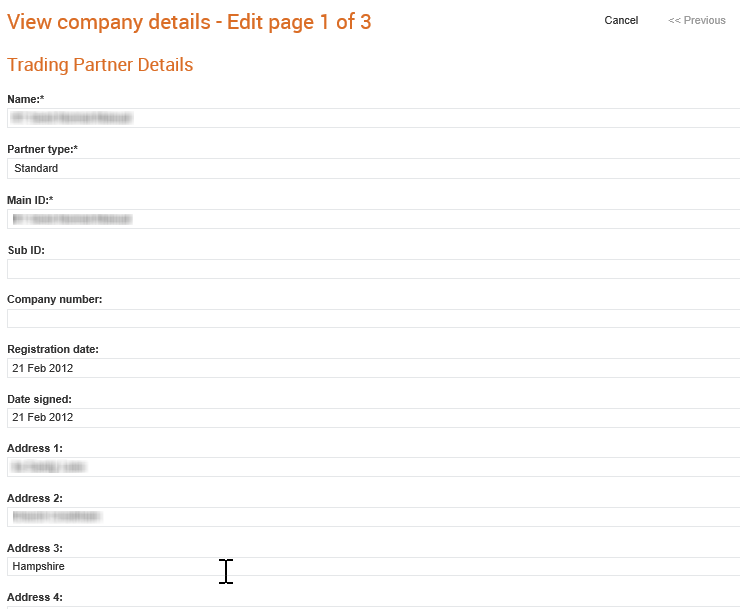
2. Click Previous to go back to the previous page.