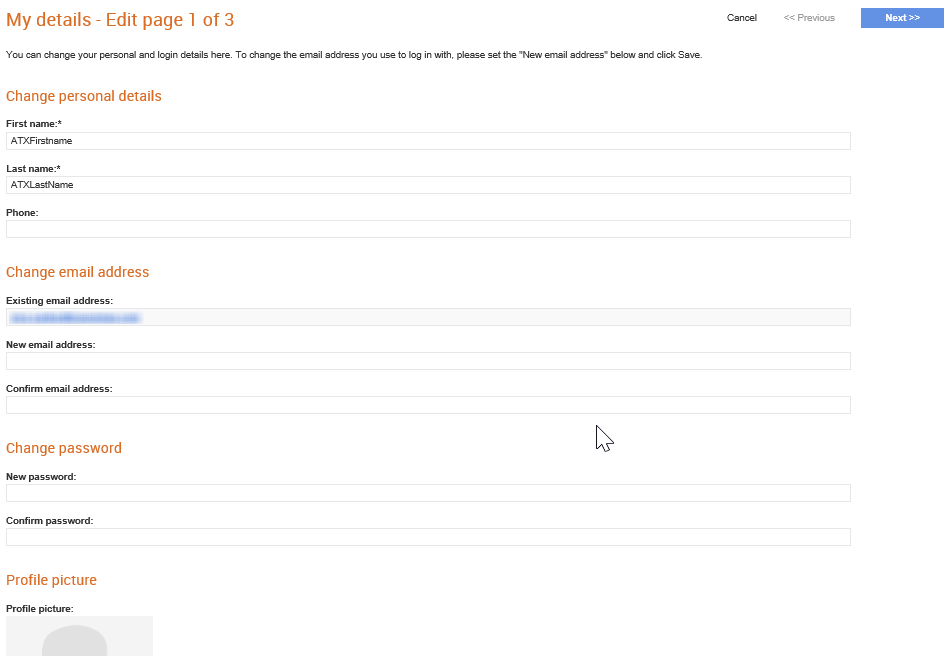
The My Details sub menu allows you to edit the following details:
· Personal details
· Login details like the e-mail address and password.
· Company details
Note: For more information on the My Details main menu and options listed under it, see My Details.
To change your details, perform the following details:
1. Click My Details > My details from the Document Exchange tab.
The My Details – Edit page is displayed.
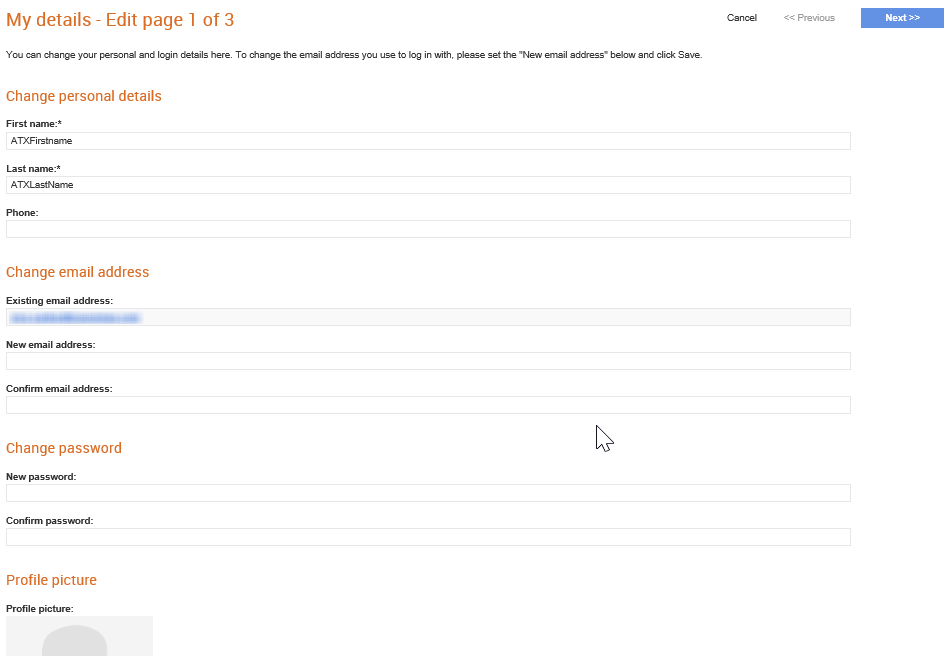
2. Edit the details as mentioned in the following table:
Field name |
Description |
Change personal details |
· First name: Enter a different first name · Last name: Enter the corresponding last name · Phone: Enter the contact phone number. |
Change email address |
· New email address: Enter a different email address. · Confirm email address: Enter the email address again to confirm. |
Change password |
· New password: Enter a different password for your account. · Confirm password: Enter the password again to confirm. |
Note: Users will not be allowed to change their account passwords if the new password does not meet the password strength criteria.
3. Select the Join beta programme check box to try the Beta features released by Tradex.
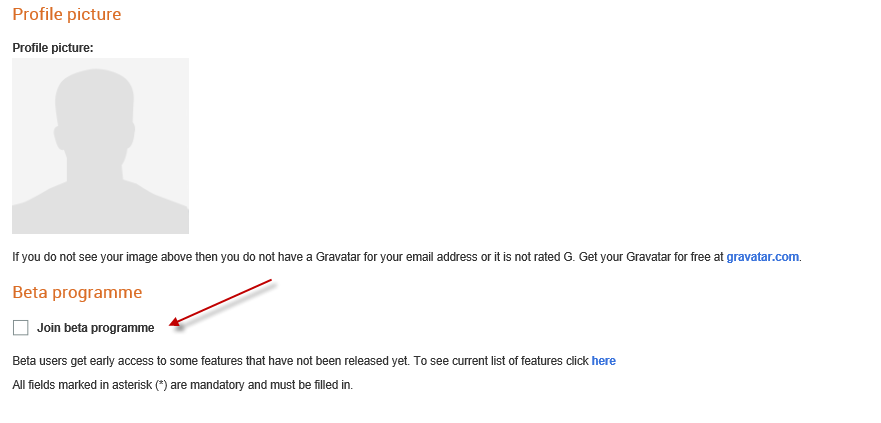
Note: For information on the Tradex Beta features, see the Tradex Beta Online Help.
4. Click Next.
5. Edit the company details as required, and then click Next. You must fill in all the mandatory fields (star sign).
The Auto email is the e-mail address to which automated notifications are sent from Tradex.
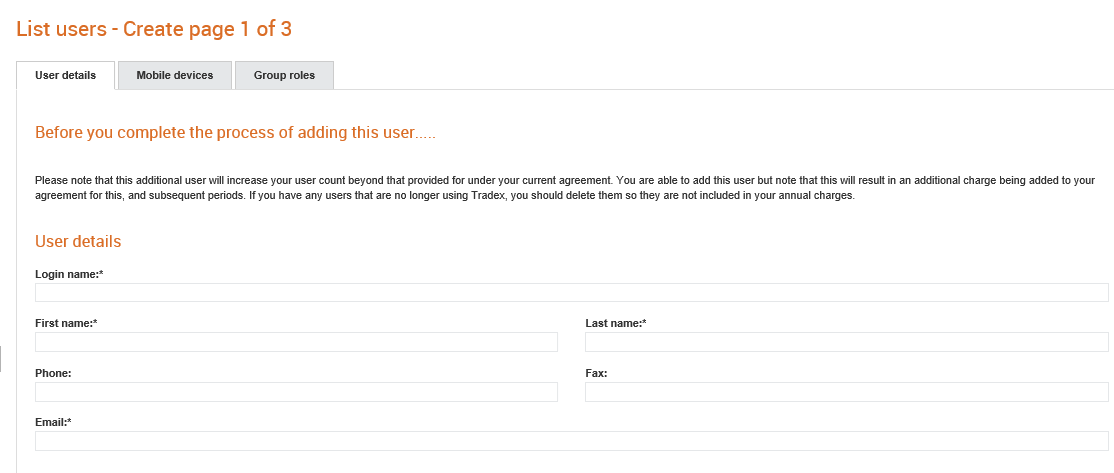
6. Enter your current password in the Existing password field to authorise the changes you have made.
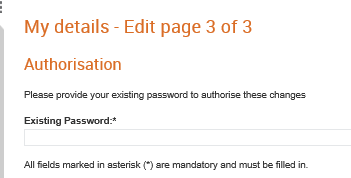
7. Click Save.