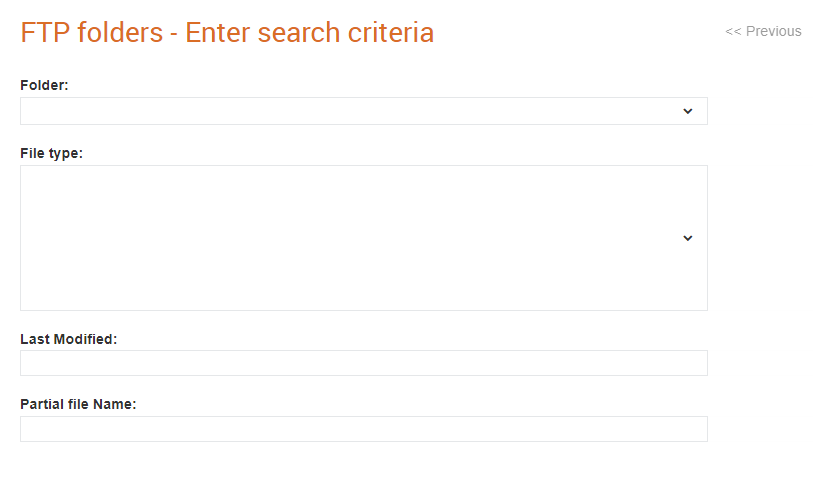
Administrators can now download, upload or delete files directly from the configured FTP folders for their trading partners, instead of logging in to a remote system or using an FTP tool.
To upload files and folders, perform the following steps:
1. Click Upload Options > FTP folders from the Administration tab, or click Download Options > FTP folders.
The FTP folders - Enter search criteria page is displayed.
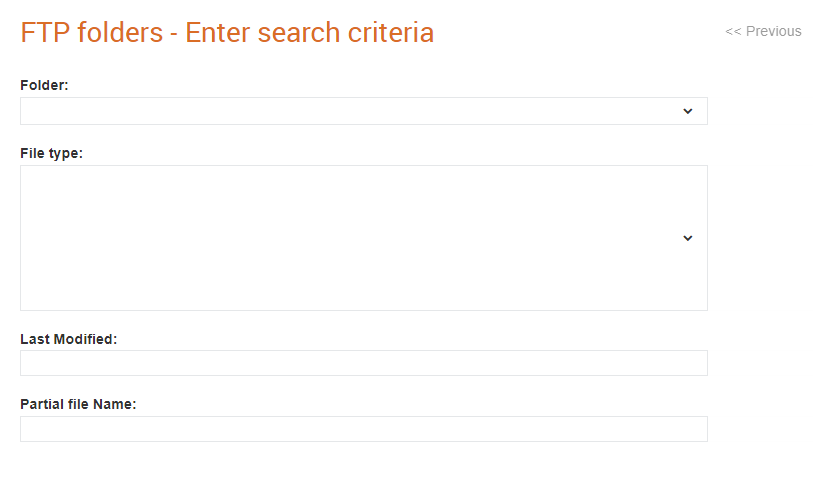
2. Perform the following details:
· Select the Samba folder name from where you want to search for particular files and folders from the Folder drop-down list.
· Enter the file type that you want to specifically search in the Samba files and folders in File type. For example, XLS or PDF.
· Enter the date when the file was last modified in the Last modified field.
· Enter the partial name of the file in Partial file name.
3. Click Next.
4. Select the files that you want to upload and click the Upload button.
To download files and folders, perform the following steps:
1. Click Upload Options > FTP folders from the Administration tab, or click Download Options > FTP folders.
The FTP folders - Enter search criteria page is displayed.
2. Perform the following steps:
· Select the Samba folder name from where you want to search for particular files and folders from the Folder drop-down list.
· Enter the file type that you want to specifically search in the Samba files and folders in File type. For example, XLS or PDF.
· Enter the date when the file was last modified in the Last modified field.
· Enter the partial name of the file in Partial file name.
3. Click Next.
4. Select the files and folders that you want to download and click the Download button.
To delete files and folders, perform the following steps:
1. Click Upload Options > FTP folders from the Administration tab, or click Download Options > FTP folders.
The FTP folders - Enter search criteria page is displayed.
2. Perform the following steps:
· Select the Samba folder name from where you want to search for particular files and folders from the Folder drop-down list.
· Enter the file type that you want to specifically search in the Samba files and folders in File type. For example, XLS or PDF.
· Enter the date when the file was last modified in the Last modified field.
· Enter the partial name of the file in Partial file name.
3. Click Next.
4. Select the files and folders that you want to delete and click the Delete button.