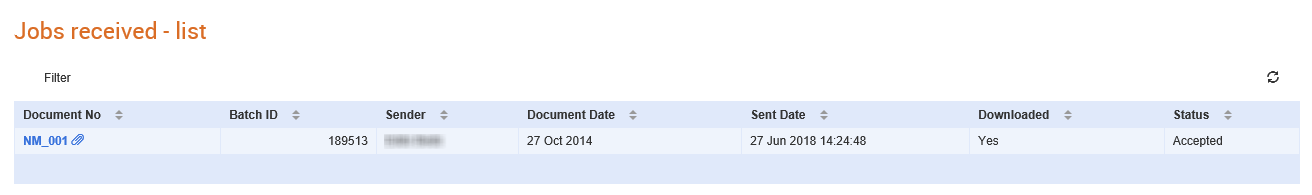
Subcontractors can view the jobs assigned to them when they log in to Tradex so that they can manage the jobs sent to them.
To view the jobs received, perform the following steps:
1. Click Receive > Jobs received from the Document Exchange tab.
The Jobs received – list page is displayed.
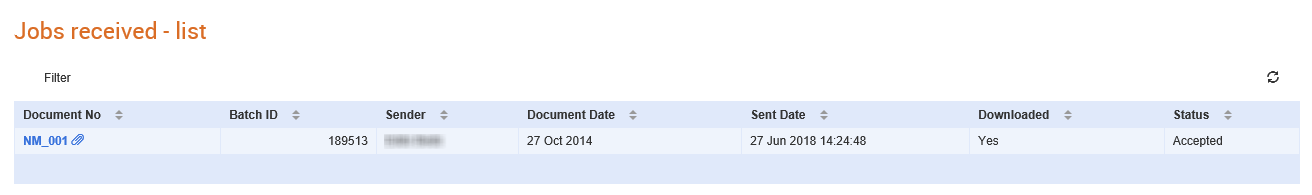
2. Select a document number from the list displayed.
The Document details page is displayed.
3. Perform any of the following tasks:
· Click Attachments to view the attachments associated with this document.
· Click Download to download the document in the receiver's format.
· Click Document views to view the document in the following views:
o Send view: View the document in the sender's format.
o Send summary: View a summary of the document from the sender's perspective.
o Receive view: View the document in the receiver's format.
o Receive summary: View a summary of the document from the receiver's perspective.
· Click Set document status to select any of the following options:
o Downloaded: Select this option to set the document status as downloaded.
o Not downloaded: Select this option to set the document status as not downloaded.