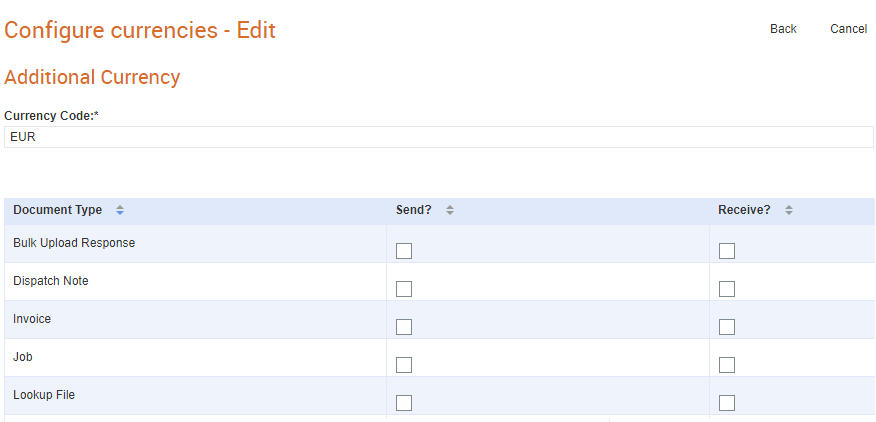
In Tradex, the GBP currency is automatically available to all users, and there is no need to set it up as an additional currency code.
To configure currencies, perform the following steps:
1. Click Configuration > Configure currencies from the Administration tab.
A list of configured currencies is displayed in the Configure currencies – list page.
2. Click any of the currency codes displayed to view its details.
3. Edit the settings by selecting the respective check boxes under the Send and Receive labels.
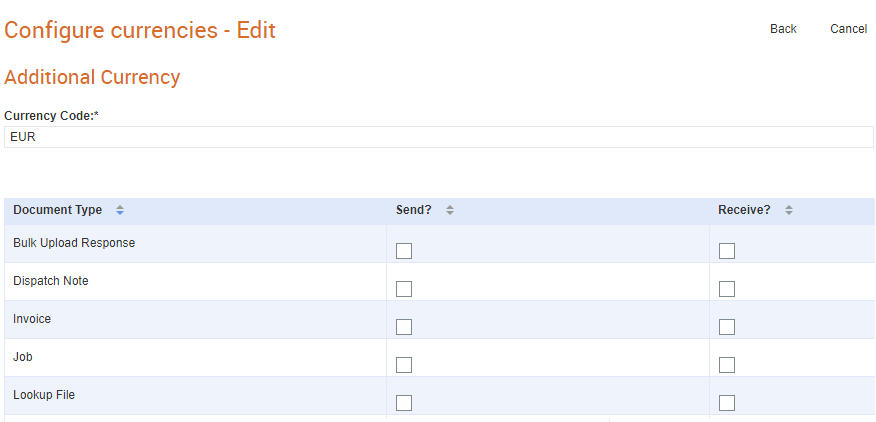
4. Click Save to save your currency configuration.