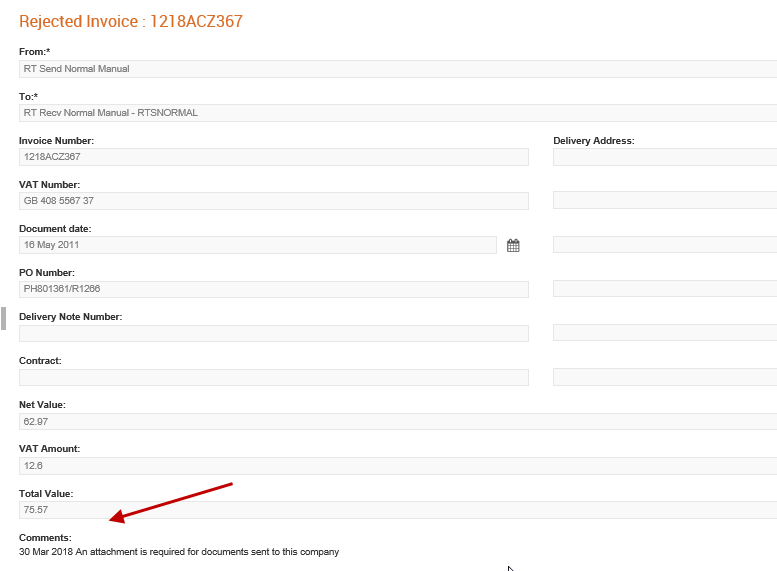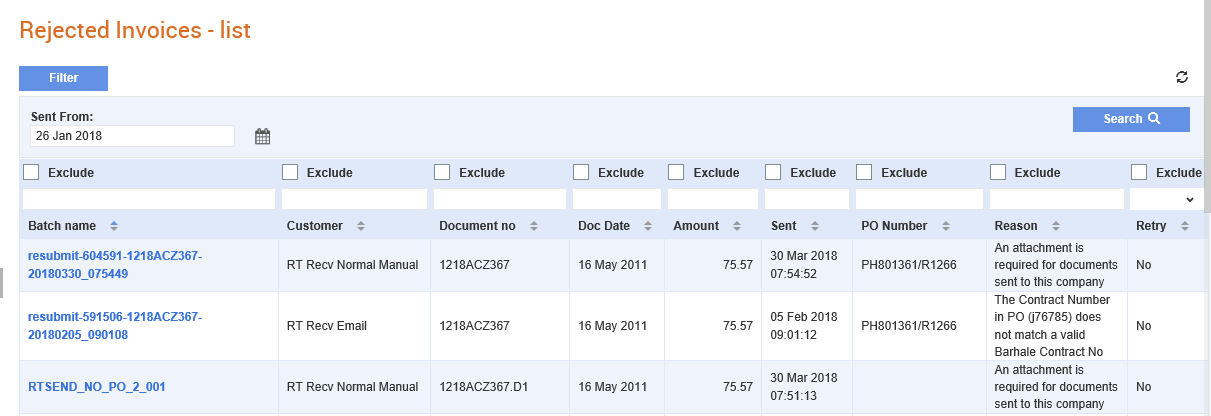
The Rejected invoices - list page displays a list of invoices that have been rejected due to issues in the business rules set up by the receiver company. The rules can vary, but they are often created around purchase order details or other required information. This page displays documents that were rejected in the last three months only.
You can view the reasons why certain documents were rejected under the Reason column. If the value under the Retry column is Yes, it means that the batch is in automatic retry due to the failed business rules. If the batch is being retried, you can wait and ensure that it will retry on its own. This may be because validation information, such as the received quantity of goods, is being collected.
In the Sender's Toolkit, all the rejected documents in a batch are displayed separately as individual documents. For example, if there are 500 documents in a batch and out of these two are rejected, then two lines of rejections will be displayed in the Senders Toolkit.
To view a list of rejected invoices, perform the following steps:
1. Click Sender’s Toolkit > Resubmit Rejected invoices from the Document Exchange tab.
The Rejected invoices - list page is displayed.
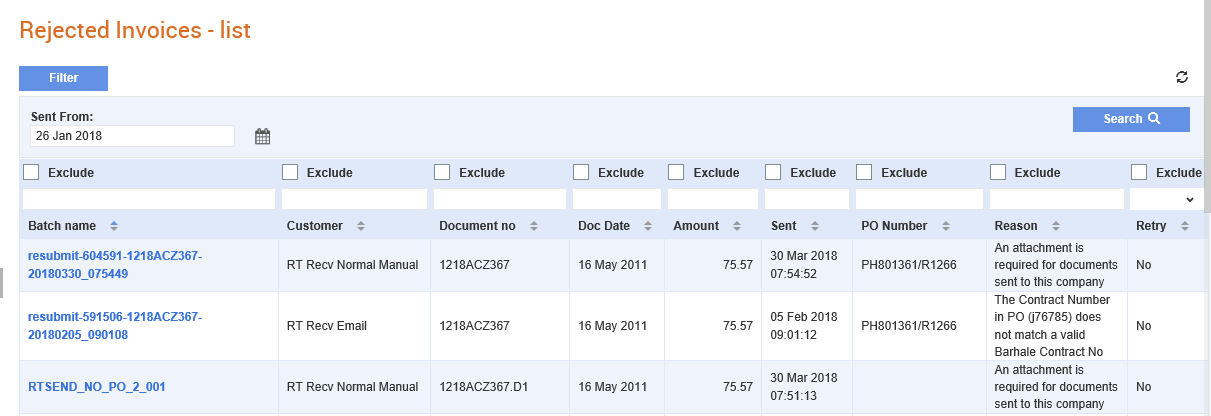
2. Click the calendar button next to the Sent from field to select a date different from the default date displayed, and then click the Refresh or the search button.
3. Click any of the filters displayed to refine your search, and then click the Refresh button.
4. Click any of the batch names to view the complete details of the rejected batch.
The Comments section displays the reason for which the document was rejected.