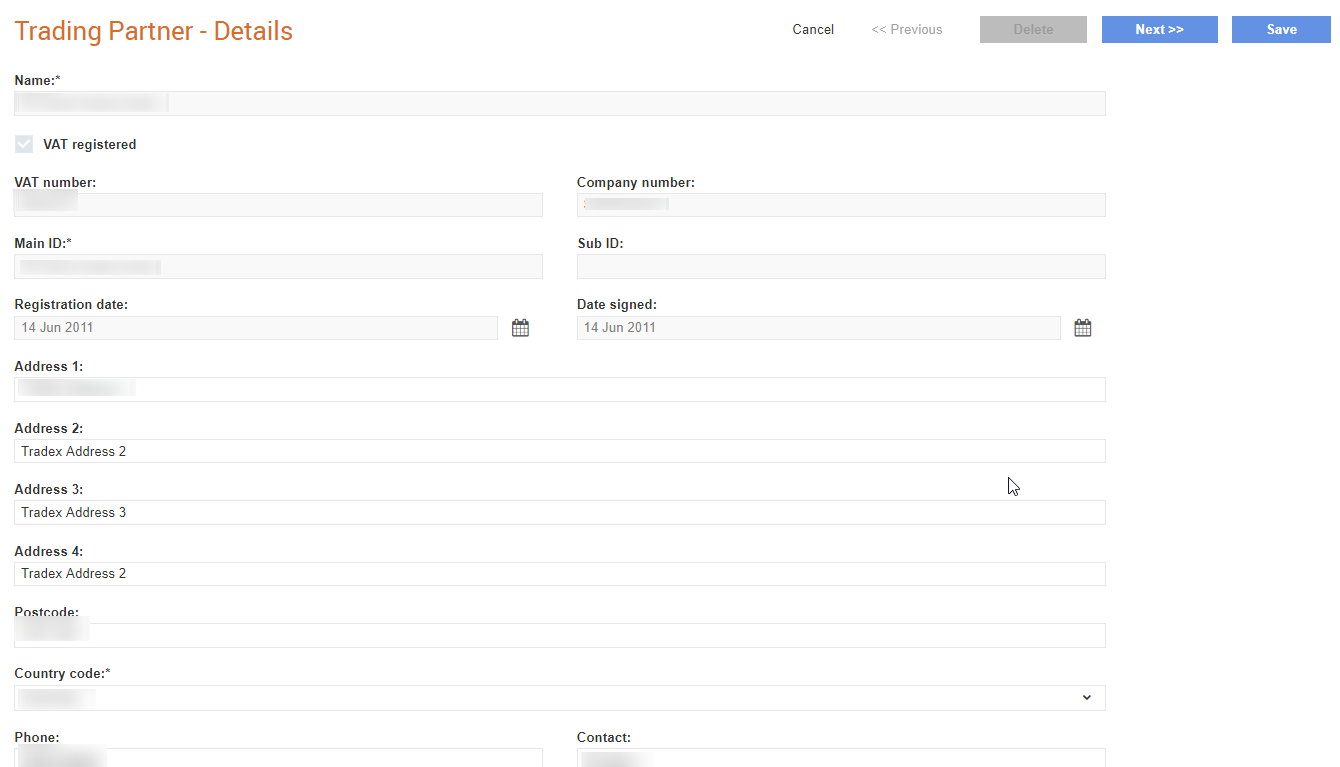
Only operators and administrators can edit the required company details or the trading partner details. Users are not allowed to edit the VAT number, Company number, or Company name. These details can only be edited by the Tradex support team.
You can edit the personal and login details, e-mail address, and password from the My Details page. For more information, see Editing my Details.
To edit the company details, perform the following steps:
1. Click Company Details > Edit company details from the Administration tab.
The trading partner or company details will be displayed on the Trading Partner - details page.
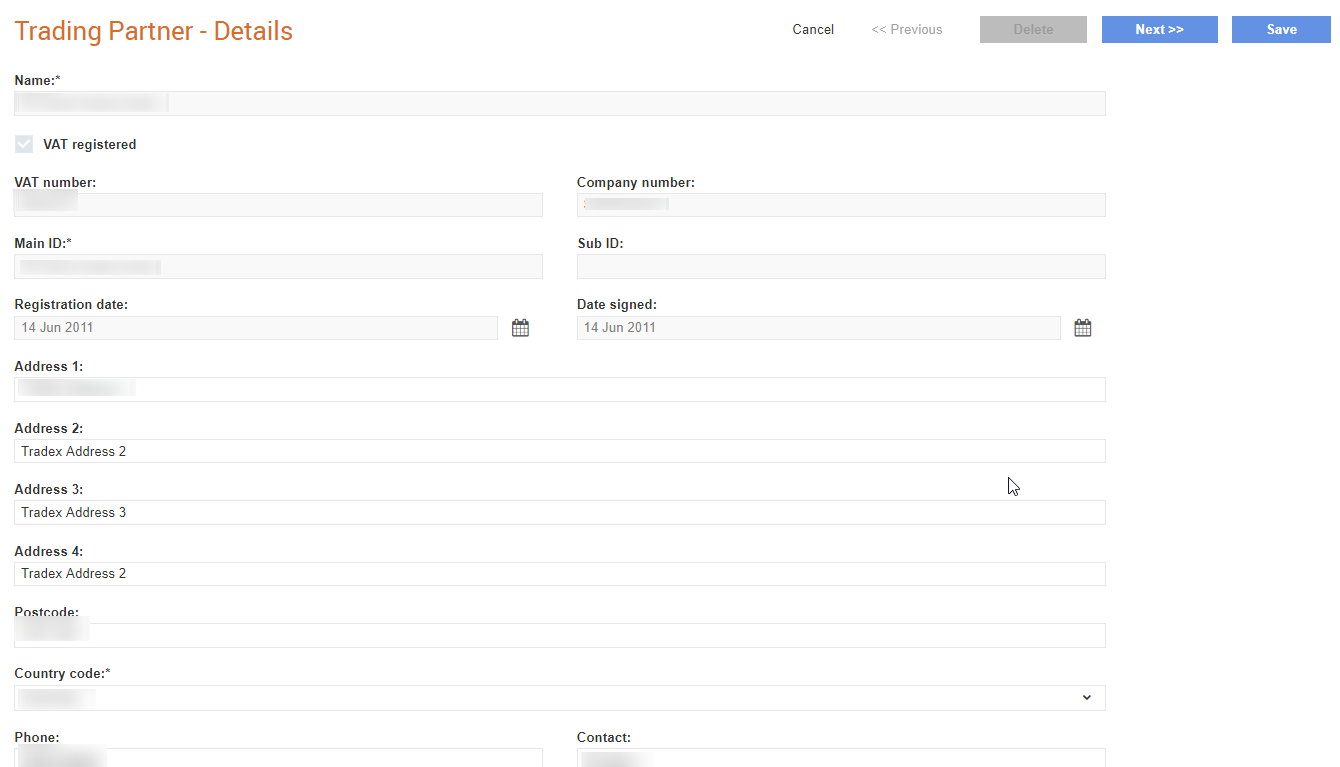
2. Edit the required trading partner details. Ensure that you have entered the relevant e-mail address in the Auto email field to receive automated e-mail notifications.
3. Click Next.
4. Enter the amount to indicate how much the VAT tolerance will vary from the calculated value.
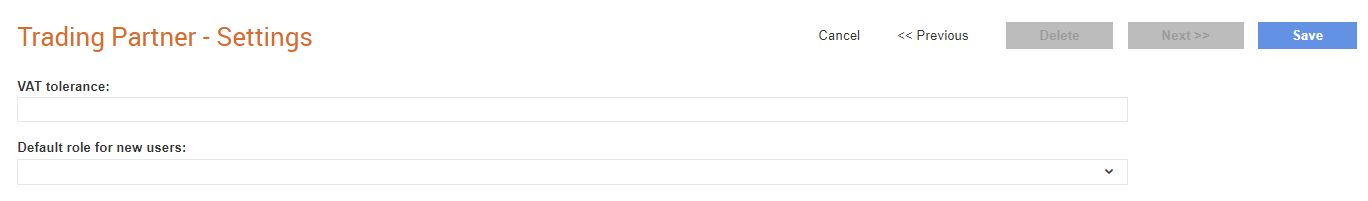
5. Select an option from the Default role for new users drop-down list. Note that an operator cannot choose a higher user role from the list.
6. Click Save to save the edited company details.
After you have edited the details, you can view the company details again.