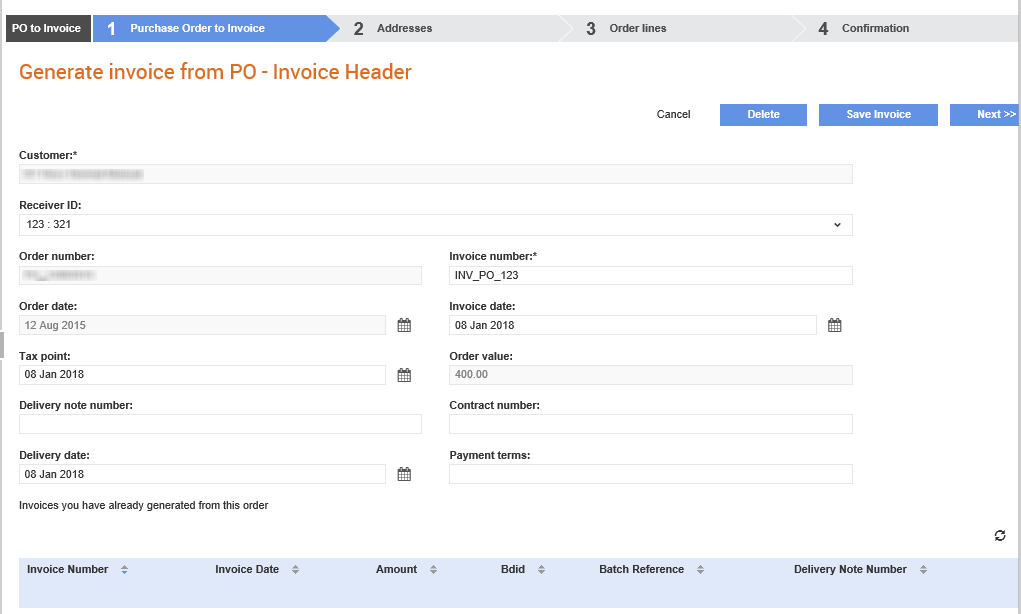
To generate invoices from POs, perform the following steps:
1. Click Invoices > Generate Invoice from PO from the Document Exchange tab.
The Generate invoice from PO - Select the Order page is displayed.
2. Click Generate Invoices.
The Generate invoices - Select the Order page is displayed.
3. Select the PO that you want to use to generate an invoice.
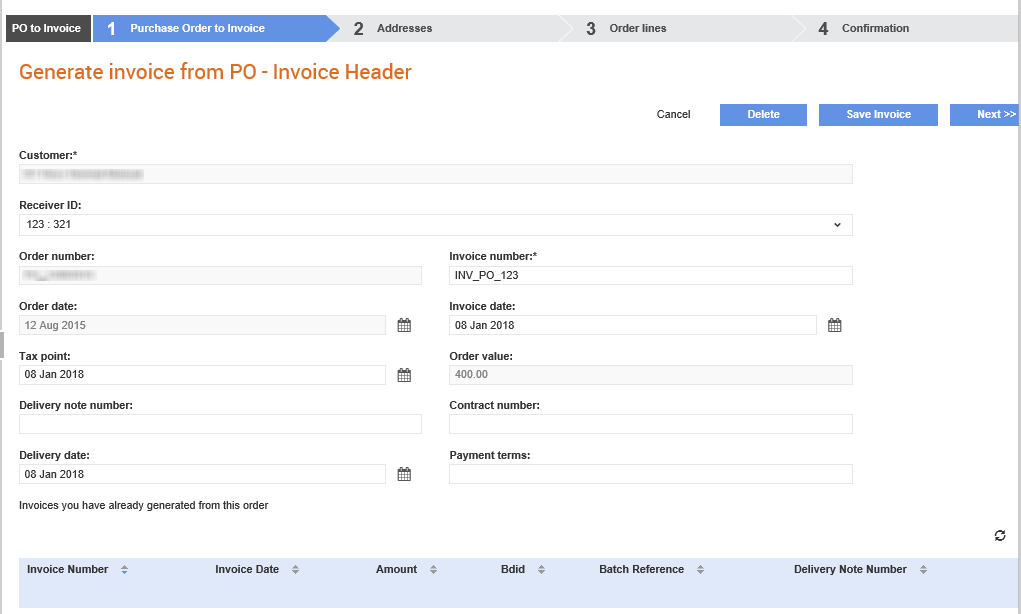
4. Enter the Invoice number on the Generate invoices - Invoice Header page.
5. Click Next to enter the invoice delivery address.
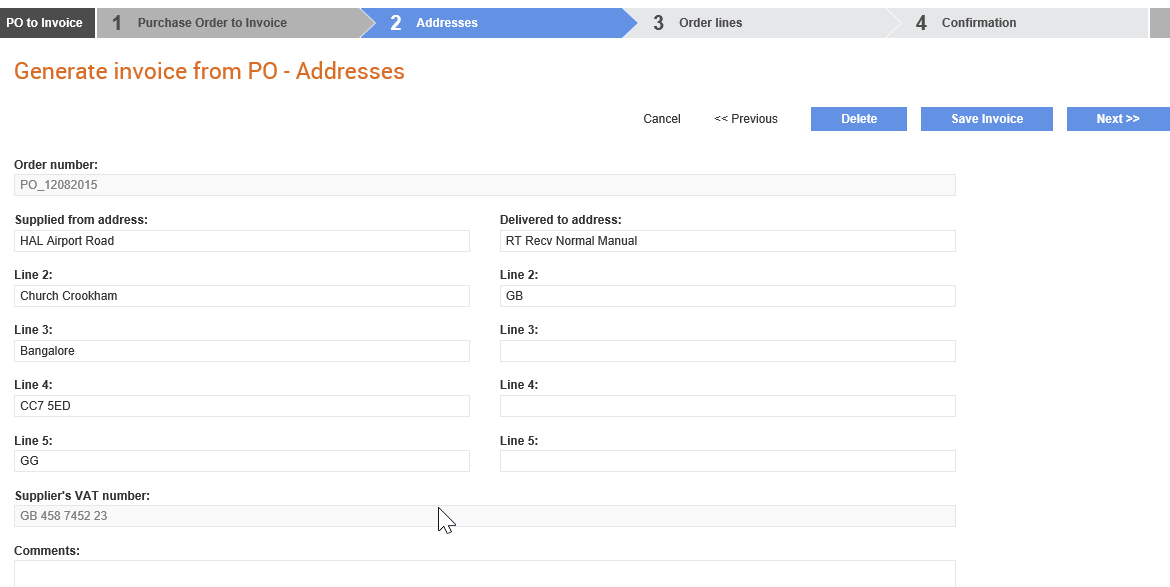
6. Click Next to select the order lines for the invoice.
7. Click Next to view and confirm the invoice details and click the View Invoice button to have a preview of the invoice that will be generated. If you want to save the invoice and generate it later, click the Save Invoice button.
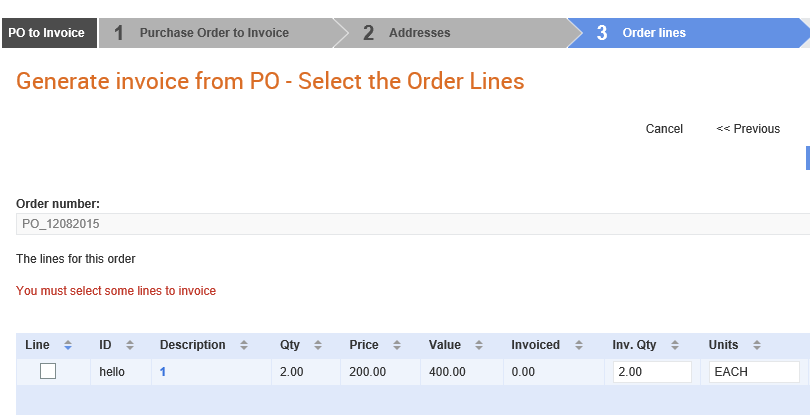
8. Click Next to verify your invoice details on the Generate invoices - Create the Invoice page and add attachments if there are any.
9. Click Submit to generate the invoice.