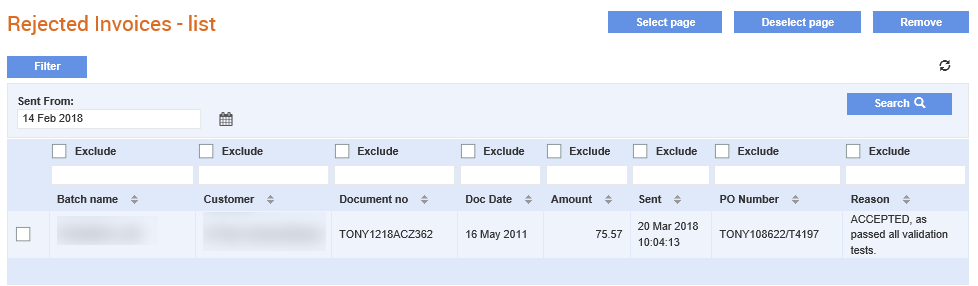
You can remove one or more rejected invoices from Sender's Toolkit. The removed entries will not be removed from your data files viewed from the Batch Management module.
To remove the rejected invoices, perform the following steps:
1. Click Sender’s Toolkit > Remove rejected invoices from the Document Exchange tab.
The Rejected invoices – List page is displayed.
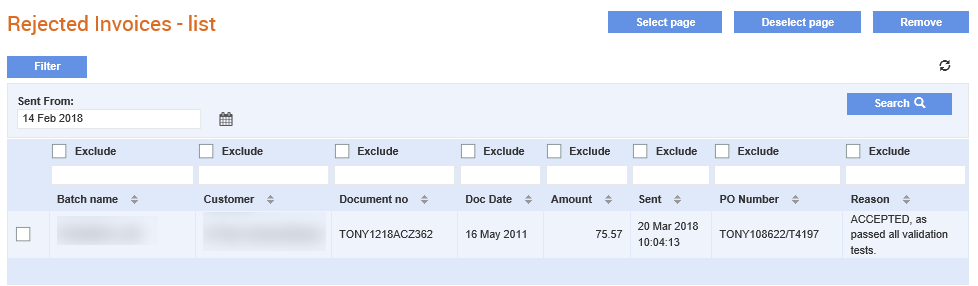
2. Perform any of the following tasks:
· To remove one or more rejected invoices, select the invoices by clicking the respective check boxes. Click the Remove button to remove the selected invoices.
· To remove all the rejected invoices on a page, click the Select page button, and then click the Remove button.
· To reset all the rejected invoices you have selected, click the Deselect page button.
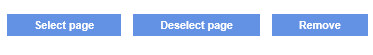
3. Click Confirm from the pop-up window that is displayed.