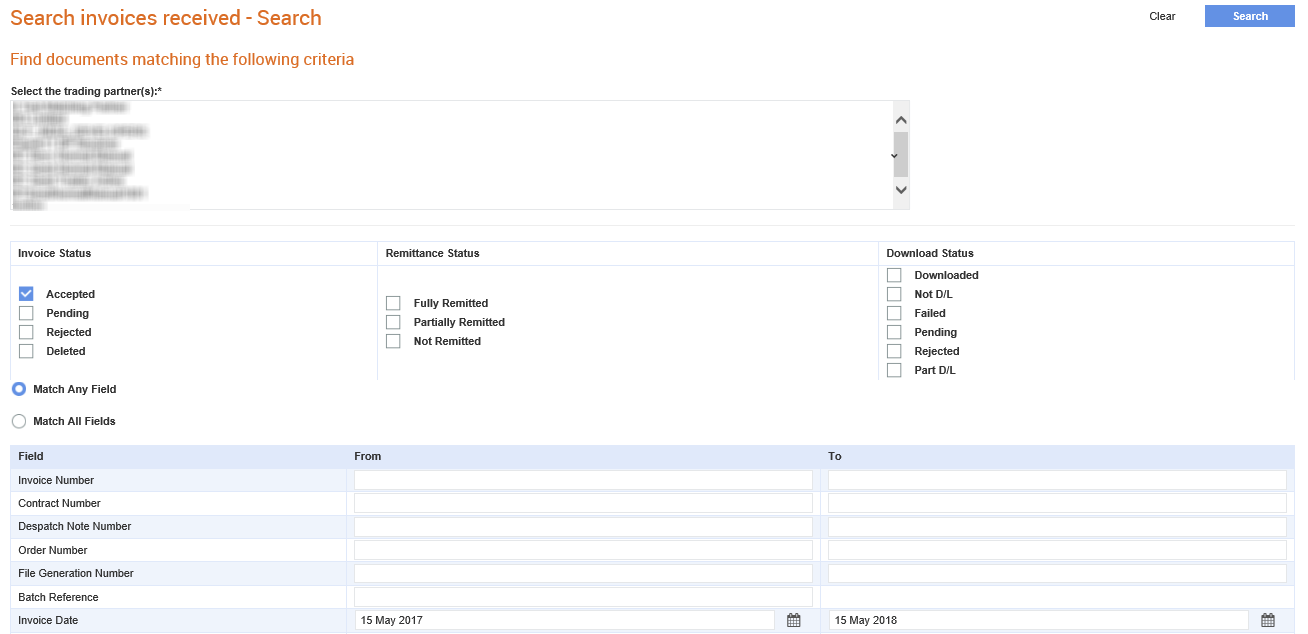
To search the received invoices, perform the following steps:
1. Click Invoices > Search invoices received from the Document Exchange tab.
The Search invoices received - Search screen is displayed.
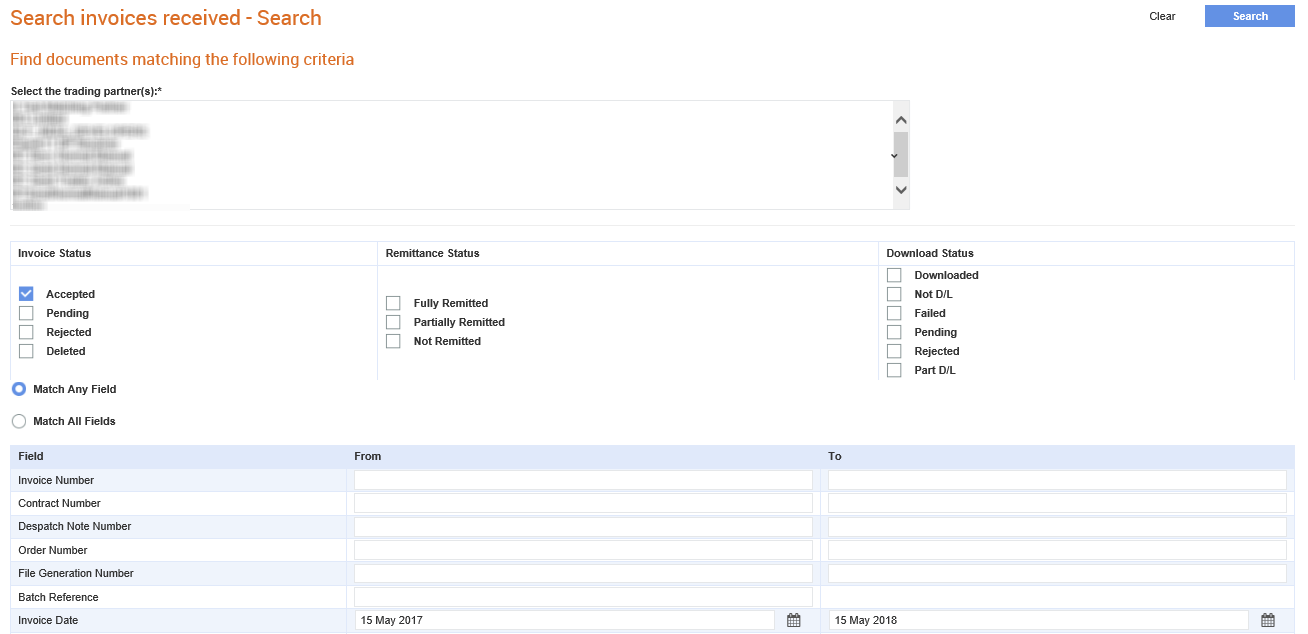
2. Select a trading partner from the list displayed.
3. Select any or all of these criteria to search for invoices.
· Invoice Number
· Contract Number
· Despatch Note Number
· Order Number
· File Generation Number
· Batch Reference
· Invoice Date
· Upload Date
4. Click the Search button at the top right of the screen to find the invoice.