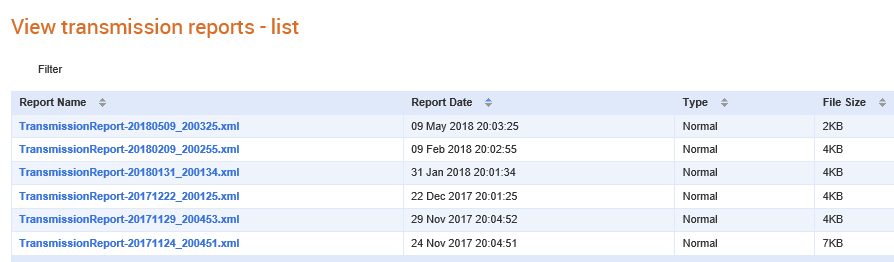
To view the transmission reports, perform the following steps:
1. Click Reporting > View transmission reports under the Document Exchange tab.
The View transmission reports - list page is displayed.
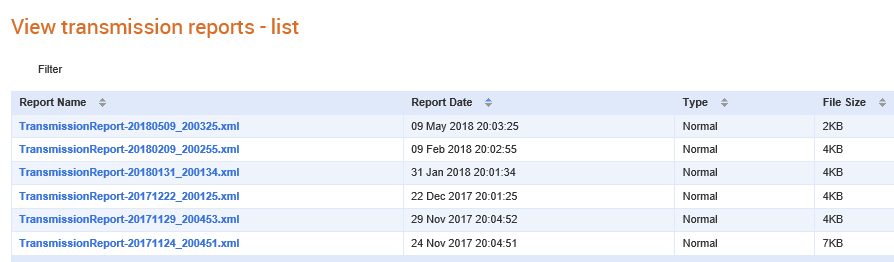
2. Click a report under Report Name to view the transmission report details.
3. View the report details in the View transmission reports - view page displayed.
4. Perform the following tasks from the View transmission reports - view page displayed:
· Mail Report: Click this button to send this report as an e-mail to the logged in user's e-mail address.
· CSV Report: Click this button to download this report as a .CSV file.
· View Report: Click this button to view this report in a separate browser.
· Delete: Click this button if you want to delete this report.
