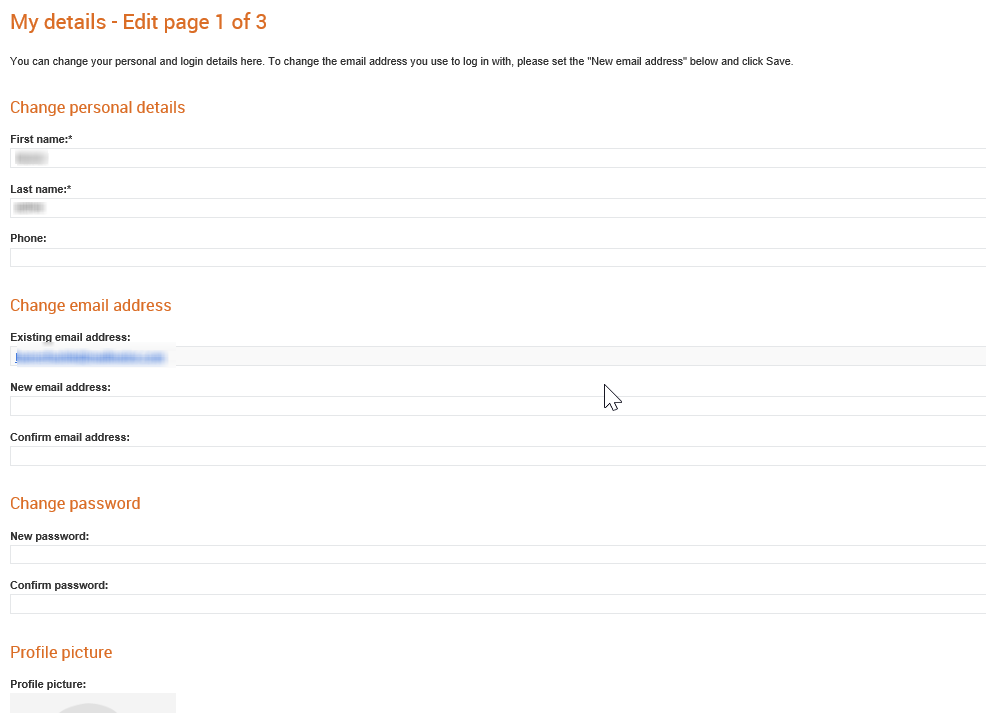
User details such as name, login details and e-mail address can be amended in Tradex Portal. You can also add or edit your phone number and upload your profile picture. You can also update your company address, company name and set the VAT number if required.
To amend the user and company details, perform the following details:
1. Click My details > My details.
The My details - Edit page is displayed.
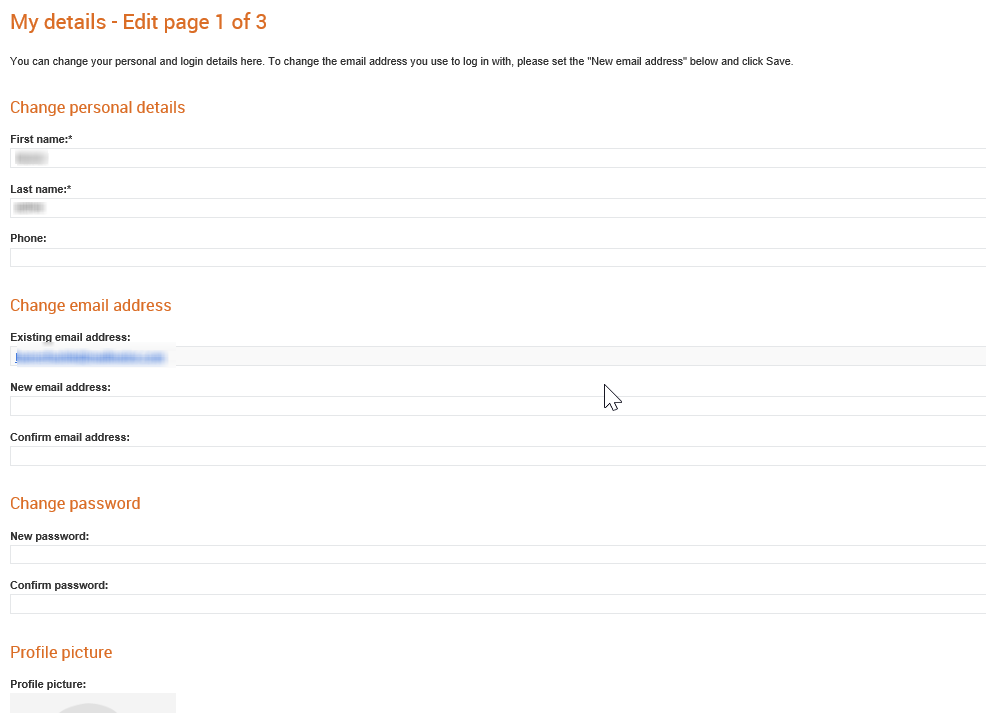
2. Edit the First Name, Last Name, Email Address and password.
3. Click Next to amend the company details.
4. Edit the address and contact details based on your requirements.
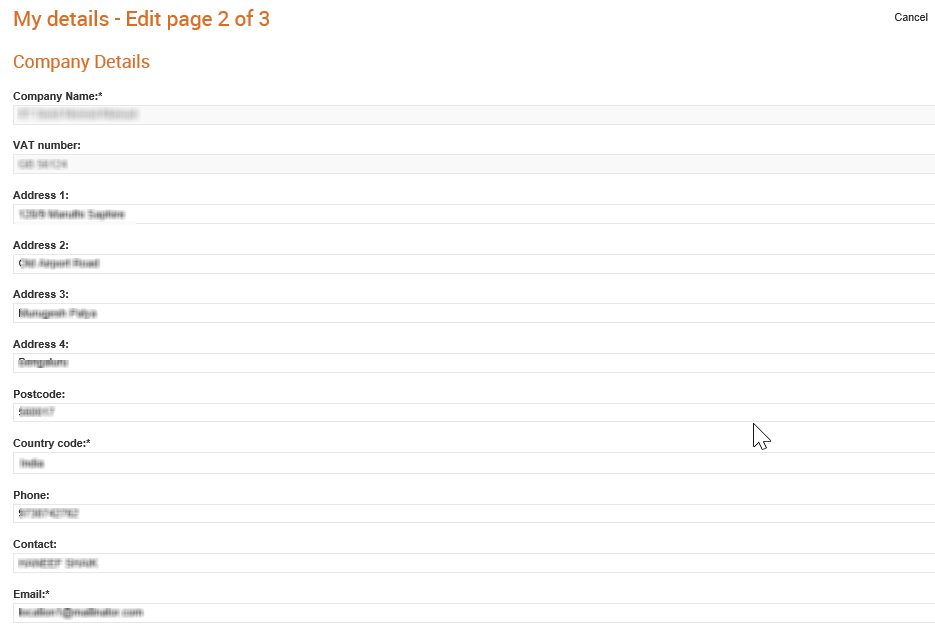
5. Click Next and enter your password in the Existing password field to authorise the changes.
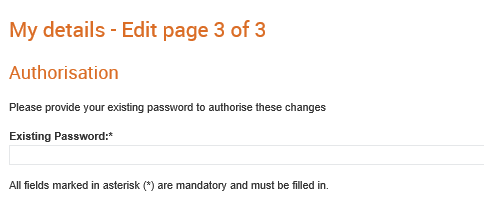
6. Click Save to save the amended details.
Note: Ensure that you inform your partners about any major changes to the user and company details.