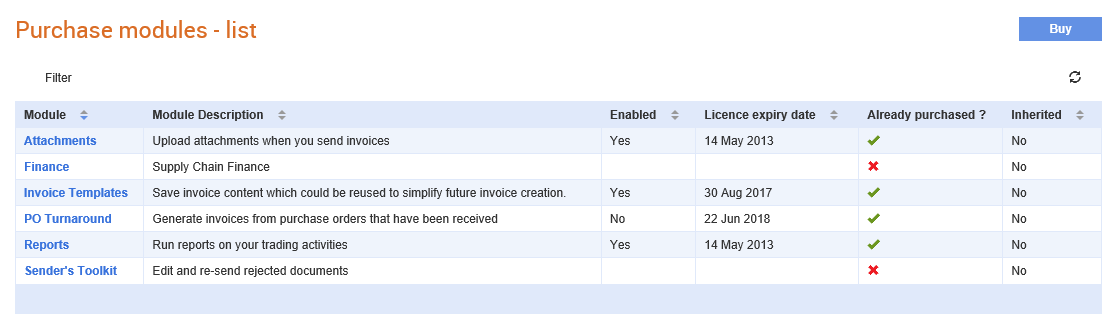
Although the basic Tradex Portal account is free, there are additional modules available for purchase.
This can either be done immediately by using a credit card or having an invoice raised and sent to the buyer. In the second case, the module is assigned once the payment is cleared.
The additional modules that can be currently purchased online are shown in the following sample figure. You can click the module name and view the descriptions of additional modules displayed.
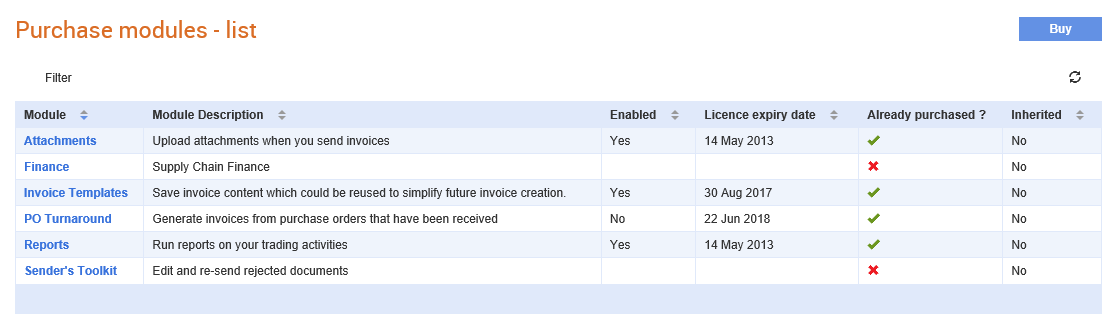
· Attachments - This module allows you to send attachments, such as time sheets or proofs of delivery, with your invoices using your Tradex connection.
· Finance: This module allows you to use the supply chain finance features.
· Invoice Templates: This module allows you to save details that are regularly re-used, such line items that are regularly quoted or for standard data item such as payment terms, as a template. When you create new invoices, you are able to either start from a blank form or load and edit one of your saved invoice templates.
· PO Turnaround - This module allows Tradex users to generate supplier invoices from the POs received. This functionality is called PO Flip in Tradex.
· Reports: This module allows you to generate reports such as Trading Relationships Reports on the trading relationships you have for sending or receiving documents or the Transaction Volumes Reports on the number of documents you have sent or received.
· Sender's Toolkit: This module allows you to view and then edit the rejected invoices. The invoices can then be re-submitted or cancelled. For example, see Sender's Toolkit.
To purchase a module, click the Buy button at the top right of the page. Select the I Agree check box and select the Payment Options displayed on the page. Select the module that you want to purchase and click Pay now online.
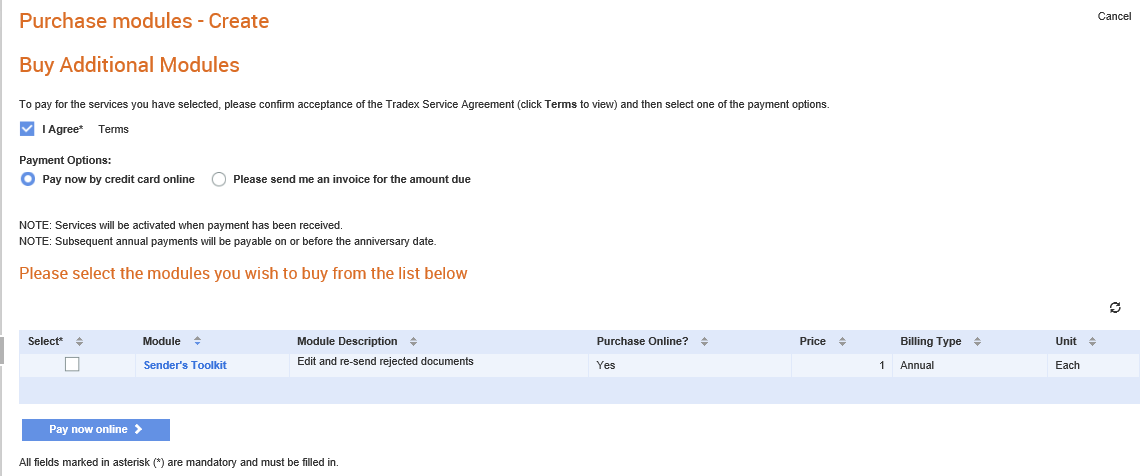
In the pages that appear based on the payment option you have selected, enter the requirement details and click OK.