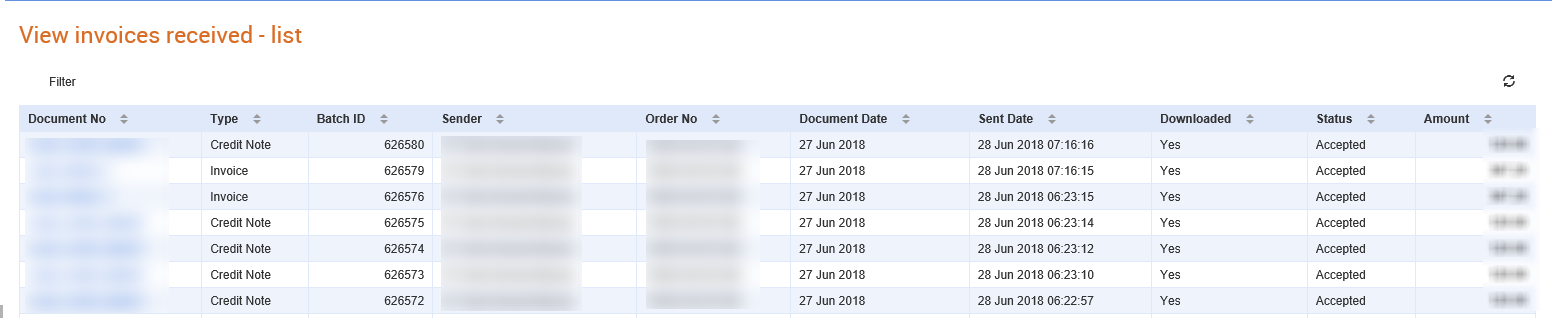
To view the received documents, perform the following steps:
1. Click Invoices > View invoices received.
The View invoices received - list page is displayed.
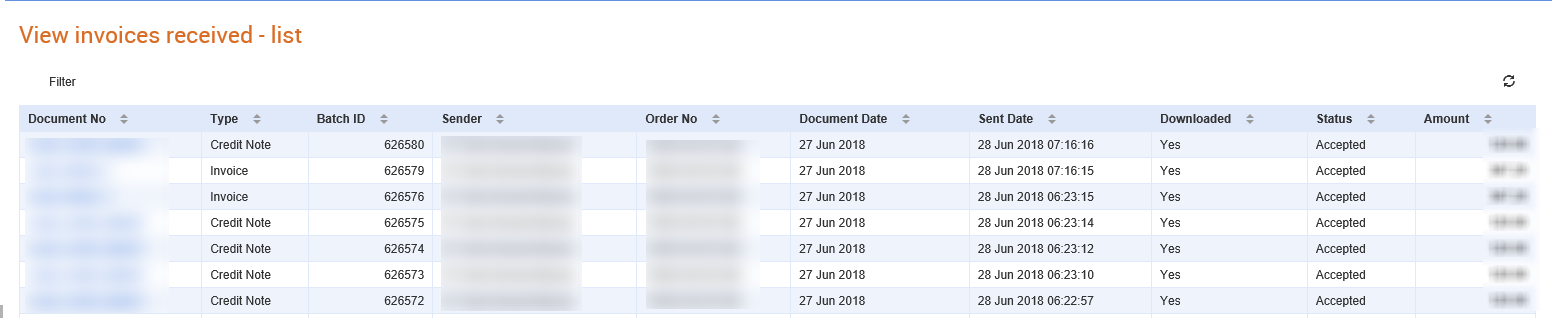
2. Select a batch and click the Document view drop-down list to view the detailed or a summary view of the invoice.
A pop-up window displays the summary or the detailed view of the invoice.
3. Click Set document status and then select Downloaded or Not downloaded to set the document status.
4. Click Download to download the selected batches again in the sender's or receiver's view.
5. Click Save to save the document and return to the previous screen.
The detailed view of an invoice depends on its content, but it follows a standard layout format of header, addresses lines, summary as shown in the following figure: The options as well as filters can be excluded.
Note: To find an invoice received recently, use the Invoices > Search invoices received to search for invoices.