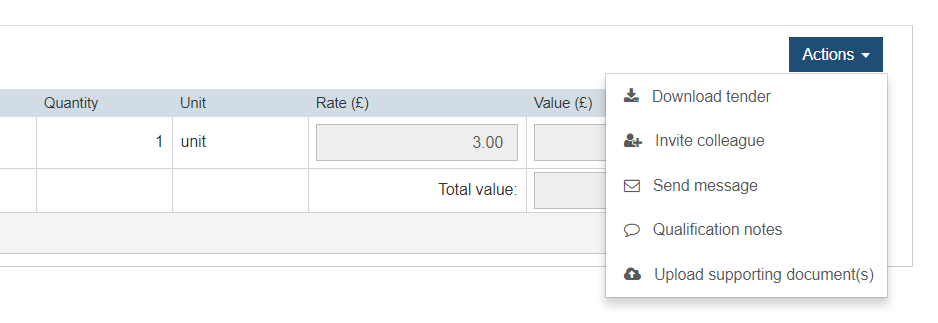
To get additional information on the trade/tender package from the estimator or clarify any doubts on the tender items, you can send a message to estimators who has sent the tender.
The message will be sent to all the recipients who have been configured to receive notifications by the estimator administrator at the organisation level.
Note: When estimators receive messages from subcontractors, the subcontractor’s e-mail address is displayed in the body of the e-mail message, rather than in the From field of the e-mail.
To send a message to the estimator, perform the following steps:
1. Open the tender details. For additional information, see Viewing the Tender Details.
The tender items are displayed on the Tender items page.
2. Click Send Message from the Actions drop-down list.
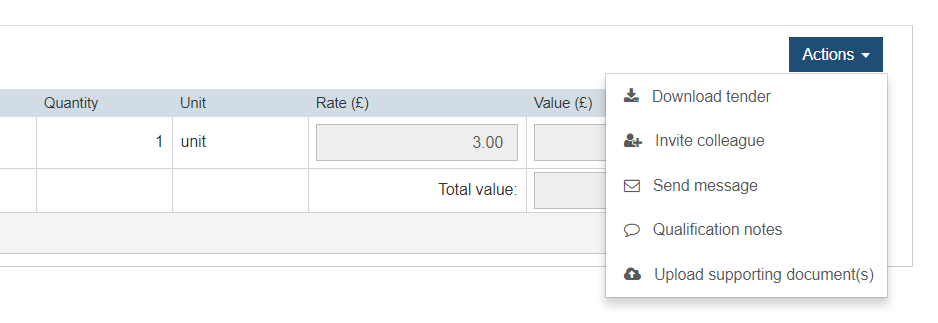
The Send message to estimator dialog box displays.
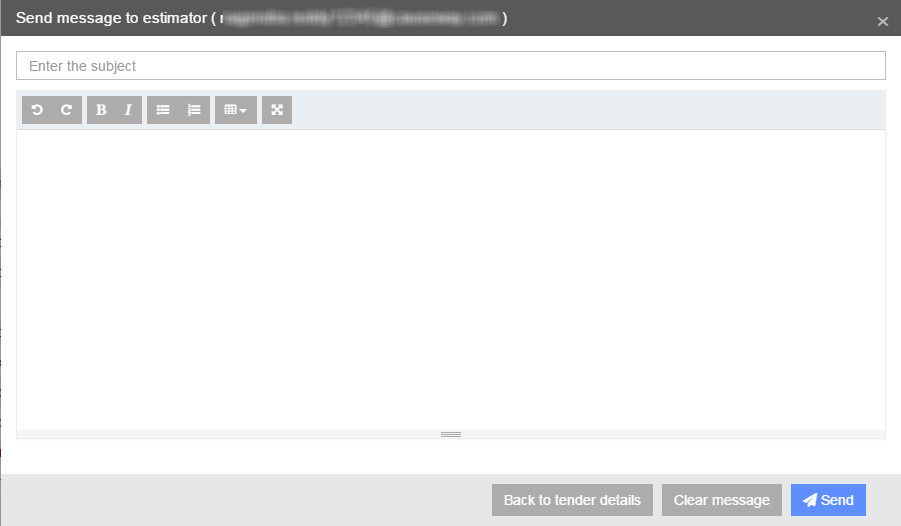
3. Enter the subject of the message in the Enter the subject field.
4. Enter the message in the text area.
Note: You can use the toolbar in the Send message to estimator dialog box to format the text, undo or redo the actions and expand the dialog box to fit it with the screen.
5. Click Send.