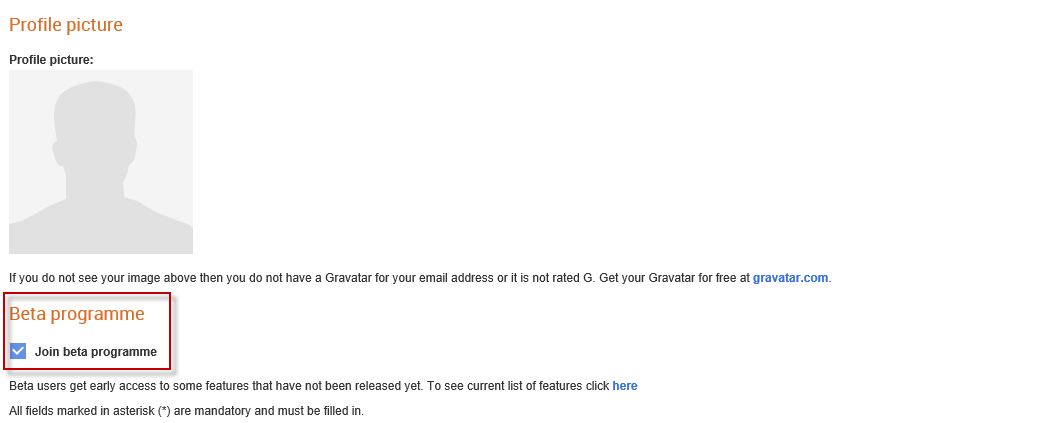
Tradex users can now join our Beta programme and try out the new Beta feature that we have added.
The Beta feature we have rolled out is the automatic filling up of online invoice details from a PDF copy of the invoice that you upload to Tradex. For more information, see Automatically fill Online Invoice Details.
To try the Beta features, you must first join the Tradex Beta programme.
To join the Tradex Beta programme for yourself, go to My Details from the Document Exchange tab. On the My details - Edit page, select the Join beta programme check box at the bottom of the page.
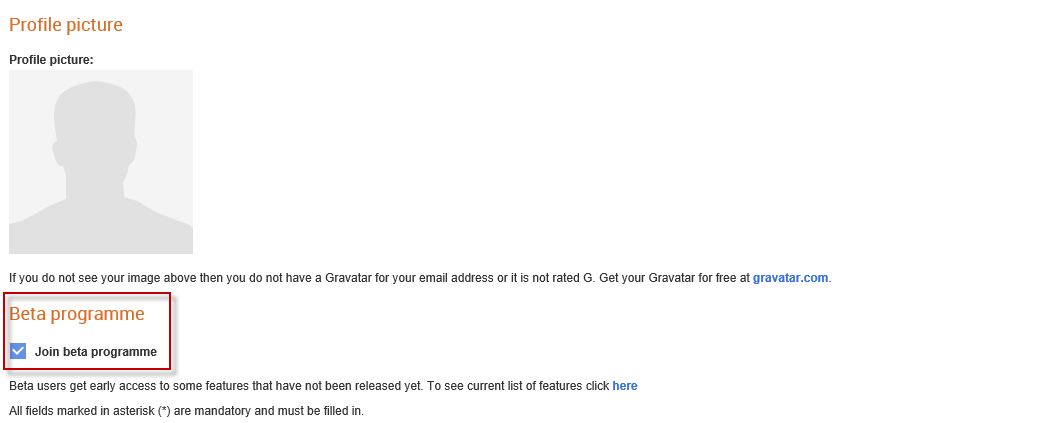
If you want to add another user as a Beta user so that they can try the Tradex Beta features, go to Manage users > List users from the Administration tab. Click List users, and then select a user.
Select the Beta user option from the List users - Edit page that is displayed to set that user as a Beta user.
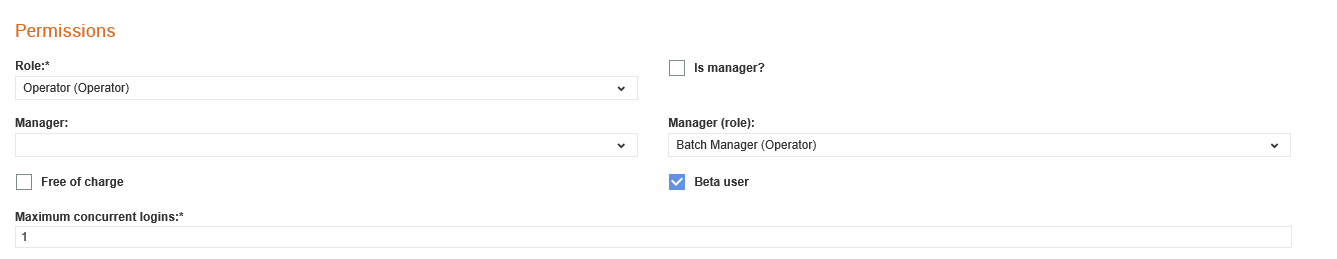
You can now upload a PDF copy of your invoice and let Tradex fill the invoice details for you. The beta functionality that we have added automatically populates the details from the invoice PDF file you have uploaded to the online invoice creation form in Tradex through its Artificial Intelligence (AI) engine.
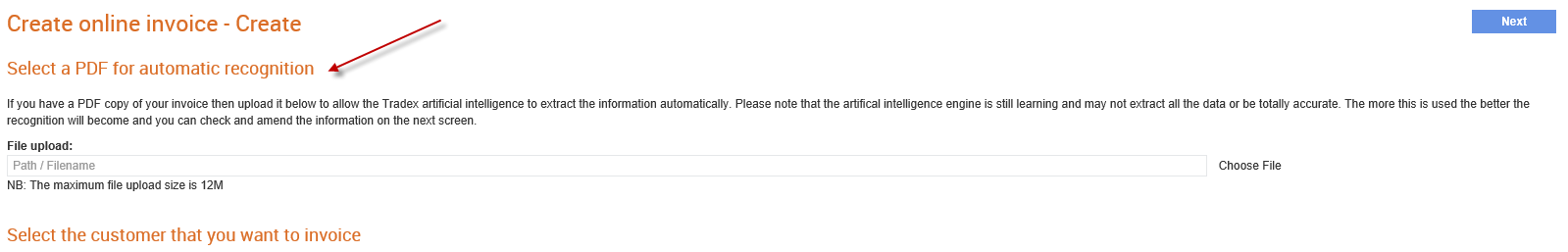
Please note that while the invoice details are populated automatically, they must still be checked for accuracy and completeness. The AI engine will improve over time, because the invoice information that is submitted will be used to train the engine.
For more information on uploading an invoice PDF, see Uploading an Invoice PDF to Tradex.