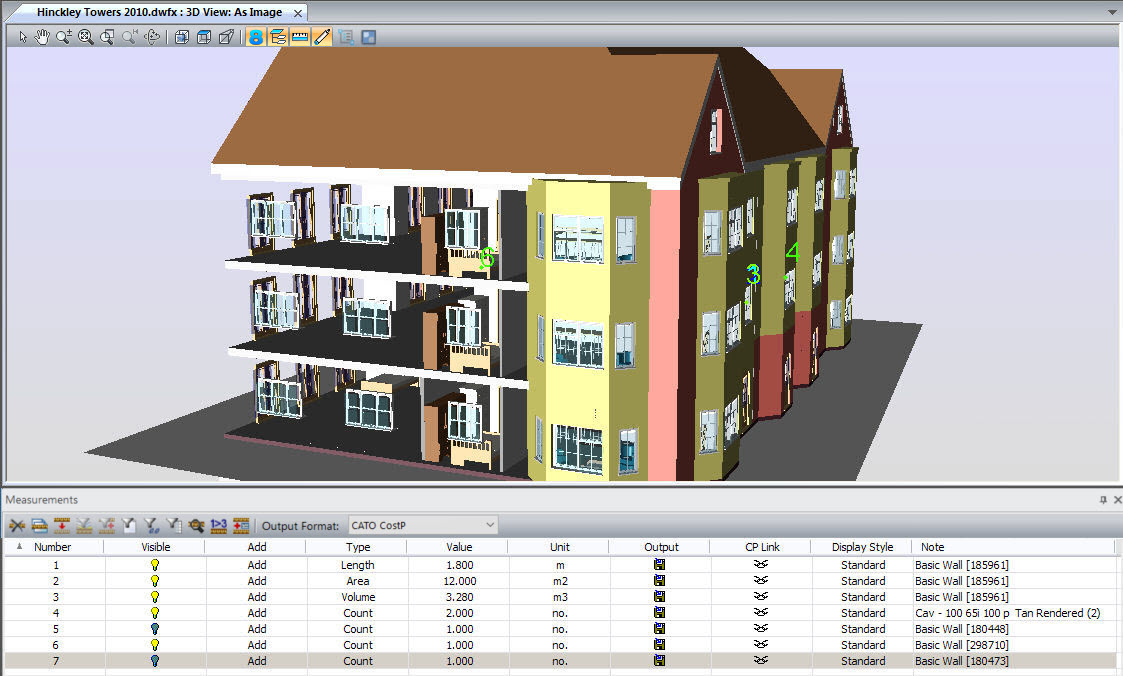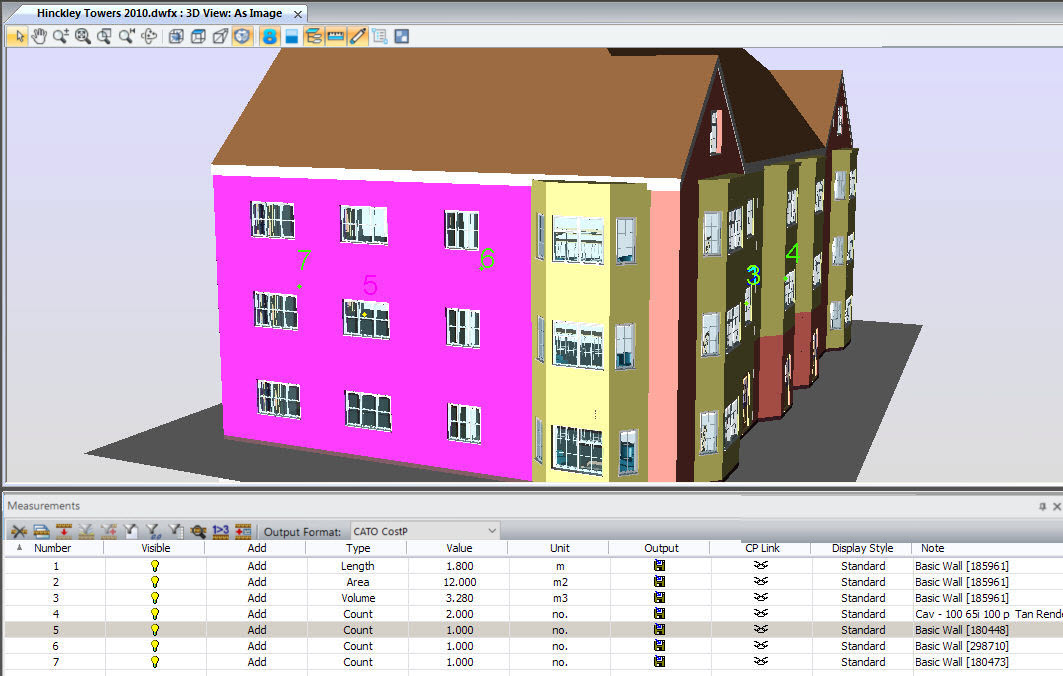
A very useful feature in CADMeasure and BIMMeasure is the ability to hide objects that have been measured, so that the User knows which objects remain. This is most effective when using the 'select' mode, with the view set to 'shaded', as shown in the following screenshots.
To control the visibility of measurements, perform the following steps:
1. In the measurements window, identify the measurement to be removed from view.
2. Click the yellow light bulb in the appropriate row for that measurement.
It will become blue. The object(s) measured will become hidden from view
3. Click the blue light bulb. It will become yellow again
The object(s) will re-appear.
For example, In the first following screenshot, the side and rear outer walls have been measured (numbers 5&7) and are selected in pink.
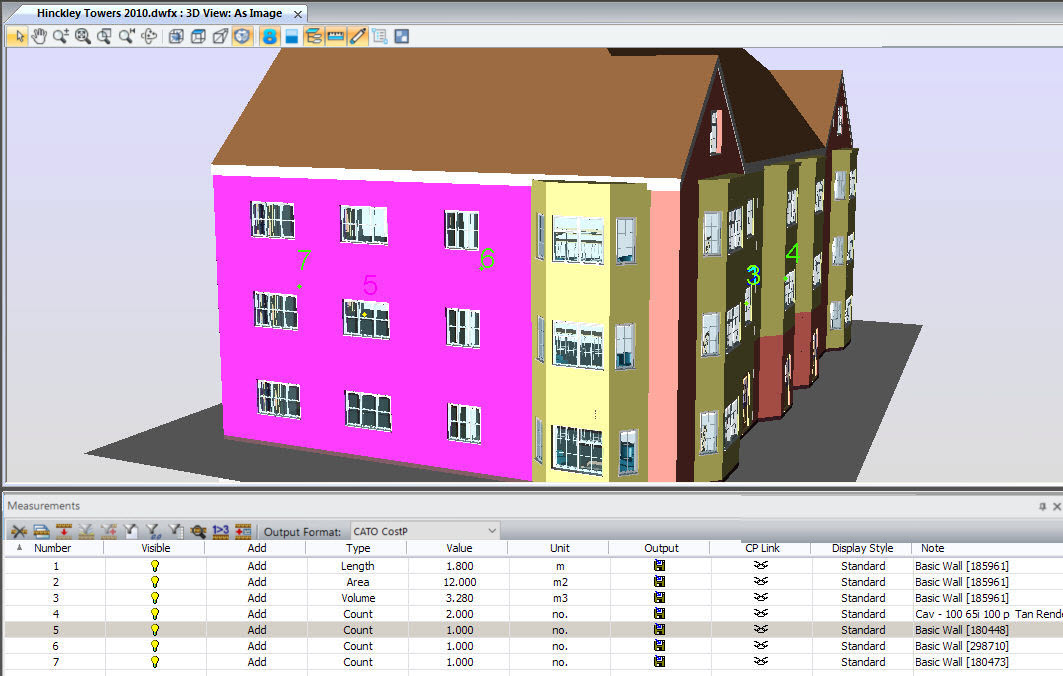
In the following screenshot, the same two walls have been turned off by switching off the 'Visible' toggle in the measurement for both walls. You can note the blue light bulbs next to measurements 5&7.