 on the Viewer
toolbar.
on the Viewer
toolbar.Often you will want to identify items that have been selected for measurement which are in the middle of the model. In shaded view you will not see them.
The Toggle Wireframe / Shaded view button switches between a shaded or linework display. Whilst this tool works in a 2D drawing, you are likely to see limited changes.
1. Click the Toggle Wireframe / Shaded view
button  on the Viewer
toolbar.
on the Viewer
toolbar.
The view will switch to the alternative style
2. Click the Toggle Wireframe / Shaded view
button  again to return to the first style.
again to return to the first style.
Note: The items that are displayed or emphasised are dependent on the Highlight Mode selected
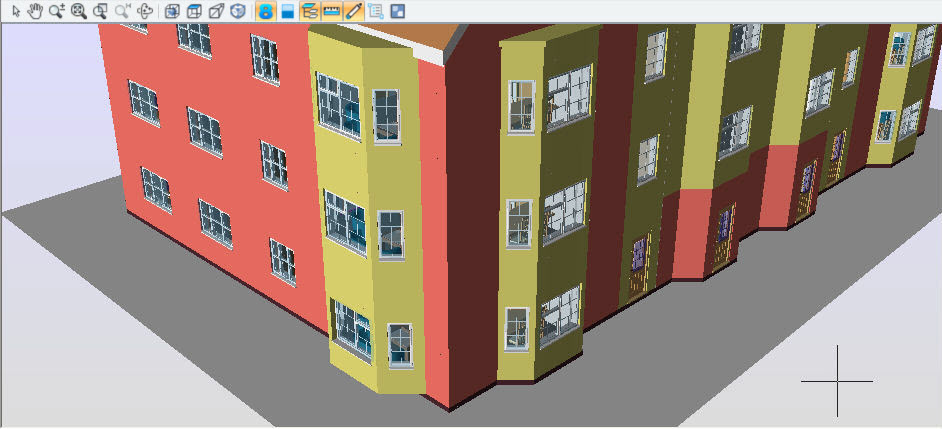
Shaded with an internal wall selected (not visible)
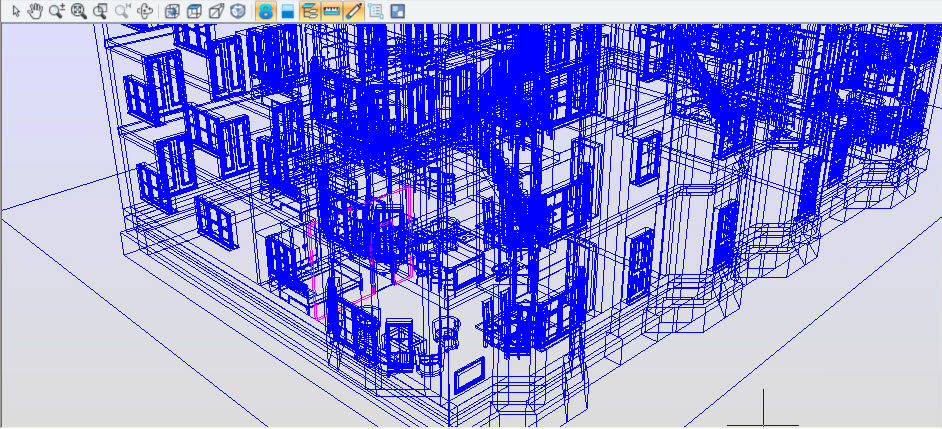
Wireframe with an internal wall selected (selected in pink)