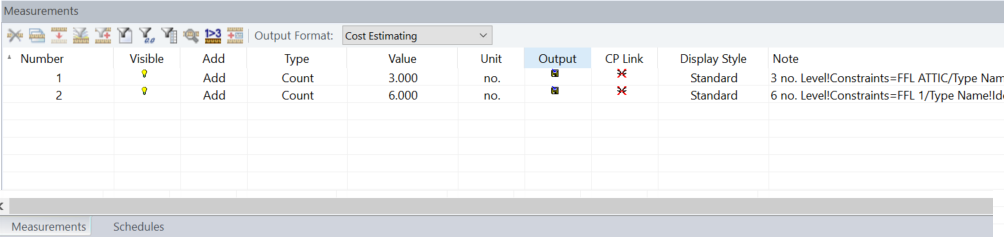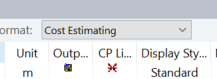
After a schedule has been created and formatted in CAD Measure BIM, it can be used to populate the measurements window
In the following example, the 18 Tpl Swept head windows have been grouped by the two sizes used: 1200x1200 & 1770x1200.
It is then a simple matter to drag the the respective count values of 6 and 12 onto the measurements tab .
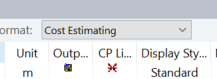
When the measurements window opens, drop the value onto a cell to create new measurements: