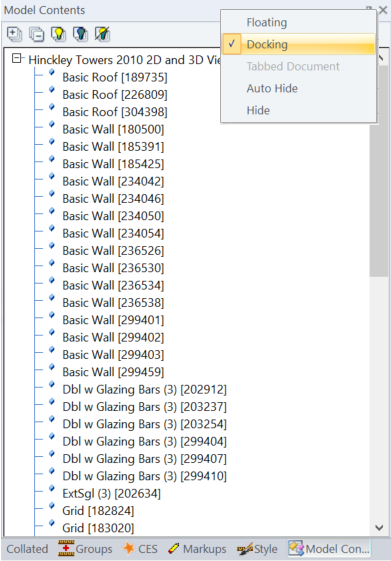A Docked Window is one which attaches itself to the side of the screen or within another CADMeasure Window and stays open for use. The converse is a Floating Window which is not locked in any particular position but is always open. Having too many windows open at any one time can significantly reduce the amount of screen space available for the drawing. Where this occurs consider using the Auto Hide facility.
Windows can be docked by dragging and dropping or by the right hand mouse menu, Docking option.
Docking a Floating Window by Drag and Drop
Click the panel ribbon and, keeping the mouse button pressed, drag the panel to its new position and then release the mouse button.
As the panel is being dragged within the CADMeasure window a number of icons will displayed. Clicking on an icon will ‘snap’ or ‘dock’ the panel into a particular location. If you wish to have the panel ‘floating’ then release the mouse button where you want the panel to be rather than clicking on an icon.
At each edge there will be a single icon with an arrow pointing to the nearest outside edge. The following shows the icon for the top edge.

Clicking on one these icons will snap the panel to that outside edge of the CADMeasure Window. All other panels will be moved to accommodate the dimsheet panel in the new position.
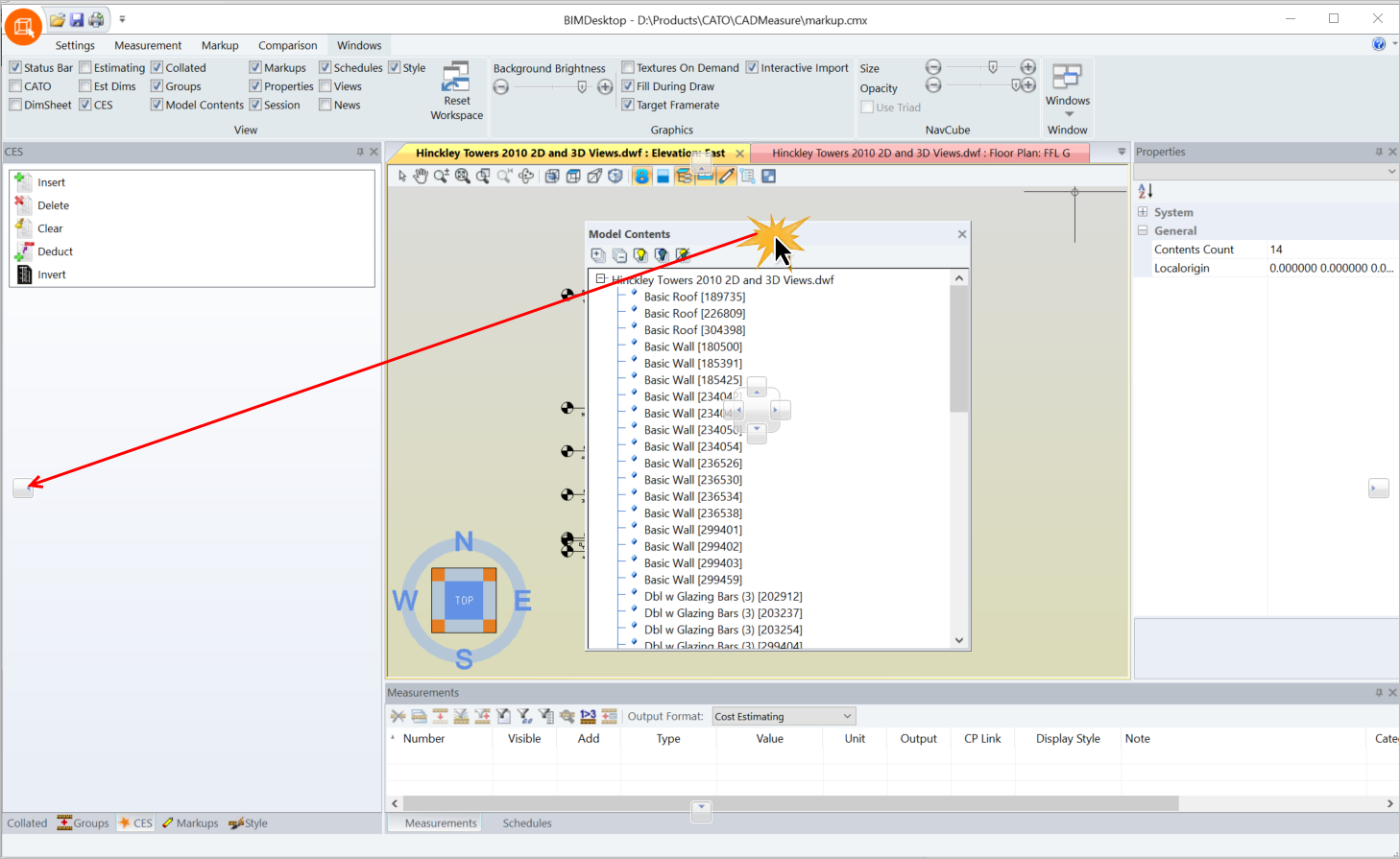
Click the left hand edge docking icon

Other panels moved or re-sized to accommodate the new, docked panel
In the other panels there will be a ‘clustered’ icon as shown below.

Clicking on any of the top, bottom, left or right icons will snap the panel to that edge within the panel. The overall panel window size will remain the same and the size of the existing panels will be adjusted to accommodate all the individual panels.
Click the panel cluster, top edge docking icon.
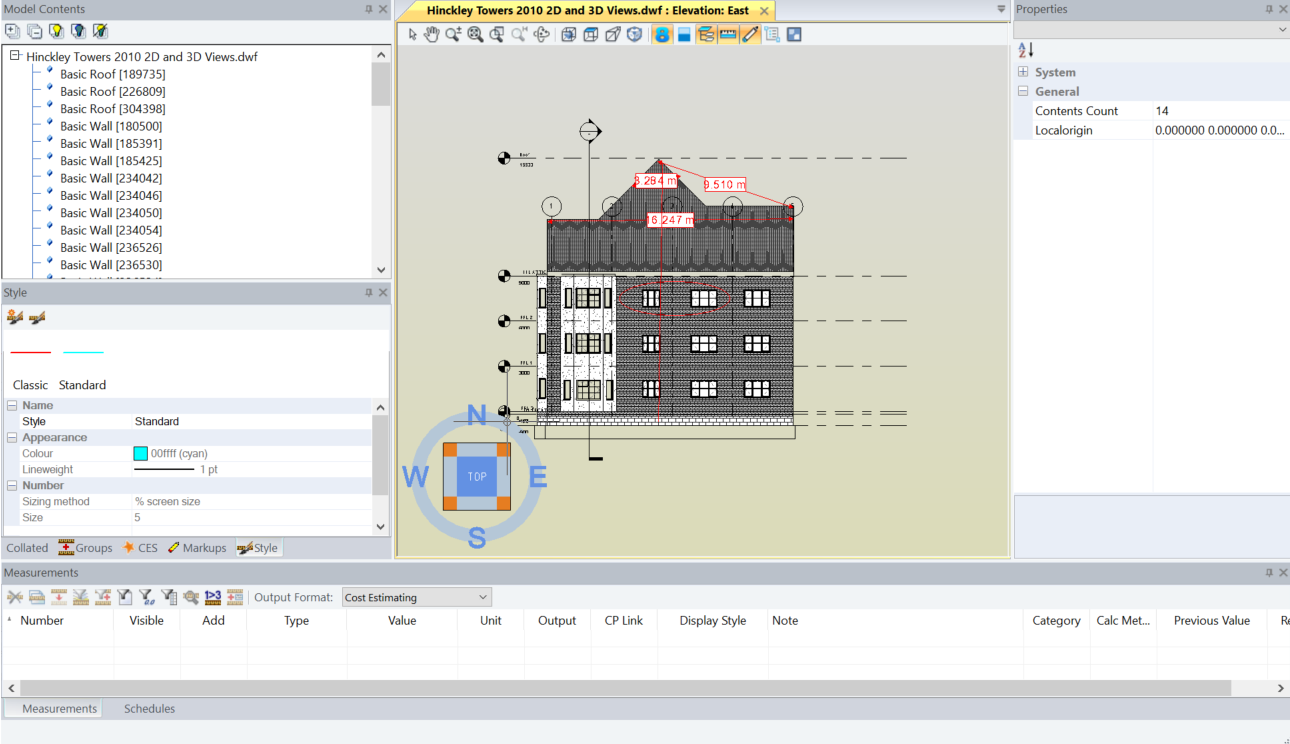
Existing panels re-sized to accommodate the new, docked panel
Clicking on the central icon of the cluster will add the panel as a tabbed panel within the overall panel.
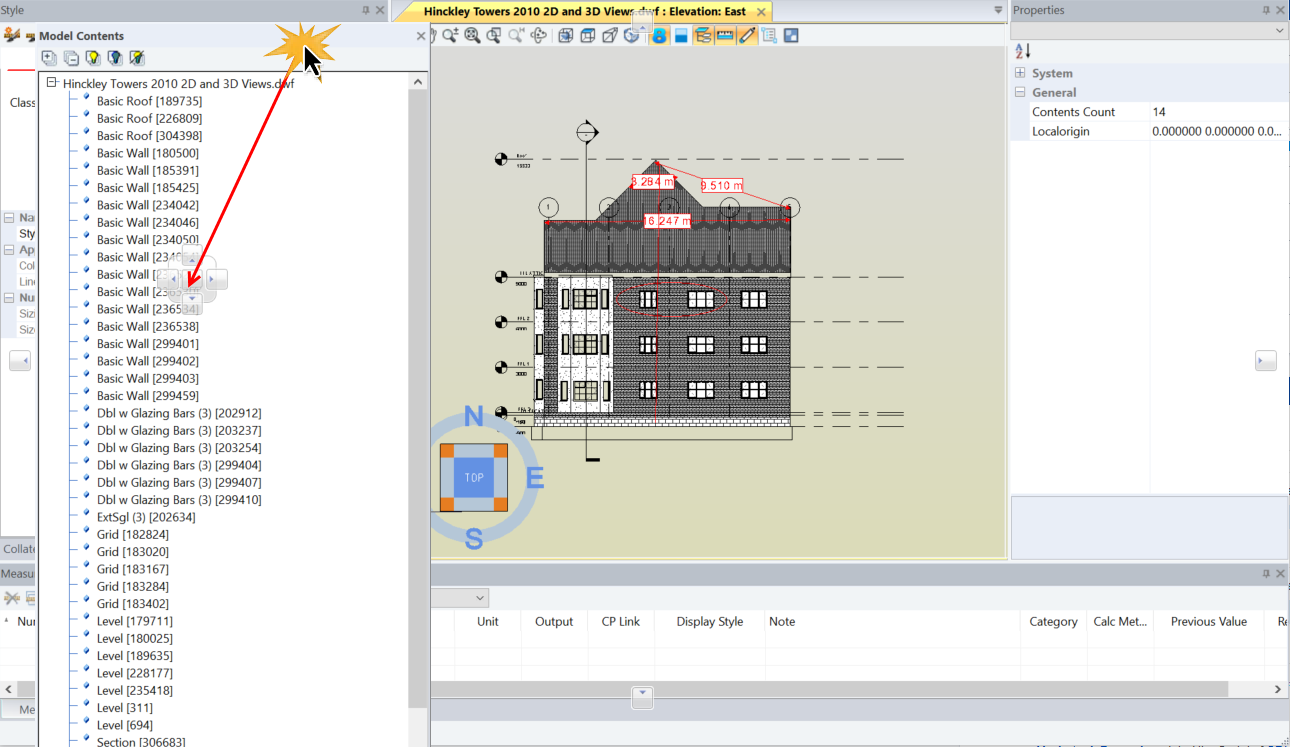
Click the tabbed pane of the panel cluster docking
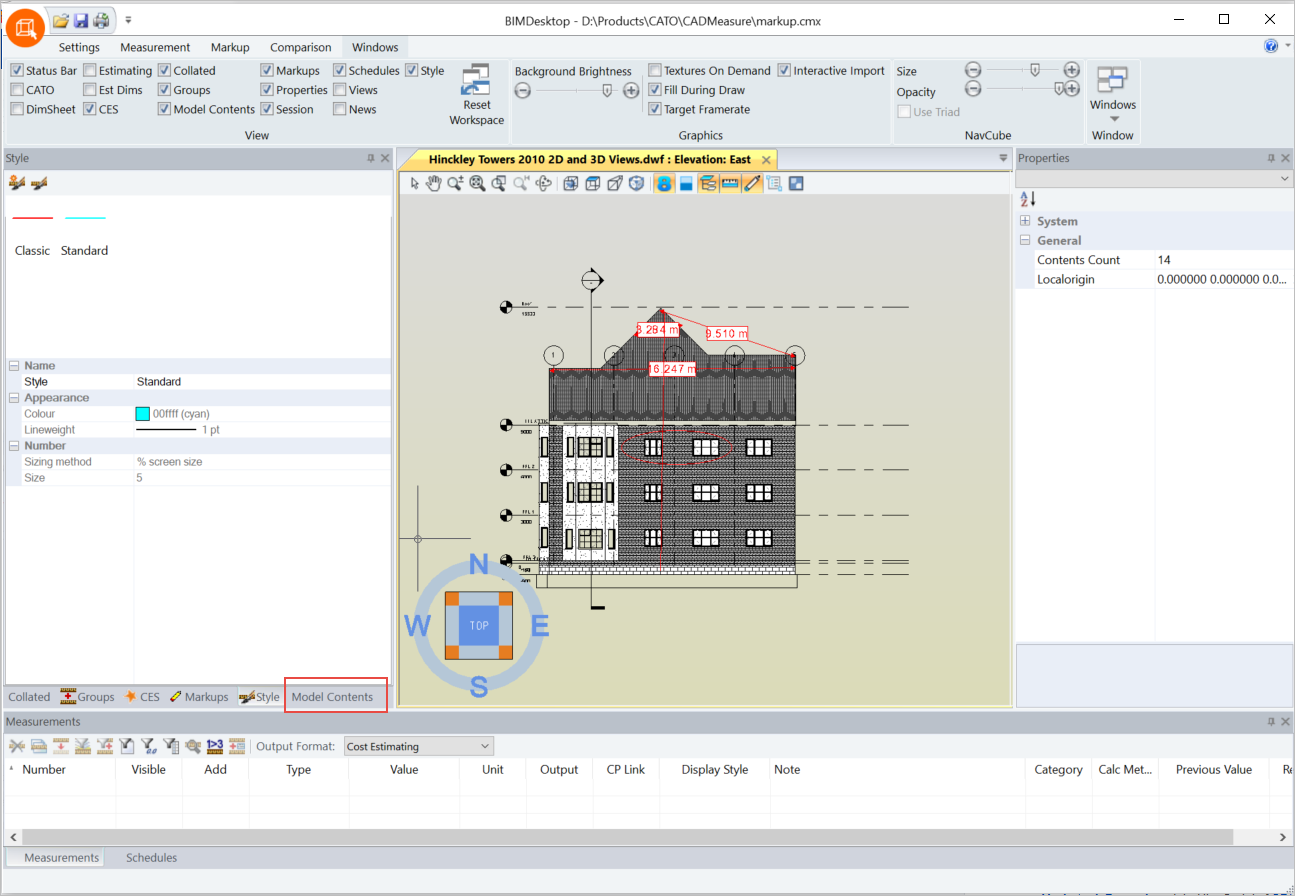
Panel is docked as a tabbed pane.
Docking a Floating Window using Right-Click
Right-click the Floating Window title bar and select Docking.
The panel will snap itself to the panel where it was most recently docked