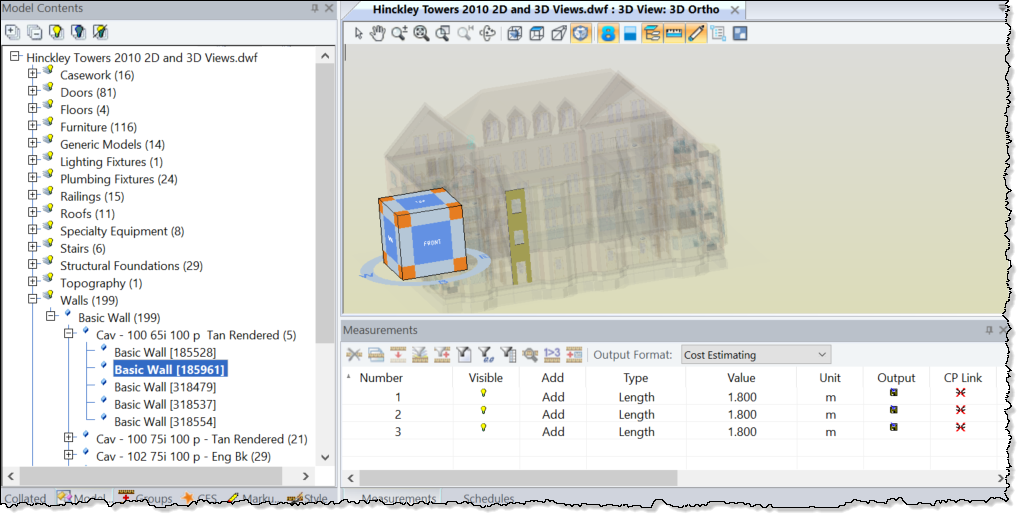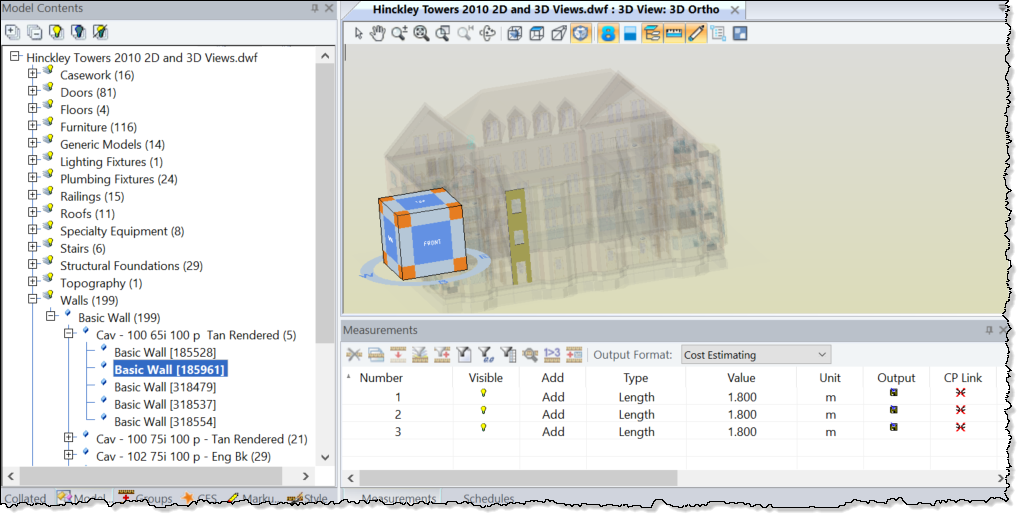
Measurements can be created in the session by 'dragging & dropping' from the Model Contents Tree. The properties displayed in the dimensions panel on the properties window are those which will be entered, depending on the measurement type selected.
To drag and drop a measurement, perform the following steps:
1. Select the required measurement type.
2. In the Model Contents tree, click on the object to be measured and hold the left mouse button down.
3. Drag the cursor to anywhere on the Measurement window.
4. Release the mouse button.
The measurement will appear in the next available row, using the next sequential number.
Example:
In the following screenshot, the Basic wall with ID 185961 is dragged onto the measurement window, 3 times.
On each occasion, a different type was first selected, in the following order: Area; Length; Volume