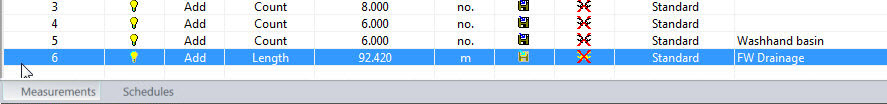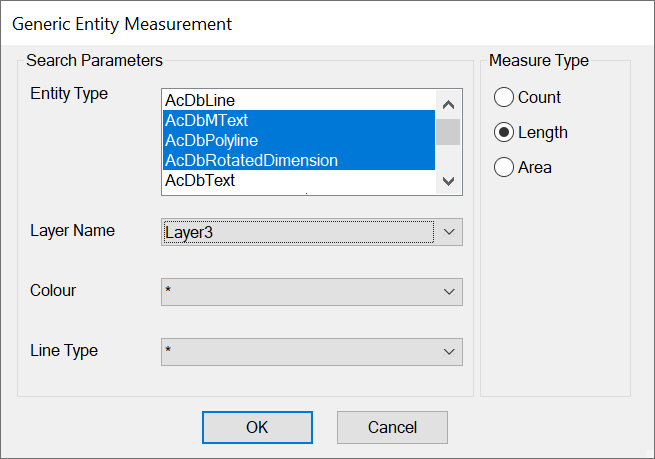
The entity measurement tool is a dynamic command driven by object properties. It allows the user to filter in objects based on their common properties and then create a measurement of any type.
To use entity measurement:
1. Enter the search criteria. The following search criteria is used in the following screenshot:
· All lines and Polylines
Note: the AcDb prefix is acronym for the AutoCAD database.
· On Layer Name 'FW_DRAINS'
· Any Colour
Note: The *asterix selection acts as a wild card.
· Any Line Type
· As a total length
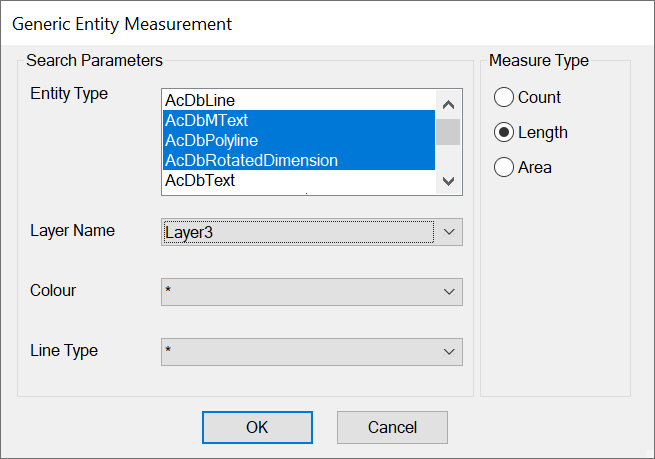
2. Click OK.
3. Add a note as necessary
The measurement will appear graphically on screen and in the measurements window with the relevant number.