This switches between Notes being or not being automatically prompted for when taking measurements.
Click the Notes Mode
toggle button ![]() on the Modes
panel of the Measurement ribbon.
on the Modes
panel of the Measurement ribbon.
It is recommended to leave this On as it serves as a useful prompt to add a note to each measurement.
Notes Mode
ON 
The orange select means the Notes window will automatically display after each measurement is taken, as shown below.
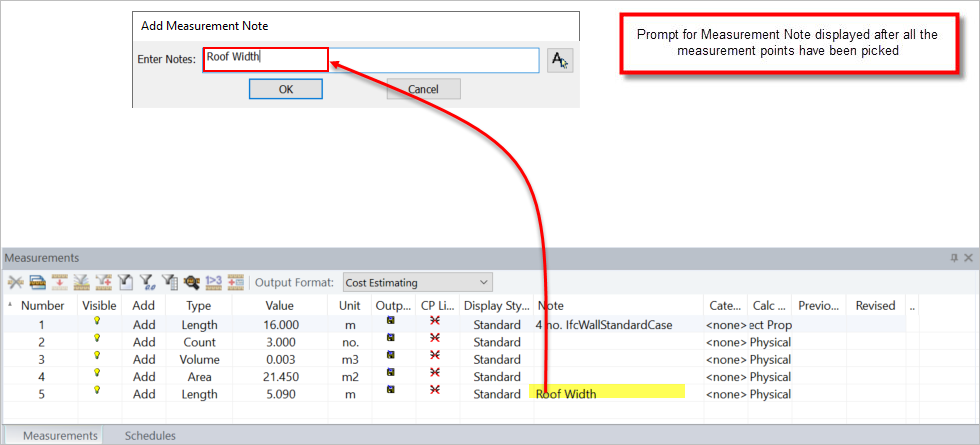
Notes
Mode OFF ![]()
No select means the Measurement note prompt is not automatically displayed.
Notes can be added manually to the Note column if desired.
The other modes are:
· Repeat
Click the appropriate hyperlink for more information.