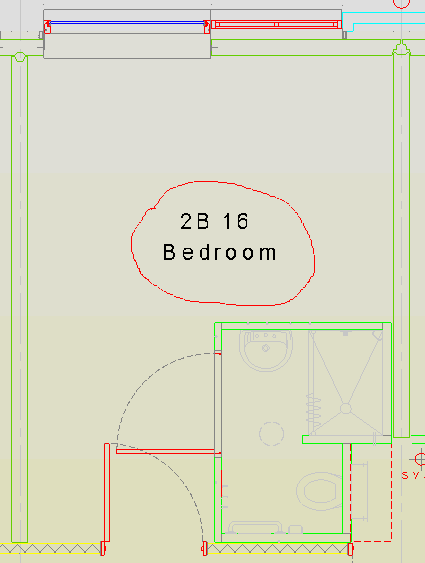To draw a freehand sketch markup line, perform the following steps:
1. Click the Freehand button ![]() on the Markup panel of the Markup ribbon.
on the Markup panel of the Markup ribbon.
2. Set the line colour, line type and line style of the sketch line through the Format panel prior to drawing the freehand line.
3. On the drawing, pick the start point and keep the mouse button pressed down
4. As the cursor is moved a line will be drawn following the crosshairs
5. Release the mouse button to finish drawing the line. The command will continue until the Esc key is pressed