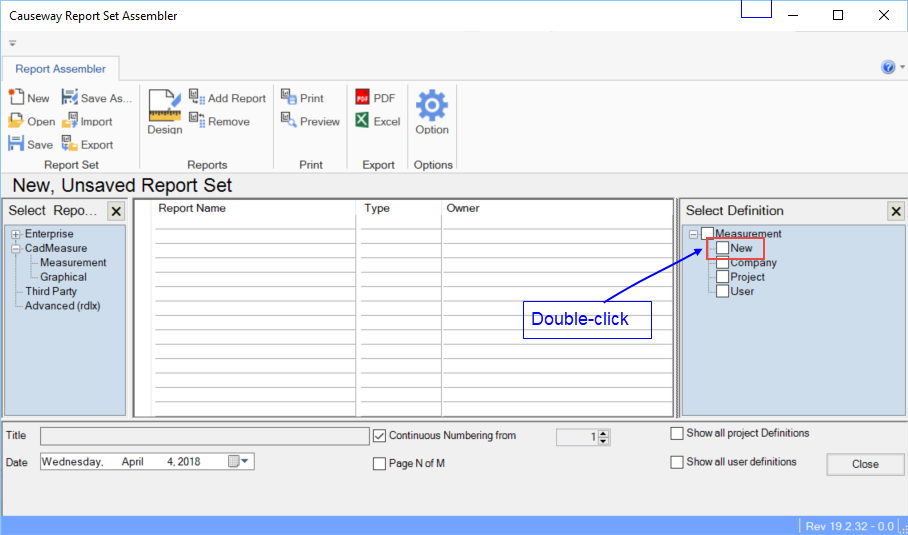
The content of the measurements window can be placed in its own Report.
There are two default CADMeasure Report types: Measurement and Graphical.
To create a Measurement report, perform the following steps:
1. Click the Add Report button on the toolbar.
2. Expand the CadMeasure folder and select Measurement.
3. Double-click New under the Measurement tree in the Select Definition panel.
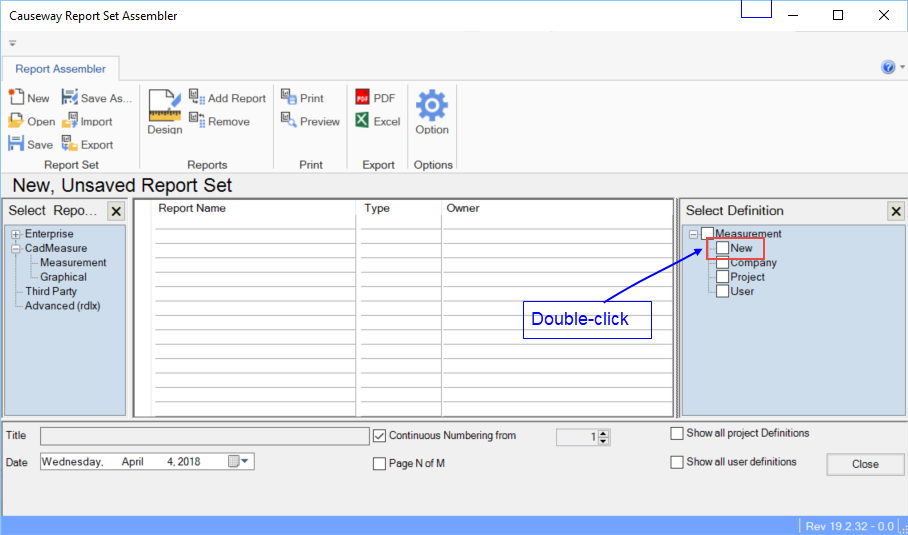
The measurements will be automatically populated in the report viewer.
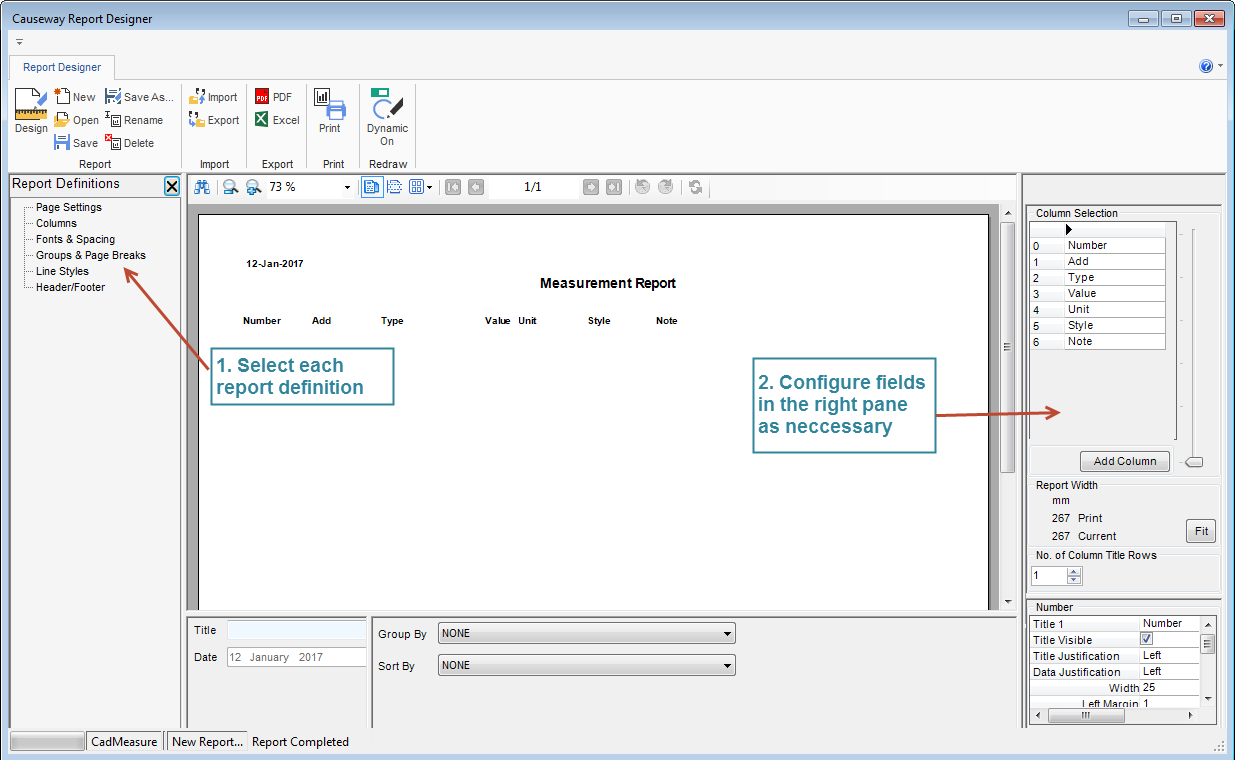
4. Change the following definitions as necessary. For additional information, see CATO Report Online Help.
· Page Settings
· Columns
· Fonts & Spacing
· Line Styles
· Header/Footer
5. Save and name the report.
6. Select Exit from the File menu.
The Report will be listed as a new entry under the Measurement tree on the right pane of Causeway Report Set Assembler window .